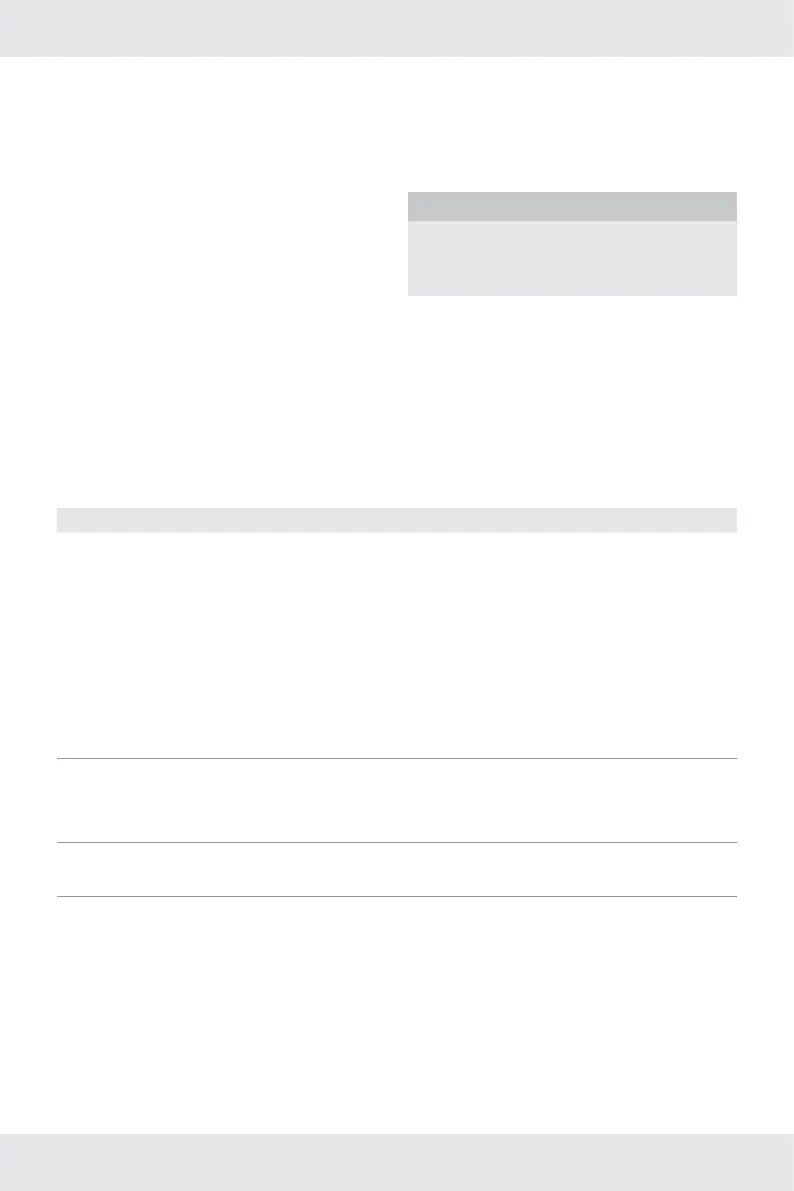21GB
z Maintenance
Before any maintenance:
– Switch the product off.
– Remove the battery pack [].
– Let the product cool down.
Before every use: Check the product for
defects such as loose, worn or damaged
parts.
Apply oil to the safety knife bar[2] by oil
can or spray (Fig.I and Fig.K).
Check that the screws in the safety knife
bar
[2] are tight.
Check covers and safety devices for
damages and correct installation. Replace
as necessary.
Use a knife grinder to sharpen and smooth
out minor nudges on the cutting edge of the
safety knife bar
[2].
Contact a specialist to have a blunt, bent or
damaged safety knife bar
[2] replaced.
m
WARNING! RISK OF INJURY!
X Do not try to install a safety knife bar [2]
yourself. Installing a knife safety bar shall
only be done by a specialist.
Any maintenance and repair other than
described in this manual: Contact an
authorised service centre or a similarly
qualified person to check or repair the
product. Only use original parts.
z Troubleshooting
Problem Possible cause Action
Product does not
start.
Battery pack [] is empty. Charge battery pack []
(see “Charging the battery
pack”).
Battery pack [] is not properly
inserted.
Insert battery pack [] correctly
(see “Removing/inserting the
battery pack”).
Safety switch [4] not pressed
properly.
Switch the product on correctly
(see “Switching the product on/
off”).
Intermittent operation
Internal wiring is defective.
Send the product to Service
Centre for repair.
The on/off switch [7] is
defective.
Safety knife bar [2]
gets too hot.
Too much friction due to lack of
lubrication.
Oil the safety knife bar [2].
The product cuts
poorly.
Too much friction due to lack of
lubrication.
Oil the safety knife bar [2].
The safety knife bar [2] is dirty. Clean the safety knife bar [2].
Suboptimal cutting technique. Adjust cutting technique
(see “Working instructions”).
