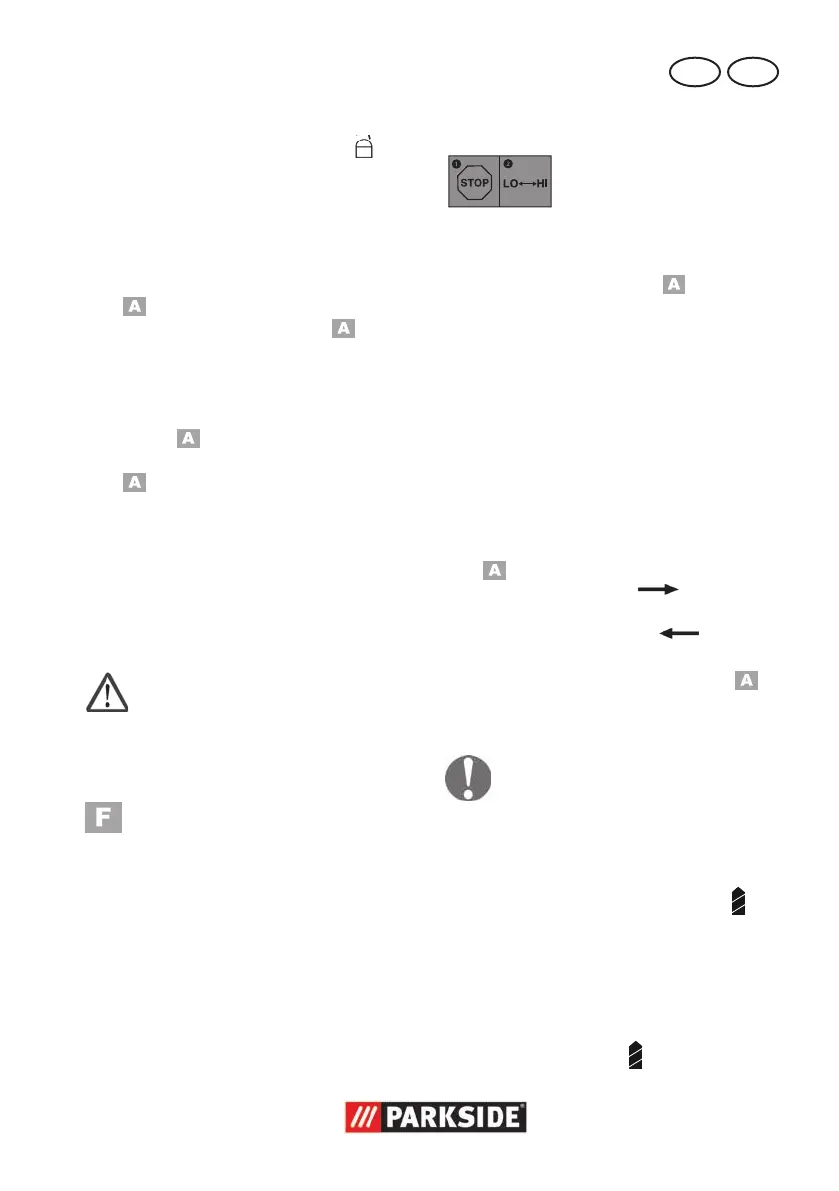GB MT
3 7
5. Allow the unlocking lever (5) to
slide back into position
Allow the unlocking lever (5) to
.
6. Check that the appliance attach-
ment is secure by pulling on it.
Switching on/off
1. Switching on: Press the on/off switch
(
11).
By using the on/off switch (
11) you
can progressively control the speed.
Gentle pressure: low speed
Increase pressure: higher speed.
2. Switching off: Release the on/off
switch (
11).
If you place the direction switch
(
7) in the middle position, the de-
vice is secured against being switched
on.
Motor unit with drill attach-
ment PKGA1
Changing the tool
Secure the appliance against
switching on (see “Switch-
ing on/off”). If the appliance
is switched on accidentally,
there is a danger of injury.
1. Rotate the keyless chuck (1)
counter-clockwise, until the drill
chuck aperture is large enough
to accommodate the tool.
2. Insert the tool as far as possible
into the keyless chuck (1).
3. Rotate the keyless chuck (1)
clockwise in order to clamp the
tool.
4. To remove the tool again, rotate
the keyless chuck (1) and pull out
the tool.
Choice of gear
Stop appliance before
changing gear.
1. Wait for the appliance to come to a
standstill.
2 Slide the gear selector (
3) into the
required position:
1: low speed preselection.
2: high speed preselection.
Set the direction of rotation
The appliance’s direction of rotation can be
changed with the rotational direction switch.
1. Wait for the appliance to come to a
standstill.
2. Push the rotational direction speed
(
7) into the desired position:
Clockwise rotation:
to drill and
screw in screws.
Anticlockwise rotation:
to un-
screw screws.
3. If you place the direction switch (
7) in the middle position, the device is
secured against being switched on.
The direction change may only be
actuated when at a standstill!
Torque adjustment
You can preselect the maximum torque. The
torque settings are labelled 1 - 19 +
1. Wait for the appliance to come to a
standstill.
2. Turn the torque adjusting ring (2) to se-
lect the desired torque:
Screws: Steps 1 - 19
Drilling: Step