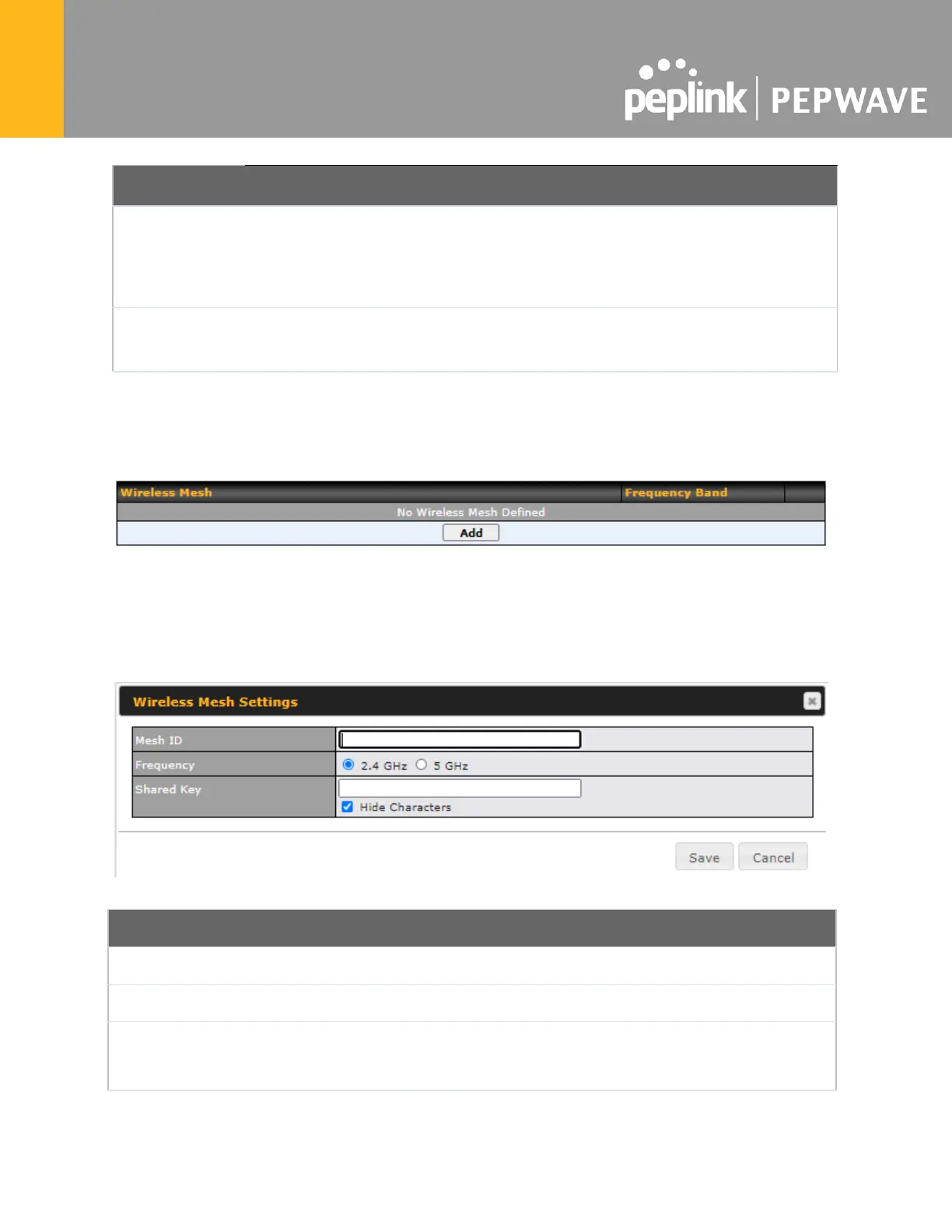The settings allow administrators to control access to the SSID based on Firewall
Rules.
Available options are Disable, Lockdown - Block all except... and Flexible
-Allow all except…
Create Firewall Rules based on Port, IP Network, MAC address or Domain
Name
25.3 Wireless Mesh
Wireless Mesh Support is available on devices running 802.11ac (Wi-Fi 5) and above. Along
with the AP Controller, mesh network extensions can be established, which can expand network
coverage. Note that the Wireless Mesh settings need to match the Mesh ID and Shared Key of
the other devices on the same selected frequency band.
To create a new Wireless Mesh profile, go to AP > Wireless Mesh , and click Add .
Enter a name to represent the Mesh profile.
Select the 2.4GHz or 5GHz frequency to be used.
Enter the shared key in the text field. Please note that it needs to match the shared keys of
the other APs in the Wireless Mesh settings.
Click Hide / Show Characters to toggle visibility.
