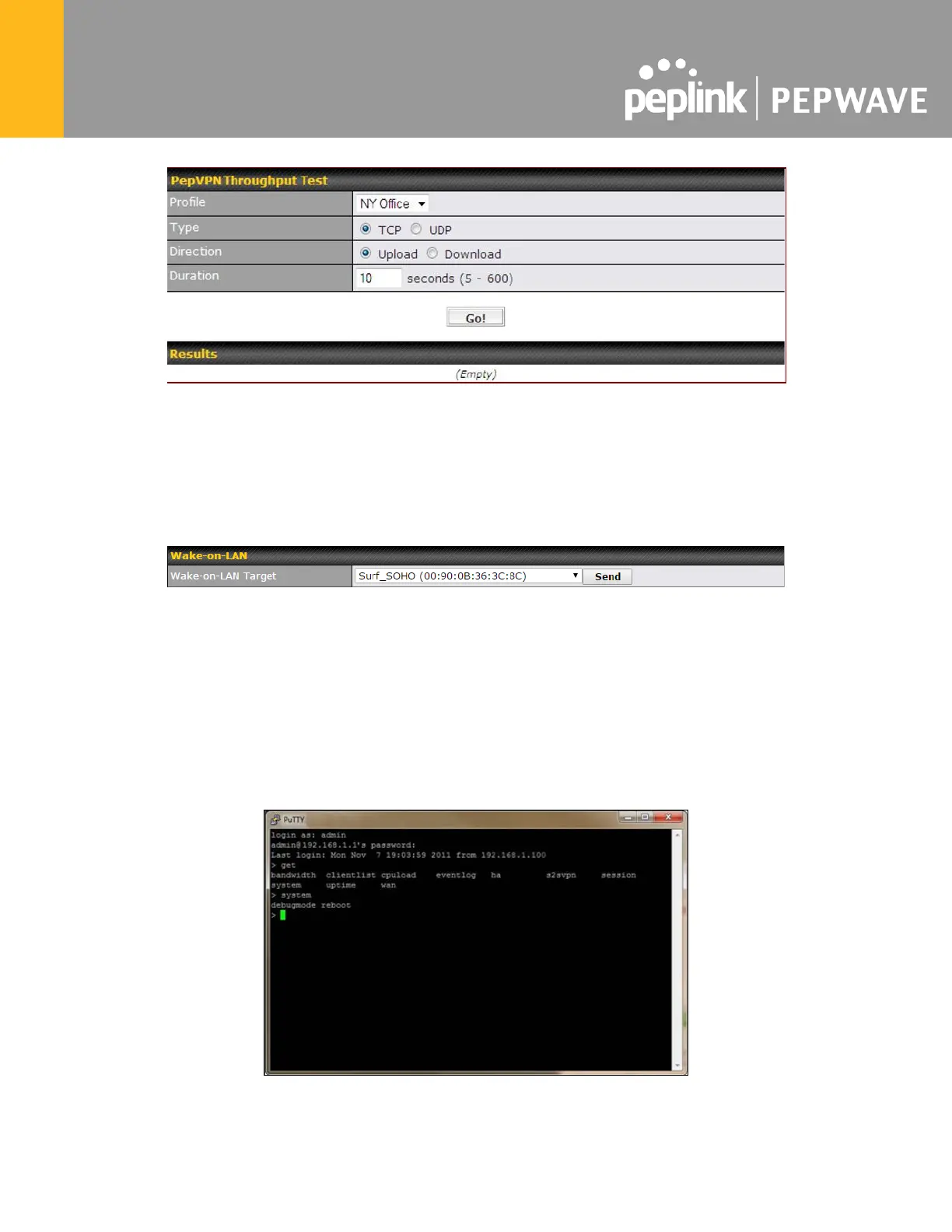29.4 Wake-on-LAN
Peplink routers can send special “magic packets” to any client specified from the Web UI. To
access this feature, navigate to System > Tools > Wake-on-LAN
Select a client from the drop-down list and click Send to send a “magic packet”
29.5 CLI (Command Line Interface Support)
The CLI (command line interface) can be accessed via SSH. This field enables CLI support.
The below settings specify which TCP port and which interface(s) should accept remote SSH
CLI access. The user name and password used for remote SSH CLI access are the same as
those used for web admin access.
