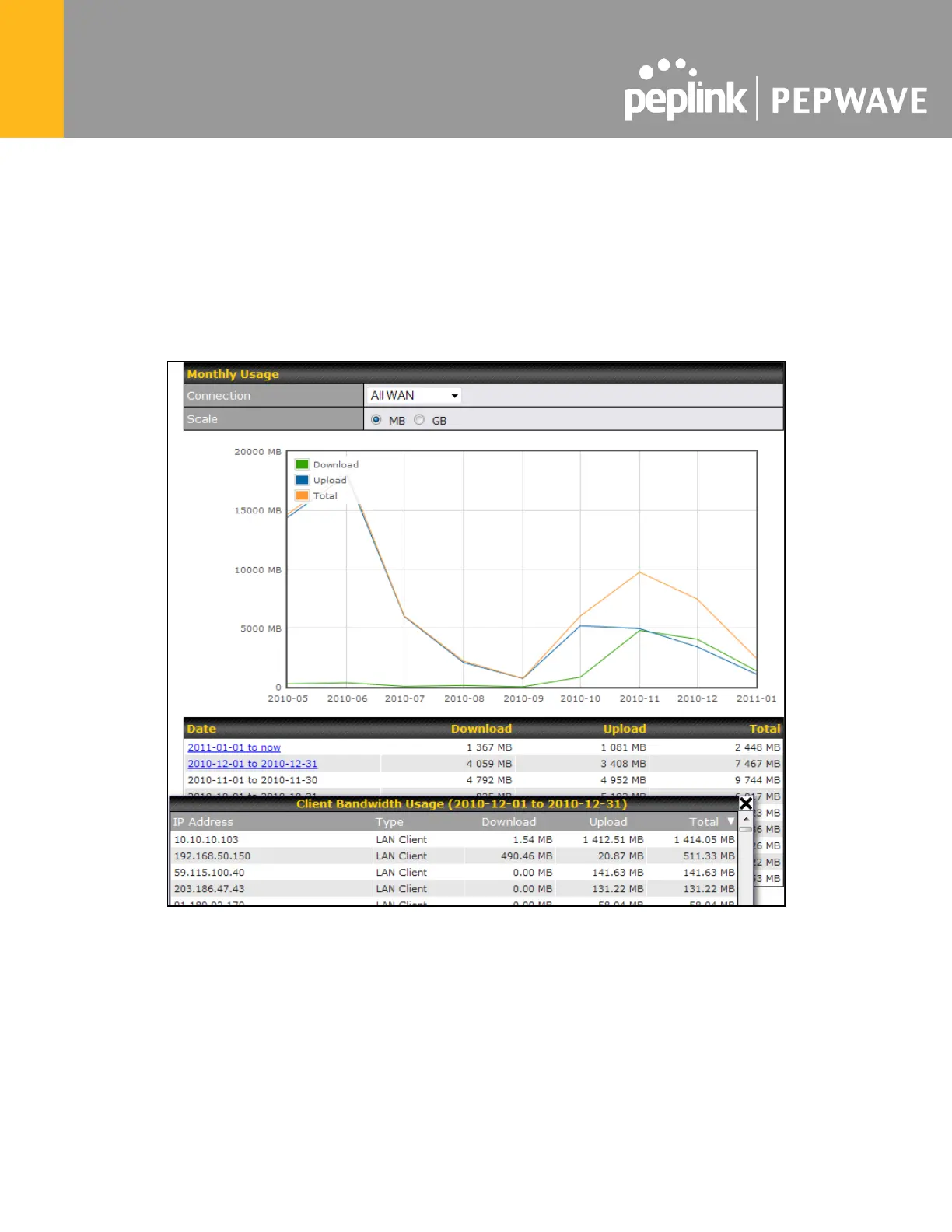32.4 Monthly
This page shows the monthly bandwidth usage for each WAN connection. If you have enabled
the Bandwidth Monitoring feature, you can check the usage of each particular connection and
view the information by Billing Cycle or by Calendar Month .
Click the first two rows to view the client bandwidth usage in the last two months. This feature is
not available if you have chosen to view the bandwidth of an individual WAN connection. The
scale of the graph can be set to display megabytes ( MB ) or gigabytes ( GB ).
All WAN Monthly Bandwidth Usage
