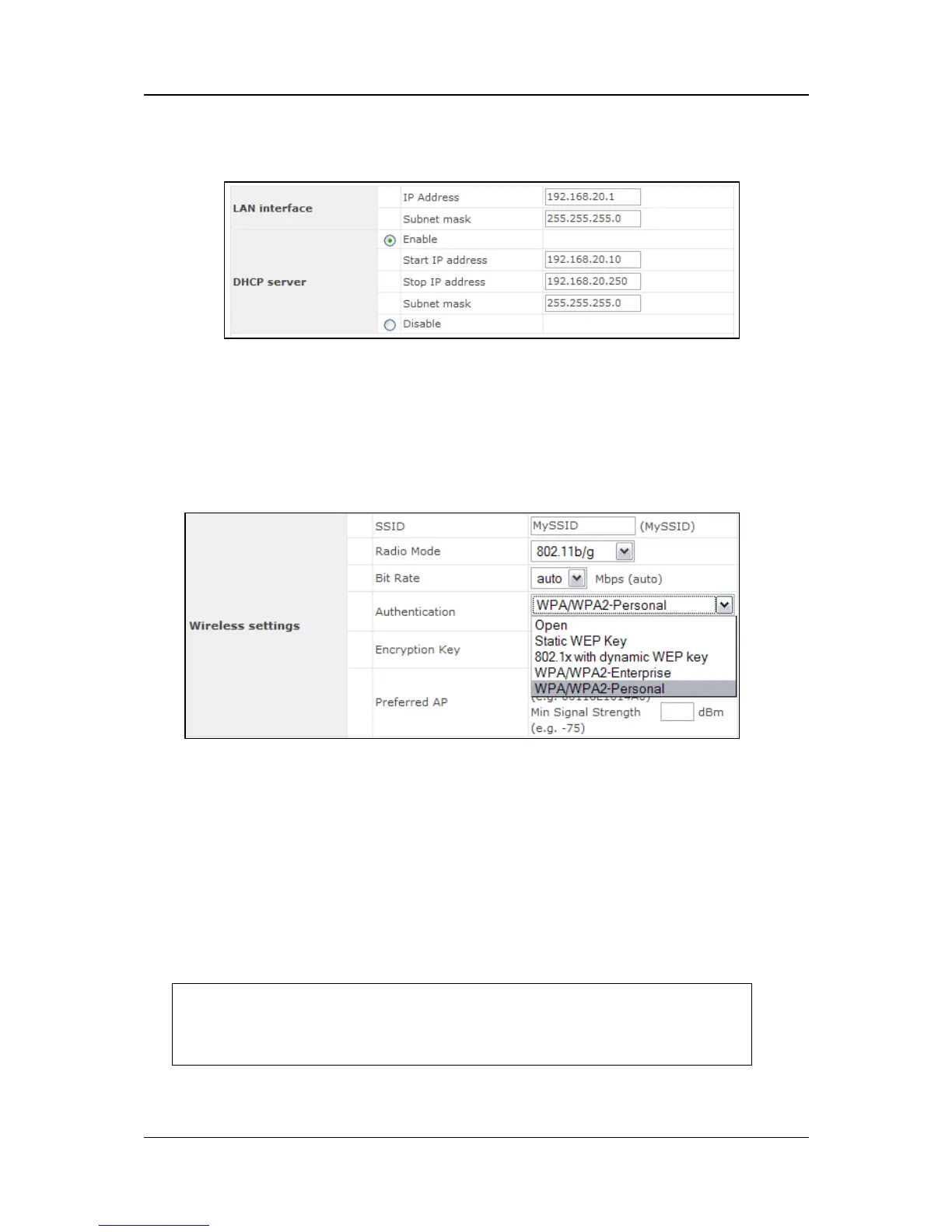PePLink Surf User’s Manual v2.6
Copyright © 1999-2006 PePLink Ltd. All Rights Reserved Page 11 of 30
4.2 Settings Details
LAN Interface: To configure the LAN interface’s IP address and subnet
mask.
DHCP Server: To configure to enable the built-in DHCP server or not. If
enabled, the IP address range can be configured.
Wireless Settings:
SSID: To configure the SSID / ESSID / Network Name of the wireless
network to associate to.
Radio Mode: It allows the user to choose between radio modulations
support. E.g. 802.11b/g, 802.11g only, 802.11b, etc. The available
settings depend on the Wi-Fi module installed on the device.
Note: Under 802.11
