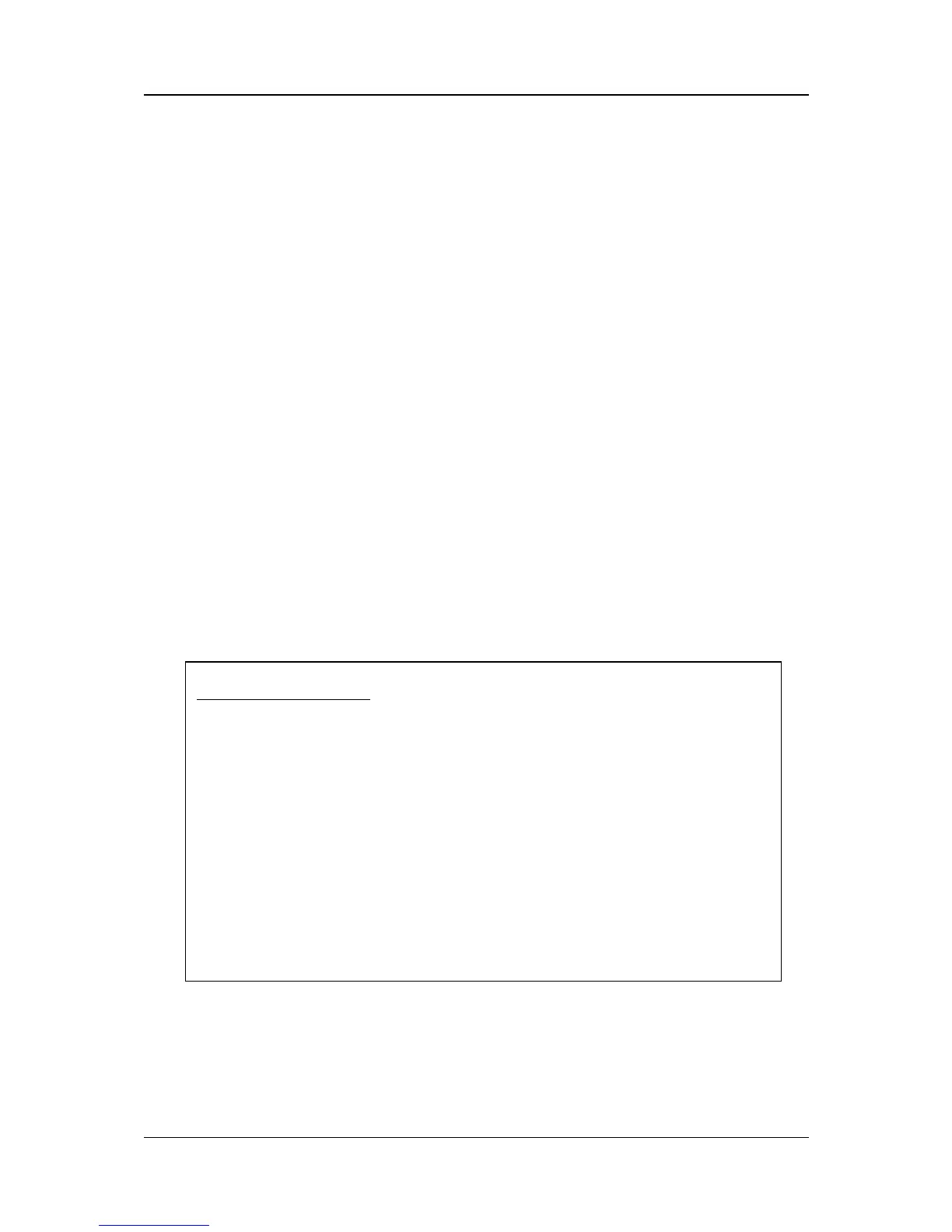PePLink Surf User’s Manual v2.6
Copyright © 1999-2006 PePLink Ltd. All Rights Reserved Page 14 of 30
4.4 WPA/WPA2 with 802.1x Authentication
The PePLink Surf supports authentication and encryption methods of
“802.1x with dynamic WEP key encryption” and WPA/WPA2-Enterprise. A
radius server can be used to perform authentication based on the IEEE
standard 802.1x with EAP-TTLS.
To set it up, you have to configure the PePLink Surf, the access point and a
radius server.
By default, EAP-TTLS/CHAP is used as the EAP authentication method. You
can change this setting in the System Settings page. Please refer to
chapter 4.9.3 .
4.4.1 Configure the PePLink Surf
To enable the 802.1x authentication, you can go to the CPE Setup page,
choose “WPA” for the Authentication setting and leave the WEP key setting
empty.
Certificate checking
By default, the PePLink Surf does not verify the radius server’s
certificate. If you would like to check the certificate, you can use a
command-line based FTP client to upload your certificate to the
PePLink Surf.
1. ftp to the PePLink Surf (default IP is 192.168.20.1)
2. Type the login ID and password: “root” and “MSurf000
