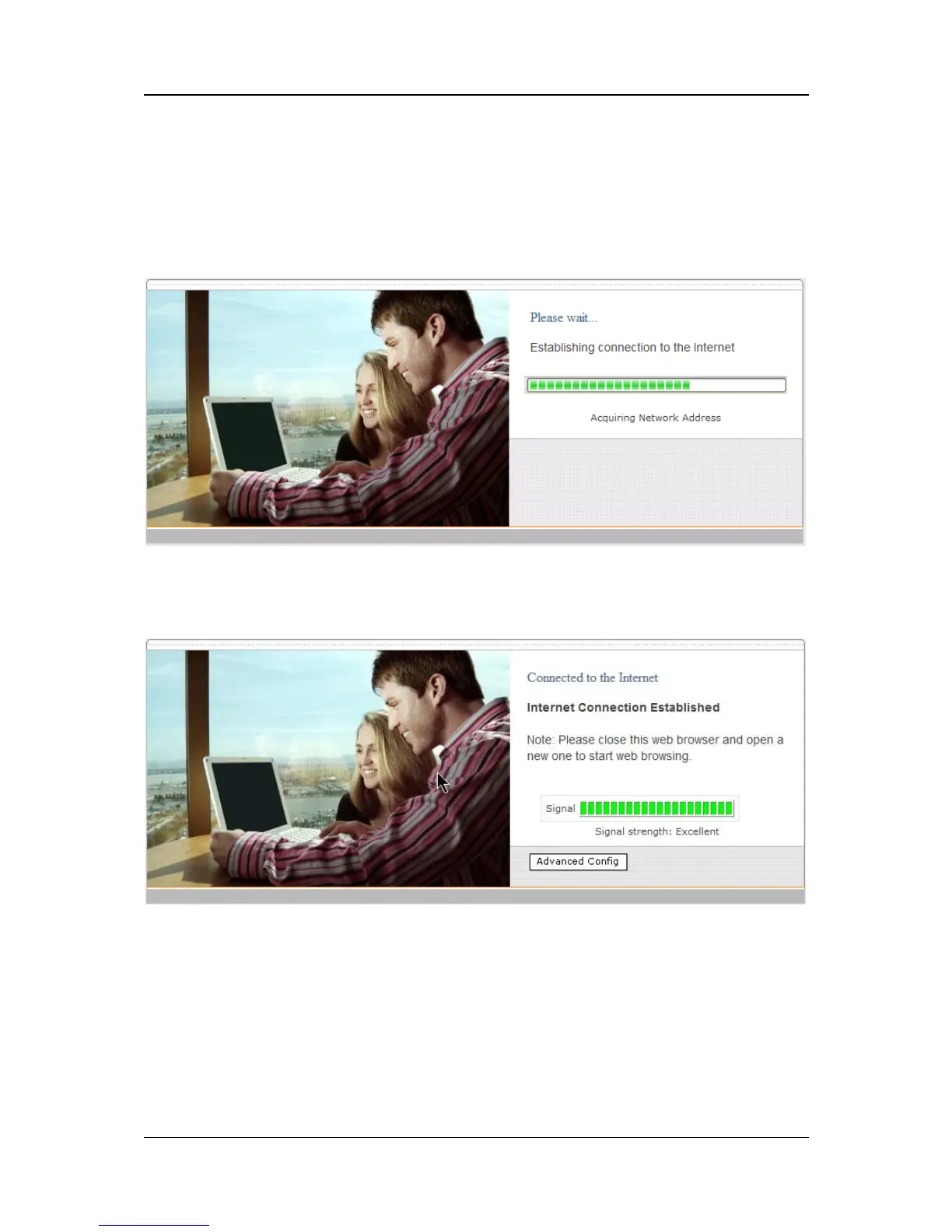PePLink Surf User’s Manual v2.6
Copyright © 1999-2006 PePLink Ltd. All Rights Reserved Page 17 of 30
4.5 Test the Setup
To test to setup, you can now go to the PePLink Surf’s Main page, enter the
user name and password. The realm (the text box next to the “@” sign)
value can be left empty. Then click the Connect button.
After connected, you should see:
