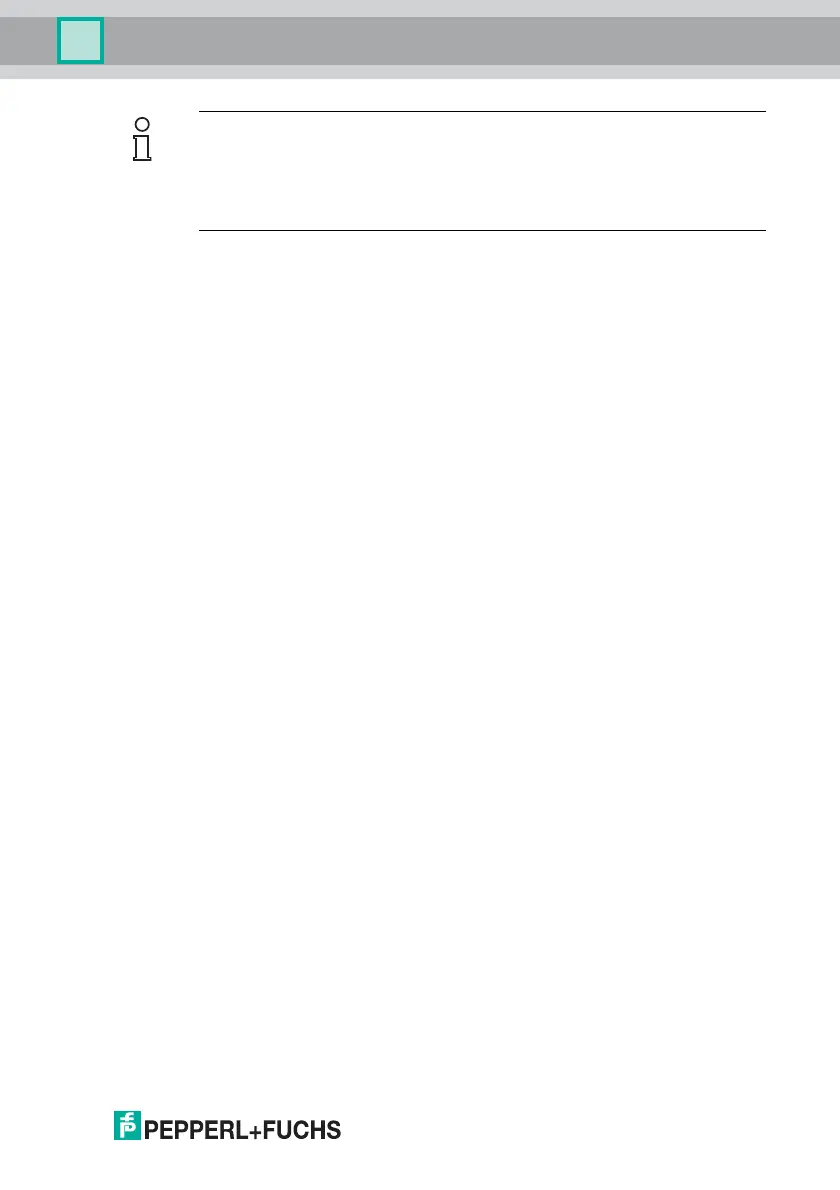2-D LiDAR Sensor
Operation
2020-05
29
Product Info
■ Product name: The display shows the current product name.
■ Item number: The display shows the individual item number.
■ Serial number: The display shows the individual serial number.
Version Info
■ Firmware: The display shows the current firmware version.
■ Hardware: The display shows the current hardware version.
■ PFSDP: The display shows the current version of the Pepperl+Fuchs Scan
Data Protocol.
Factory Settings
The factory settings for the sensor can be loaded in this menu item. To do this,
select "Load" in the submenu and press the ENTER key to confirm. Restart the
device to apply all the changes.
6.3.4 "Demos" Menu Item
A demo is only active temporarily. As soon as another option is selected in the
menu, the demo becomes inactive. A restart has the same effect.
Sensor Eyes
The display shows a pair of eyes that focuses on moving objects. If no activity is
detected within approx. five seconds, the "eyes" close. The "eyes" open again if
the sensor detects movement.
Measuring Tape
In this demo, the scanner measures the distance in a forward direction (X axis).
The value is shown on the display.
6.3.5 "Tools" Menu Item
Alignment Aid
A bar is shown on the display at the point at which a reflector is detected. An
angular scale is shown at the bottom of the display. The "Alignment aid" tool is
automatically exited after approximately ten minutes and the stored display mode
is enabled.
6.3.6 "End" Menu Item
End
Pressing the ENTER button to confirm exits the menu and displays the set display
mode.
Note
The Static logo and Static text display modes are suitable for infrequent
changes to the logo and text data.
The Application bitmap and Application text display modes are suitable for
frequent changes to the logo and text data.
