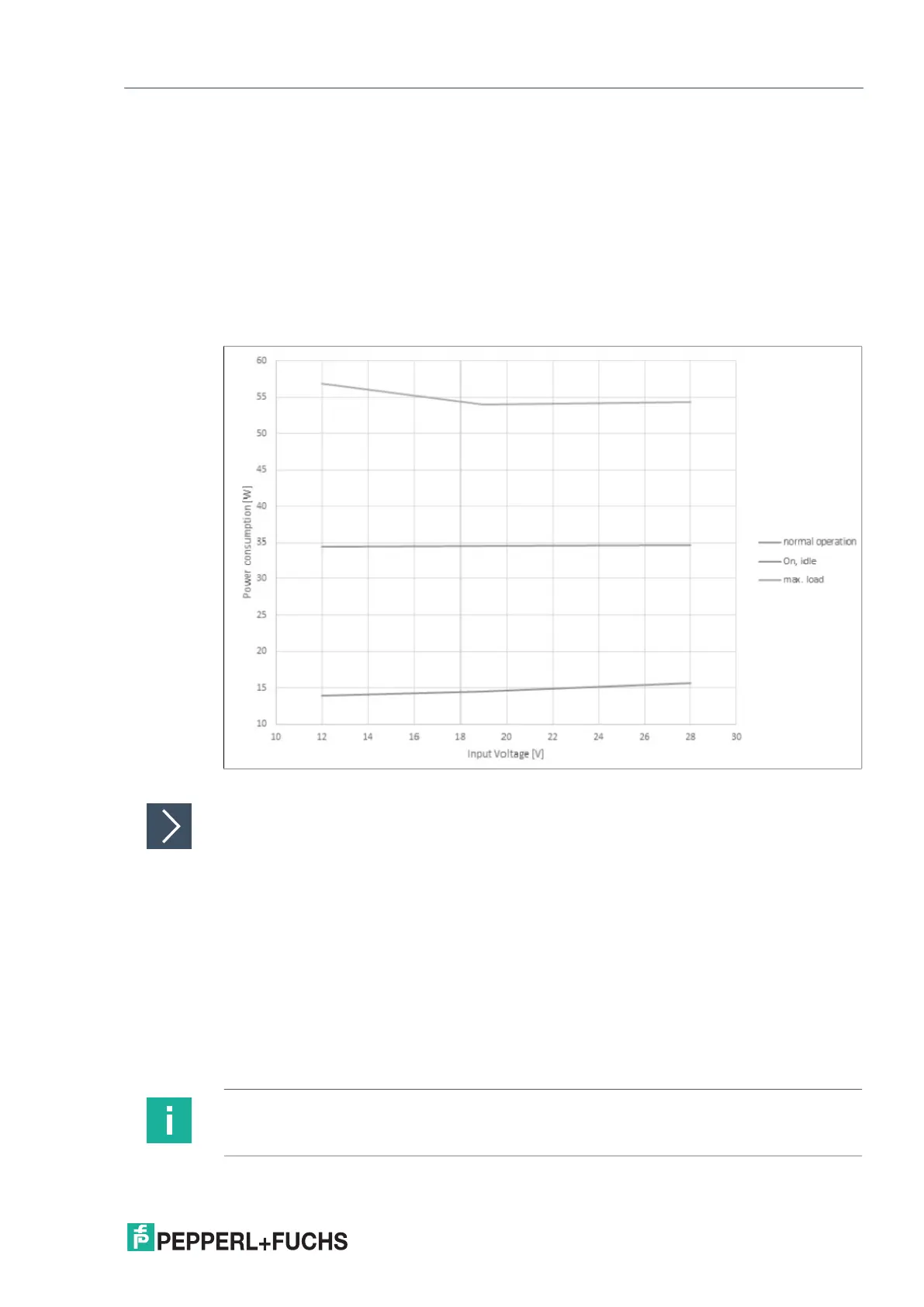Box Thin Client for Industrial Applications
Installation
2019-12
19
3.2 Electrical Connection
Power consumption at 28 V supply voltage:
• Maximum load: 54.3 W (CPU full load, 14 W total output power to USB ports)
• Normal operation: 34.7 W (CPU full load, "no additional electrical consumers")
• Standby: 1.7 W
Power dissipation:
• Maximum heat dissipation: 40.3 W (CPU full load, 14 W total output power to USB ports)
• Normal operation: power dissipation = power consumption
Figure 3.12
Commissioning
1.
Remove the dummy plugs from the ports where connections are to be made. To prevent dust
ingress, leave the dummy plugs in ports that are not in use.
2. Connect the BTC14 to the network via the Ethernet port.
3. Connect the BTC14 to the mouse and keyboard via the USB 2.0 port.
4. Connect the BTC14 via one or serveral DisplayPorts™ to the corresponding display. The
DisplayPort™ interface provides mechanical strain relief to protect against vibration. Locking
mechanisms are available as accessories for additional strain relief.
5. Optional strain-relief locking mechanisms can also be attached to the USB ports.
6. Connect the BTC14 to the AC/DC power supply (e.g., FSP065-RBBN3).
Note
Strain-relief locking mechanisms are available as accessories. The screws required to secure
the locking mechanisms are supplied in the scope of delivery for the BTC14.
