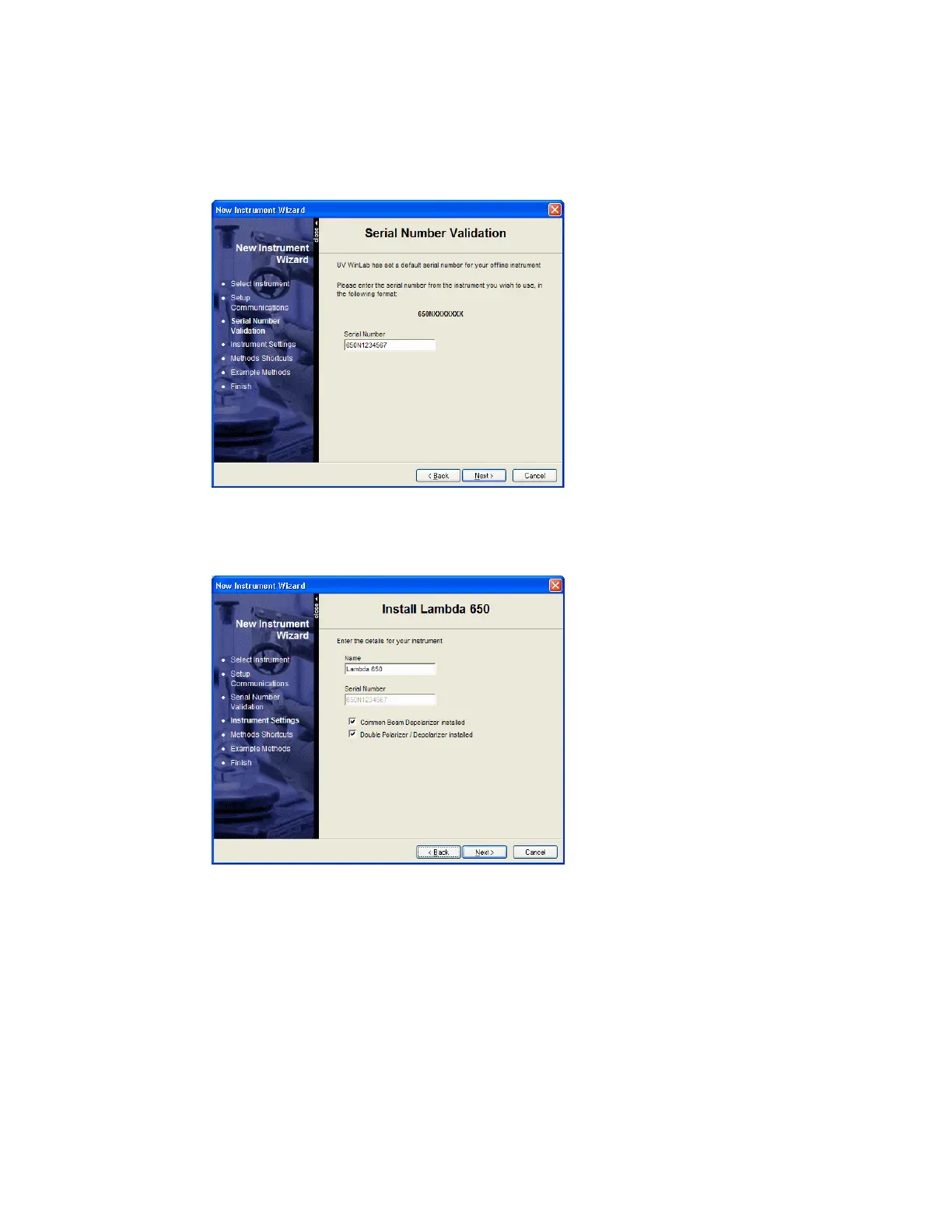Installing your Lambda Spectrometer . 41
8. Click Next.
The software will automatically perform a check to see if the correct instrument is
attached to the selected port and switched on, and will display a warning message if
not.
You may then be asked to confirm the serial number of the instrument.
9. Check the serial number on the right-hand side of the instrument, where the PC
connects to the instrument, correct it if necessary, and then click Next.
The Install Lambda 650 page is displayed.
10. Enter a Name for the instrument.
The Name you enter will be displayed in the UV WinLab Explorer beneath the
instrument icon. It can be edited in future if required.
