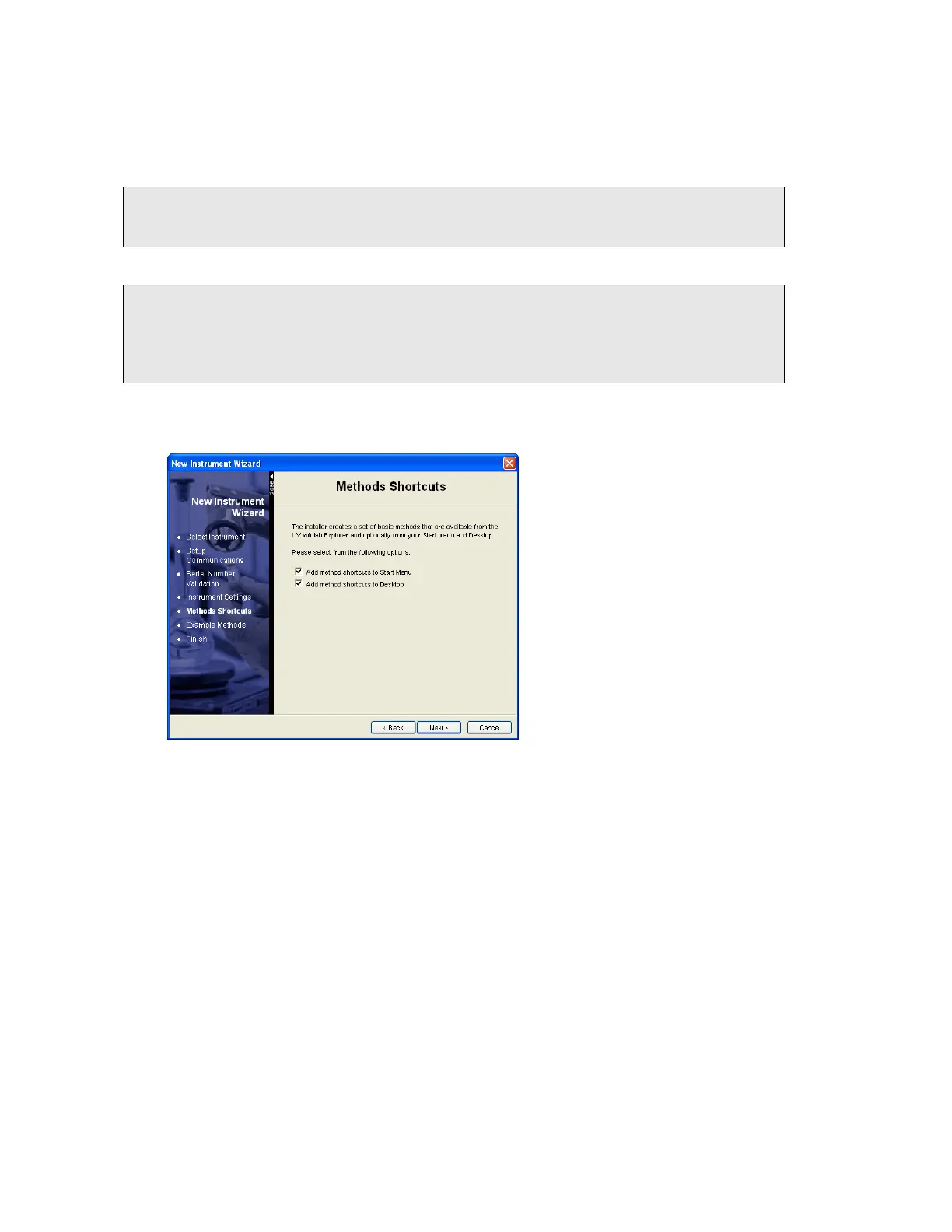42 . High-Performance Lambda Spectrometers Hardware Guide
11. Select whether a Common Beam Depolarizer and/or Double Polarizer/Depolarizer
are installed.
These can be selected if you are going to use them, even if they are not currently
installed.
NOTE: If you are installing a Lambda 850, 950 or 1050 spectrometer, which has automatic
attenuators, then the option Sample/Reference Beam Attenuators is also available.
The Lambda 650 and 750 spectrometers have manual attenuators only.
NOTE: The Common Beam Depolarizer and Sample/Reference Attenuators must be enabled
on the Instrument tab of the Instrument Properties dialog. Select Enable common
beam depolarizer or Enable Internal attenuators.
Do not alter the instrument properties unless you fully understand the implications of
doing so.
12. Click Next.
The Methods Shortcuts page is displayed.
13. Select your Method shortcut options.
UV WinLab can install shortcuts to the Method options on to the Windows Start menu
and on to your Desktop, as required.
All options are selected by default.
