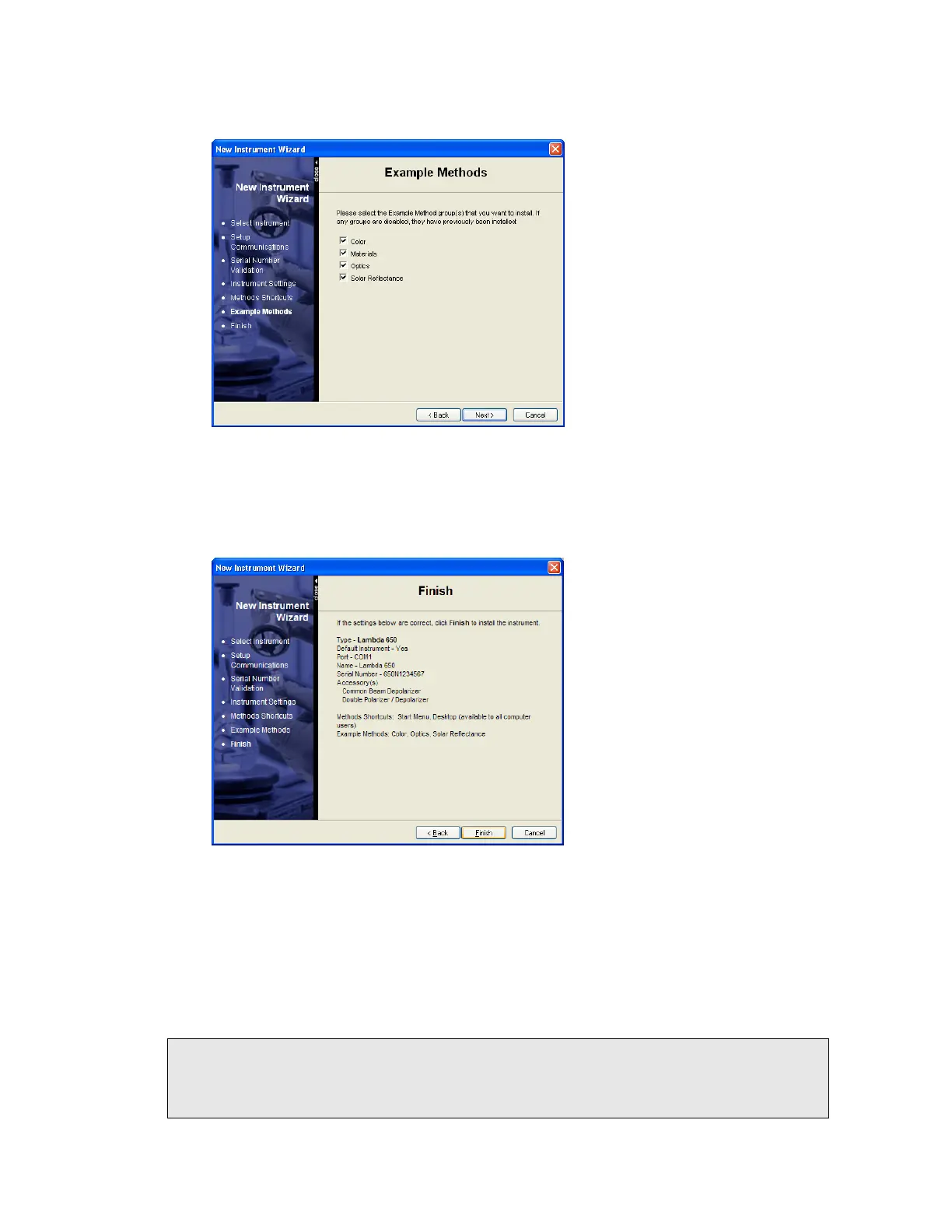Installing your Lambda Spectrometer . 43
14. Click Next.
The Example Methods dialog is displayed.
15. Select the group(s) of Example Methods that you would like to install.
The groups include: Color, Materials, Optics and Solar Reflectance.
16. Click Next.
The Finish page displays all the selected settings.
17. If all the settings are correct, click Finish to close the wizard and add the instrument.
The Wizard closes, a confirmation message that the instrument has been successfully
installed is displayed, and the instrument is displayed in the UV WinLab Explorer (after a
few moments).
OR
Click Back to return to the previous page(s) and amend the settings as required.
NOTE: For instructions on installing the Three Detector Module software, and using the
detector module with UV WinLab, see the
Three Detector Module User’s Guide
(L6050010) on the
High-Performance Lambda Spectrometers User Manuals
CD
(L6050009).
