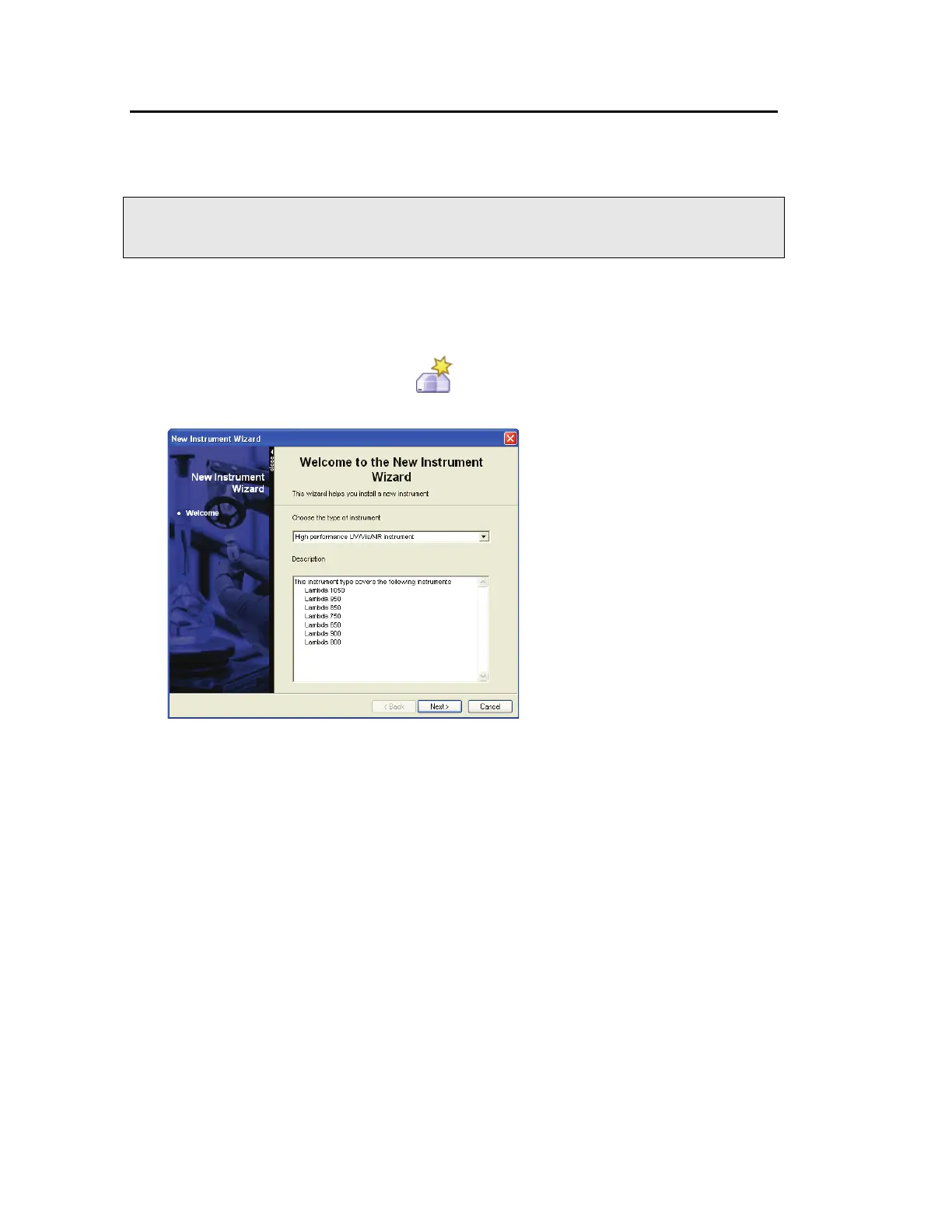44 .
High-Performance Lambda Spectrometers Getting Started Guide
Setting up the Instrument in the Software
Before you can use your instrument with the UV WinLab software, you must set up the
instrument in the UV WinLab Explorer.
NOTE: If your instrument has been installed by a PerkinElmer Service Engineer, you should
not need to do this. You will require permission to configure instruments to add a
new instrument.
1. With the instrument switched on, from the Folder List in the Explorer Window select
Instruments.
The Instruments pane is displayed.
2. Double-click Add New Instrument,
.
The New Instrument Wizard starts.
3. Select the High performance UV/Vis/NIR instrument from the Choose the type of
instrument drop-down list.
The Description below the drop-down list details the available instruments for the
selected type.
