S20 Series Autosampler Installation Guide
Unpack and place the autosampler on the bench, as close as
possible to the analytical instrument. To lift, place one hand
under the back of the autosampler. Place the other hand along
the front of the top cover to steady the autosampler. Do not
lift by the removable tray.
Gently tug the front of the removable tray upward to verify
that it is firmly attached to the base of the autosampler.
(Optional) If you need to re-seat the removable tray, lower it
straight down then push it straight back.
Insert the dual rinse station in the holder at the back left
corner of the tray. Press straight down until it is fully seated.
TIP: If you find it difficult
to get a good connection
to the rinse station,
remove the rinse station
and press the tubing firmly
so that it completely covers
the barb of the fitting. It
helps to use your other
hand to apply counter-
pressure.
Connect the RINSE IN
tubing to channels 2 and 3
of the peristaltic pump on
the autosampler (2 mm I.D.
pump tubing).
Connect the WASTE tubing
to channel 1, closest to the
back of the autosampler
(3.2 mm I.D. pump tubing).
Ensure that the drain tubing
is not submerged in the
waste liquid.
A dual-rinse, pumped-drain tubing arrangement is shown. Your application may need a different arrangement—see the
User’s Guide
.
Carefully press the tubing straight on to the fittings as shown below.






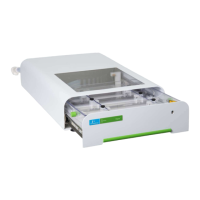

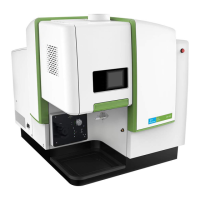




