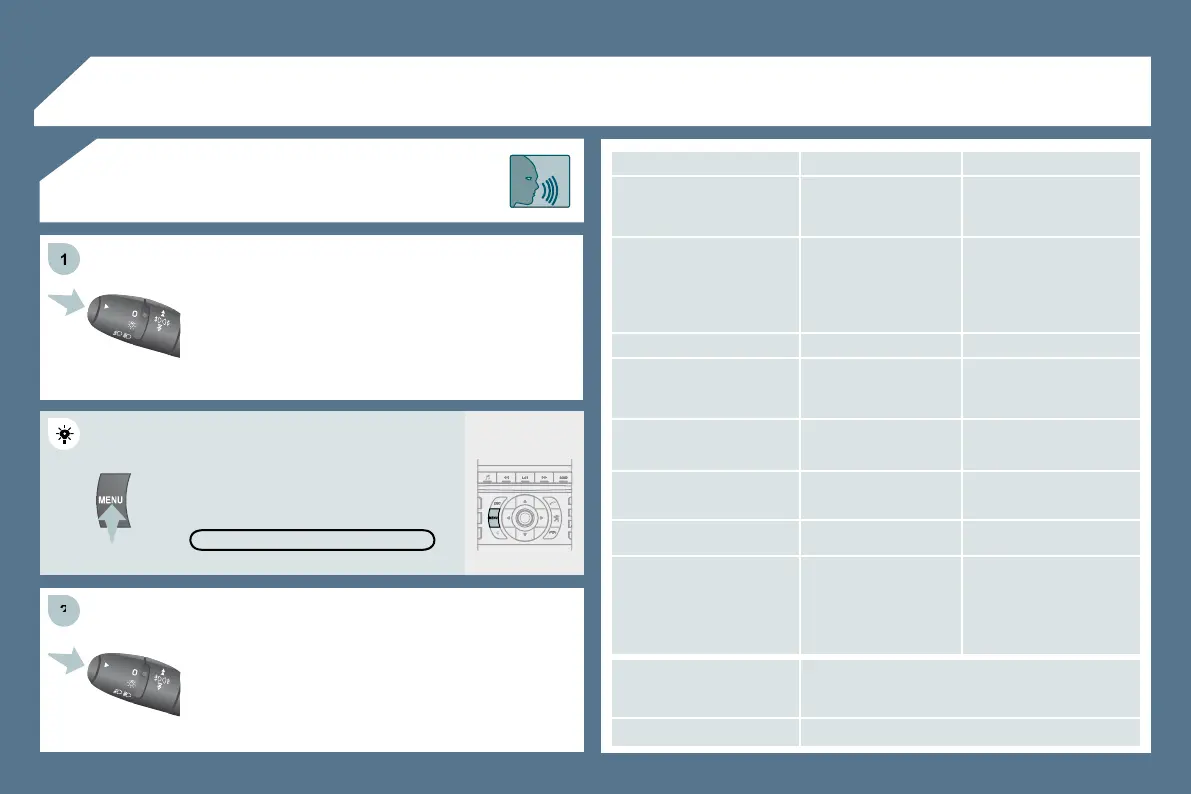02
Press the end of the lights stalk to start the voice
Say the words one by one and wait for the audible
confi rmation signal between each word.
The list which follows is exhaustive.
To display the list of available voice commands, press
the end of the lights stalk to start the voice recognition,
then say HELP or WHAT CAN I SAY.
For the same operation, press and
hold the MENU button and select the
function VOICE COMMANDS LIST.
DISPLAYING THE LIST AND USING THEM
directory (CD-MP3 inserted)
help/what can I say/cancel
"Pre-recorded description"
"Pre-recorded description"
"Pre-recorded description"
* help/what can I say/cancel
VOICE COMMANDS AND STEERING MOUNTED CONTROLS
