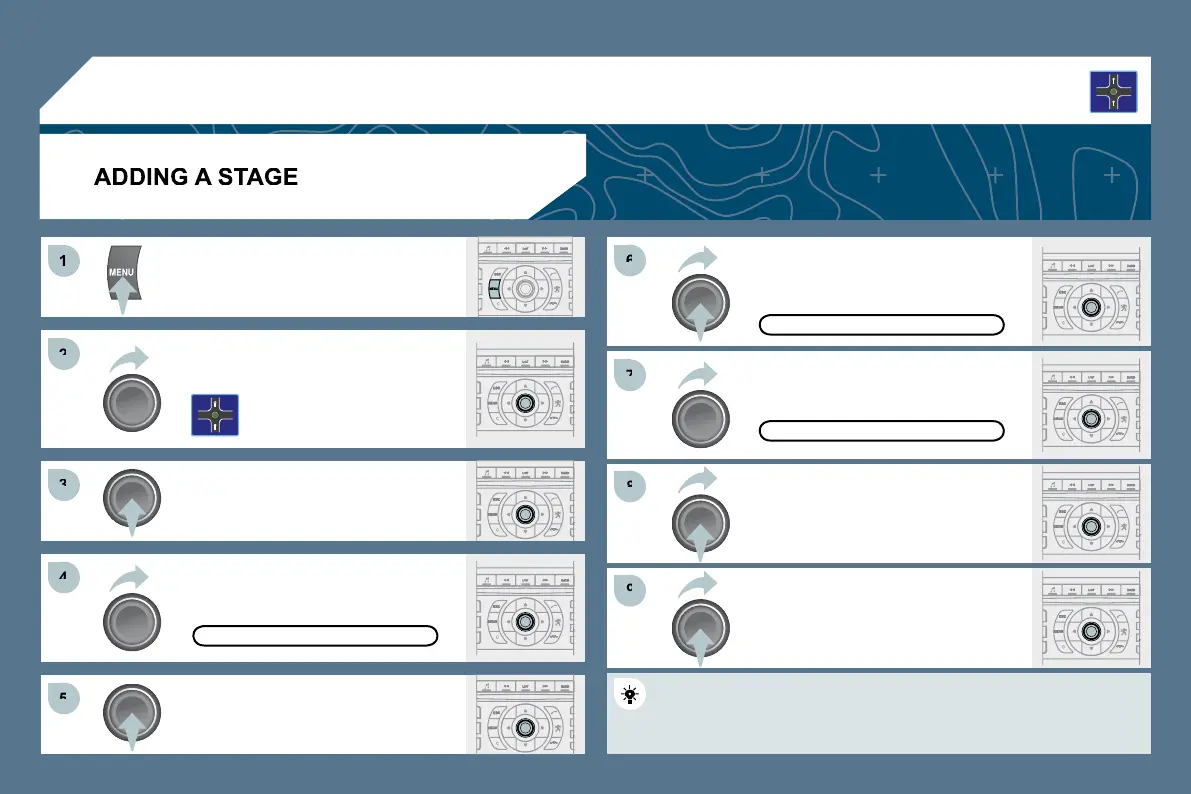04
During guidance, press the MENU
Turn the dial and select the
NAVIGATION GUIDANCE function.
Press the dial to confi rm the selection.
Turn the dial and select the
Select OK and press the dial to
confi rm the order of the stages.
When the new address has been
entered, select OK and press the dial
Enter for example a new address.
Select the ADD A STAGE function
(9 stages maximum) and press the
Press the dial to confi rm the selection.
Select STRICT (the stage must be completed in order to continue to
the next destination) or PROXIMITY then press the dial to confi rm.
