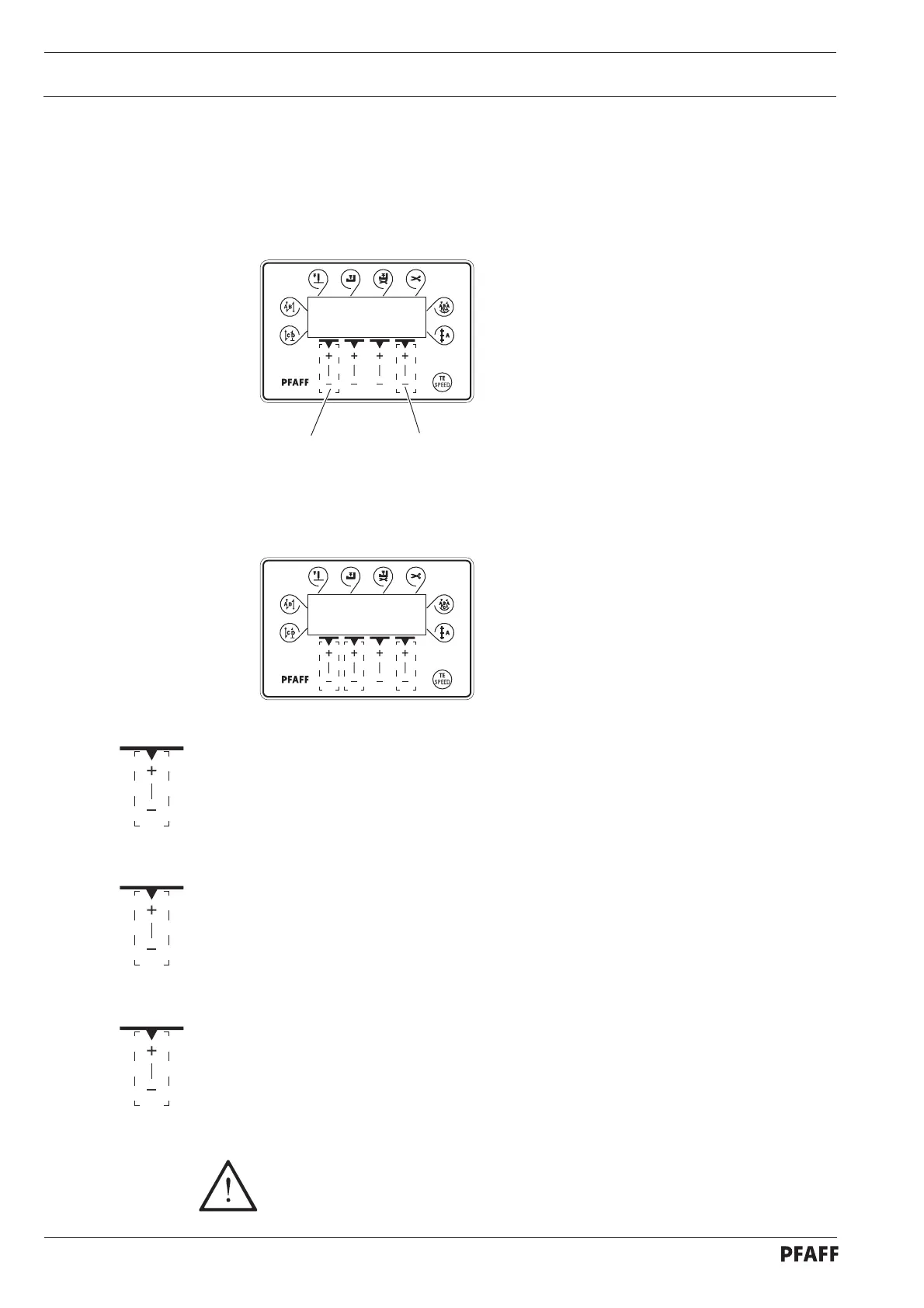Adjustment
13 - 44
A
D
1_ 2 _ _ _ 3 _
AB D
A
B
D
13.11.04 Reset / Cold start
After selecting the reset menu, by pressing the corresponding key it is possible to delete
seam parameters, delete seam programs and to carry out a cold start.
● Press and hold "+" on keys A and D and switch on the machine, see Chapter 7.01 Main
switch.
Resetting the seam parameters
● Press "+"on key "A".
All parameters are deleted, the display "—rE—" appears for a short time on the screen.
Resetting the seam programs
● Press "+"on key "B".
All seam programs are deleted, the display "—rE—nA" appears for a short time on the
screen.
Cold start
● Press "+" on key "D".
With the exception of the value for the machine class, the values of the machine control
unit are set back to their basic values, the display "—COLd—" appears for a short time on
the screen.
After the cold start all programmed values are set back to their status at the
time of delivery. For this reason after a cold start it is necessary to re-enter first
the parameter "799" and then the parameter "700".
