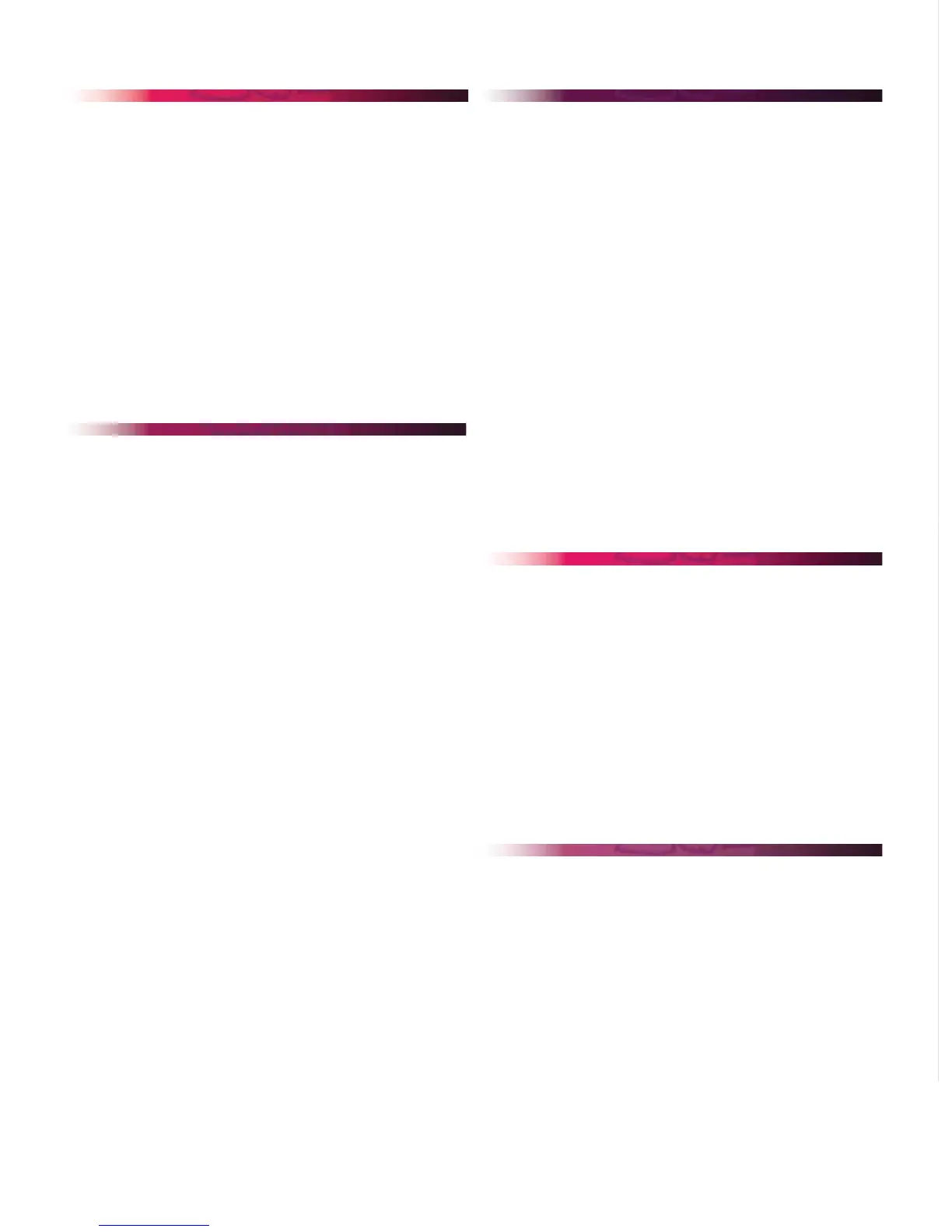7
Embroidery preparations 7:1
Embroidery unit overview 7:2
Embroidery hoop overview 7:3
Built-in designs 7:3
DSFBUJWFQFSGPSNBODF Embroidery collection 7:3
Connect the embroidery unit 7:3
Remove the embroidery unit 7:4
Attach the embroidey foot 6A 7:4
To hoop the fabric 7:4
Slide on the hoop 7:5
Getting started embroidering 7:6
8
Embroidery mode - edit 8:1
Embroidery edit 8:2
Embroidery edit - overview 8:2
Load a design 8:3
Load a font 8:3
Load a stitch 8:4
Zoom Options 8:4
Select design(s) 8:5
Stitch-out order 8:6
Adjustments 8:6
Delete .............................................................................8:6
Duplicate .......................................................................8:6
Mirroring ...................................................................... 8:6
Move design into hoop ............................................... 8:6
Undo ..............................................................................8:6
Redo ...............................................................................8:6
Touch functions 8:7
Move ..............................................................................8:7
Rotate ............................................................................8:7
Scale ...............................................................................8:7
Pan .................................................................................8:7
Option bar 8:8
Save to Personal designs ............................................ 8:8
More options ................................................................8:9
Select hoop ....................................................................8:9
Thread color edit ....................................................... 8:10
Embroidery stitch editor ..........................................8:11
Embroidery text editor .............................................8:14
Embroidery edit pop-ups 8:16
9
Embroidery mode - stitch-out 9:1
To enter Embroidery stitch-out 9:2
Embroidery stitch-out - overview 9:2
Embroidery information 9:2
Crosshair 9:3
Color list 9:3
Zoom Options 9:3
Current stitch 9:3
Go to stitch 9:3
Basting 9:4
Thread tension 9:4
Option bar 9:5
More options ................................................................9:5
Hoop position .............................................................. 9:6
Speed control ................................................................ 9:6
Precise positioning ......................................................9:7
Common Embroidery stitch-out pop-ups 9:11
10
Files & Folders 10:1
Files & Folders 10:2
Files & Folders - overview 10:2
File formats 10:3
Browse Files & Folders 10:3
Load a À le 10:5
Open a folder 10:5
Organize 10:6
Common Files & Folders pop-ups 10:7
11
Maintenance 11:1
Cleaning the machine 11:2
Non-original parts and accessories 11:2
Troubleshooting 11:3
Index 11:5
Intellectual Property 11:10
