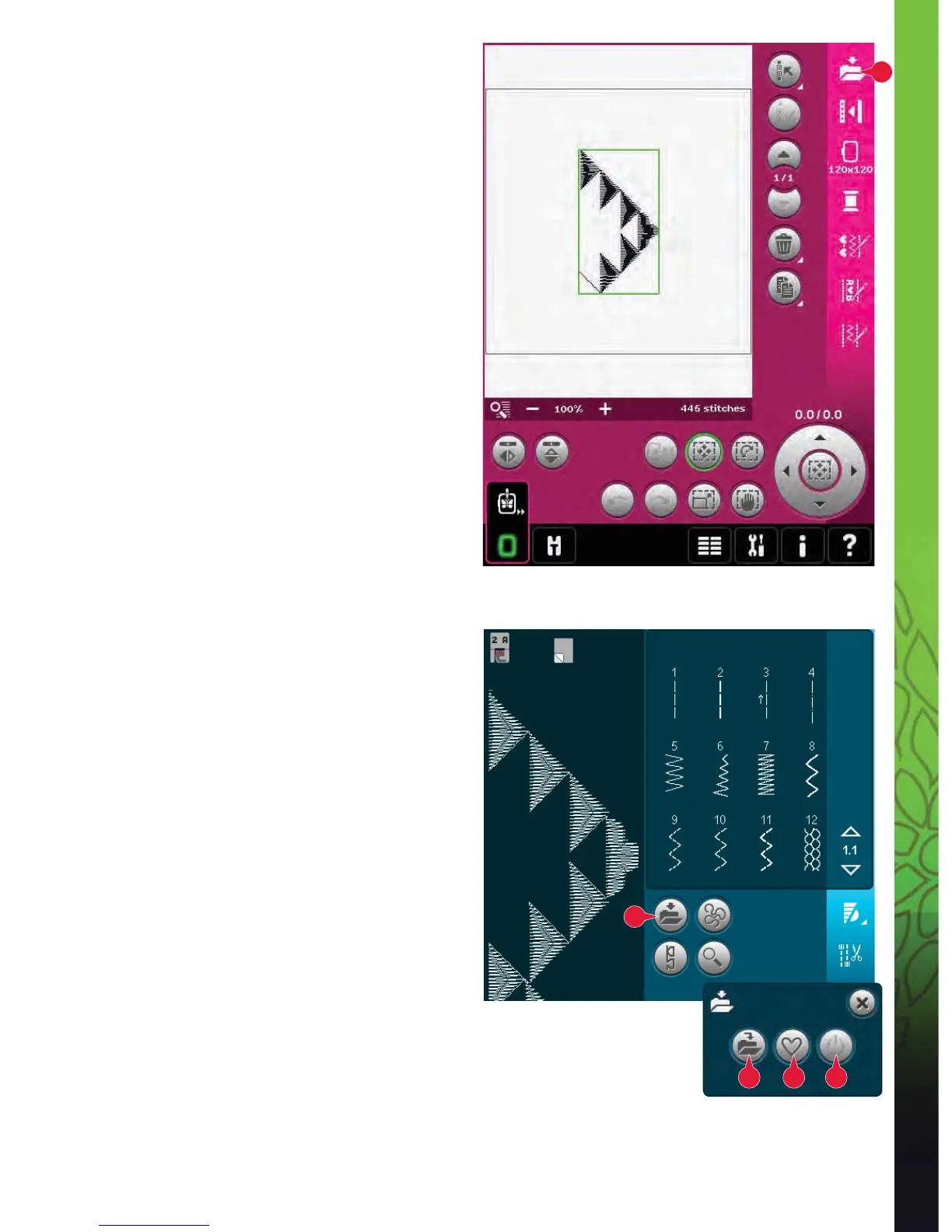5:7
A
A
a b c
Sequencing
Embroidery edit
When loaded to Embroidery edit your sequence will
become an embroidery design. Go to Embroidery
stitch-out and stitch it out as a regular design.
If a sequence is selected and you re-open
sequencing from embroidery mode, the sequence
will remain unchanged. If no sequence is selected,
sequencing will be empty when re-opened, ready
to create something new. Every time sequencing is
closed, the sequence will be loaded to Embroidery
edit.
Saving a sequence
Saving a sequence is done in sewing mode or
Embroidery edit. Close sequencing by touching OK
(20) in the top right corner of the screen.
Embroidery mode
In embroidery mode the sequence is saved as a
design. Touch the Save to Personal designs icon
(A) and select Personal designs, Personal À les or an
external device. See page 8:8 for more information.
Sewing mode
In sewing mode sequences are saved the same way
as stitches. Save the sequence by touching the Save
options icon (A). You can save your sequence both
in personal À les (a) and personal menu (b). See page
4:9-4:10 for more information.
Note: A sequence cannot be saved as a default stitch. The
icon (c) will be grayed out.
