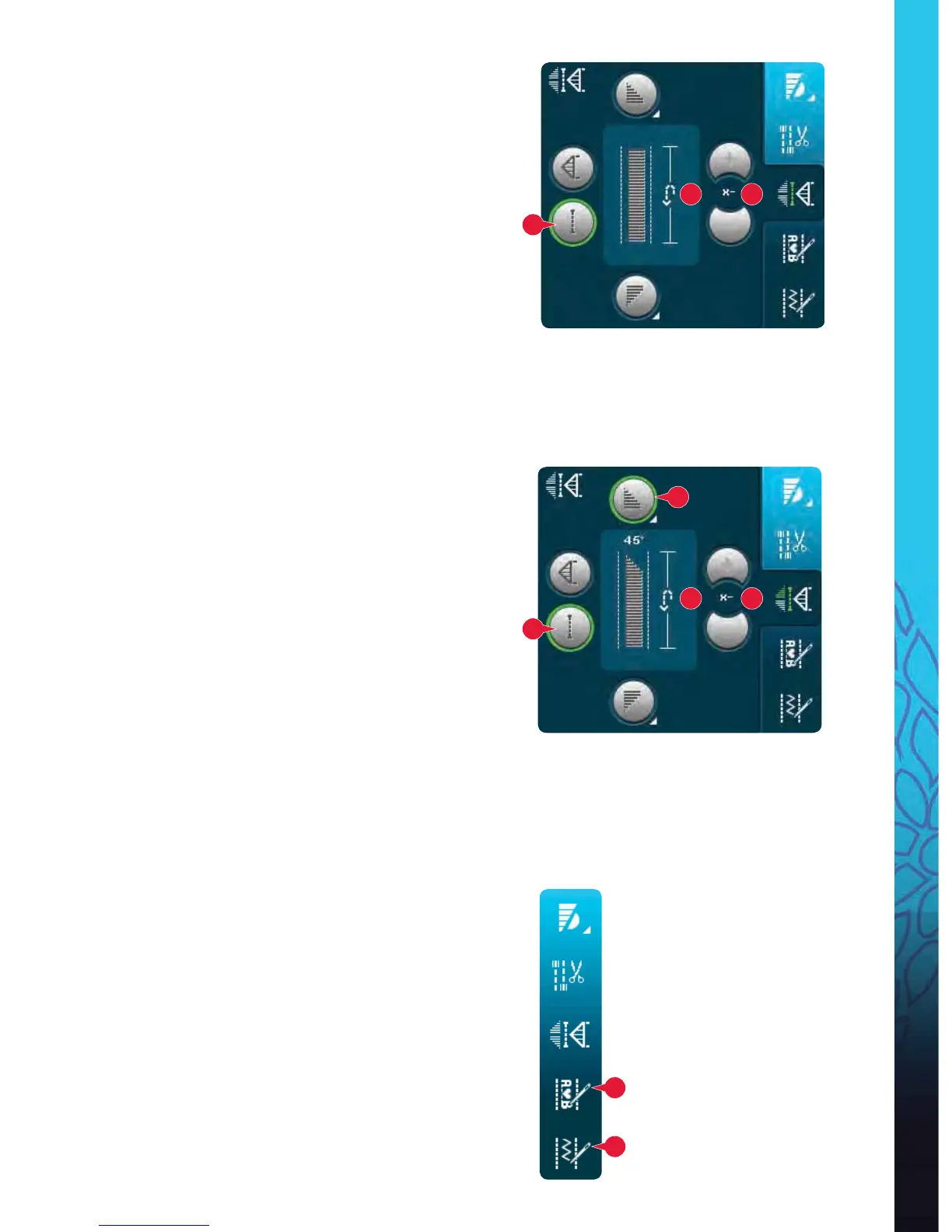4:13
C
C
D
D
E
E
A
Sequencing
Stitch Creator
22
23
Sewing mode
Patchwork program (C)
The patchwork program makes it possible for you
to program an exact seam length that can be sewn
repeatedly. This is very useful when quilting.
To program a seam length, activate the patchwork
program (C). Sew your desired seam length and
press the reverse button. The action indicator on
the machine will be lit until the last repetition of
the stitch is À nished. This will set the length of the
seam. The length of the patchwork sequence is
shown in millimeters in the preview À eld (D).
After you have programmed the patchwork
sequence, the patchwork program icon is inactive.
The single stitch program is now activated instead.
The programmed length of your patchwork can be
adjusted using the single stitch adjustment icons (E).
Combining Tapering and Patchwork
or Single stitch programs
Combining Tapering and Patchwork or Single stitch
programs makes it possible to repeat a tapered seam
with the same length.
Activate tapering by selecting any of the tapering
icons (A) then activate Patchwork by touching the
icon (C). Follow the instructions for tapering on the
previous page. When the reverse button is pressed
the action indicator will be lit until the taper and
last repetion of the stitch is À nished.
The seam is now programmed and the single stitch
program is activated. When you start sewing again
the seam will automatically be repeated with the
same length.
The length of the seam is shown in millimeters in
the preview À eld (D). Between the + and - icons (E)
the number of repetitions in the program is shown.
Use the + and - icons to adjust the length of the
seam.
Note: The tapering is included in the repetitions shown
on the screen.
Sequencing (22)
Touch this icon to open sequencing. Read about
sequencing in chapter 5.
Stitch Creator (23)
Touch this icon to open the Stitch Creator. Read
about the Stitch Creator in chapter 6.
