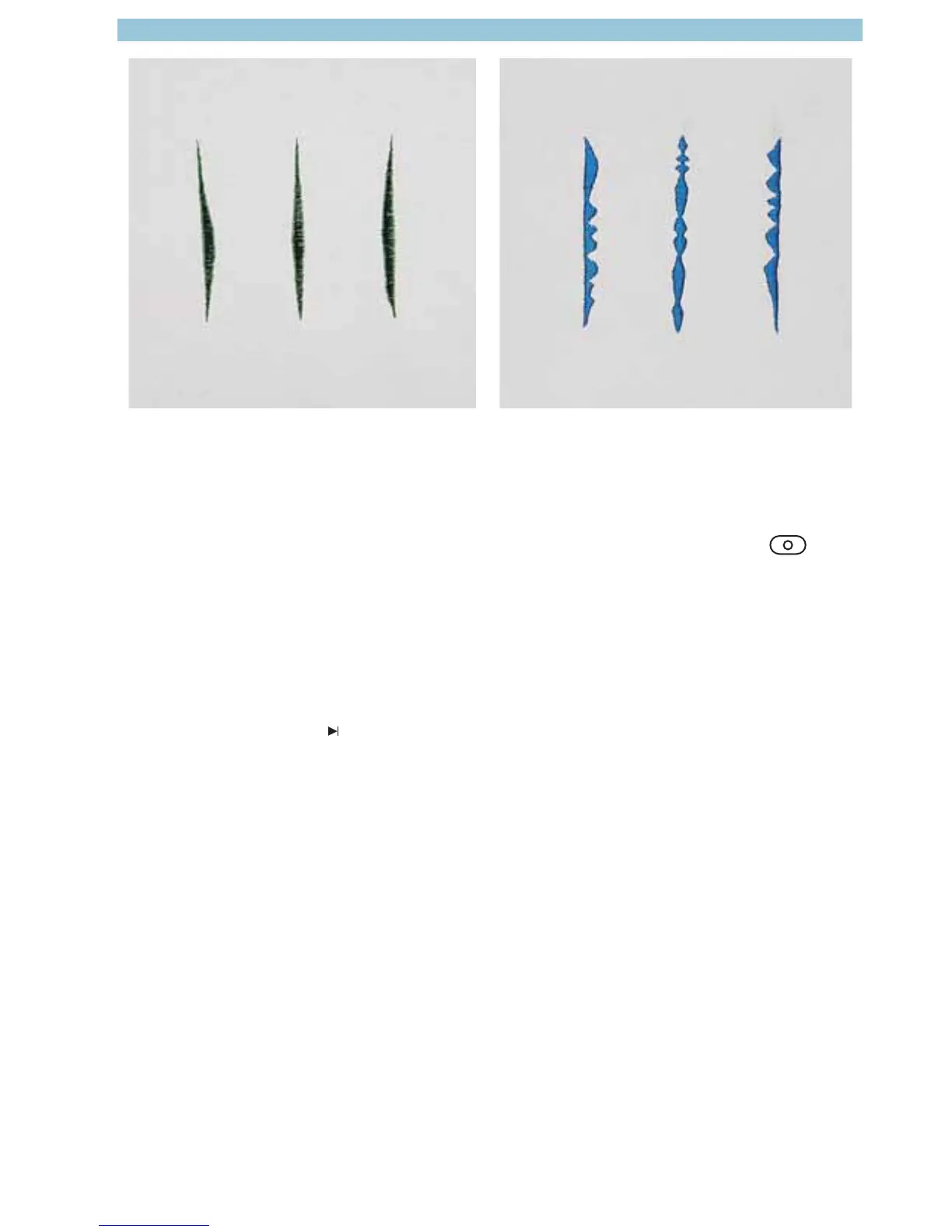49
Decorative sewing and embroidery techniques
Uneven embroidering
• Place stabilizer under the fabric.
• Set needle thread tension to “buttonhole”,
select zigzag stitch G (1540), E (1530/
1520), set stitch length to “buttonhole” and
select the center needle position
.
• Increase or decrease the width of the stitch
using the width dial (27).
Note: If you selected the right or left needle
position, the stitch width will only change in one
direction.
Embroidering with
a dense zigzag stitch/Tapering
Tapering is easy with your select sewing
machine. By adjusting the width of this dense
zigzag stitch you can create interesting
embroidery.
Even embroidering
• Place stabilizer under the fabric.
• Set needle thread tension to “buttonhole”,
select zigzag stitch G (1540), E (1530/
1520), set stitch length to “buttonhole” and
select the center needle position.
• Turn the width dial (27) smoothly and
consistently from 0 to 5
mm and back
again to 0 while sewing at a constant speed
through the procedure.
Note: If you selected the right or left needle
position, the stitch width will only change in one
direction.
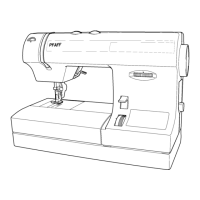