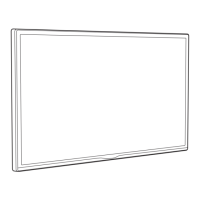90
Turnoffafter4hours–Ifnovideooraudioactivityandnouserinteractionoccurfor4hours,
theTVgoesintostandbymode.
Standby LED On/Off
Normally,thestatusindicatorislitwhenevertheTVisinstandbymode.Ifyoupreferthestatus
indicatortonotbelitinstandbymode,youcanturnitoff.Todoso,fromtheHomescreen,navigateto
Settings>System>Power>StandbyLED,andthen
selectOff.
Aftermakingthischange,thestatusindicatorstillperformsallotherindicationfunctions.
Fast TV start
Onlyinconnectedmode,youcanenableFastTVstart.Asyoumightexpect,FastTVstartletsyoustart
watchingyourTValmostinstantlyafterturningiton.Butitalsoenablesotherconvenientfeatures,such
astheabilitytolistentocertainmusicchannelswiththeTVscreen
offandtheconvenienceofbeing
abletoturnonandcontrolyourTVusingvoicecommands.
BeawarethatenablingFastTVstartmakesyourTVusesomewhatmorepowerwhenitispoweredoff
tostandbymode.

