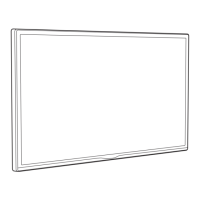112
Choosing an audio format
AftermakingtherequiredHDMI
®
ARC,eARC,orS/PDIFopticalconnection,gotoSettings>Audio>
S/PDIFandARCoptionandselecttheaudioformattouse.
ChoosingAutodetectistheeasysolution,andgenerallyprovidesgoodresults.However,ifyouhavea
high‐endsoundsystemandwanttomakesureyou
aregettingthebestsoundqualityavailableinthe
programsyouarewatching,youcanchooseanothersetting.
Autodetect–Automaticallydetectstheincomingaudioformatandtranscodesittoa
compatibleavailableformatfortheaudiooutput(ARC,eARC,orS/PDIF).
Autopassthrough–Passesthroughthe
inputaudiototheconnectedreceiverwithout
transcoding,sometimesresultinginbetteraudioqualityespeciallyforhigh‐endaudioformats
suchasthosethattakeadvantageofthehigherbandwidthofeARC,includingDolbyMATand
DolbyDigitalPlus7.1,amongothers.
PCM‐Stereo–Alwaysoutputspulse‐code
modulatedstereo,regardlessofinputaudioformat.
DolbyDigital–ConvertsallinputformatstoDolbyDigital.
DolbyDigitalPlus–Convertsallinp utformatstoDolbyDigitalPlus.
DolbyDigital–DTS–ConvertsallinputsexceptDTStoDolbyDigital.IfDTSisdetectedandthe
receiversupportsDTS,passesthroughtheDTSaudiowithoutmodification.
DolbyDigitalPlus–DTS–ConvertsallinputformatsexceptDTStoDolbyDigitalPlus.IfDTSis
detectedandthereceiversupportsDTS,passesthroughtheDTSaudiowithoutmodification.
Note:DTSaudioformatsaremeantto
beusedwithARC,eARC,orS/PDIFconnectionstoaDTS‐
capablehometheaterreceiver.IfyouuseoneoftheDTSoptionswiththeTVspeakers,youmightnot
hearanyaudio.
Turning off the TV screen while listening to music
CertainmusicchannelsenableyoutoturnofftheTVscreenwhilestreamingmusictoyourTVspeakers,
soundbar,orhometheaterreceiver.
ToturnofftheTVscreenonsupportedchannels:
1. PressSTARtodisplaytheOptionsmenu.

