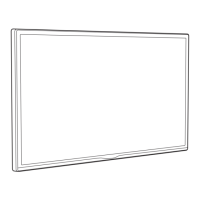121
Otherdevices
Mirror your phone or tablet
Onlyinconnectedmode,yourTVhasafeaturecalledscreenmirroringthatletsyoumirroryour
compatiblesmartphoneortabletonyourTV.Sharevideos,photos,webpages,andmorefrom
compatibledevices.
Bydefault,yourTV’sscreenmirroringmodeissettoPrompt.Inthismode,when
yourTVreceivesa
screenmirroringrequest,itpromptsyouwiththefollowingoptions,unlessyouhavepreviouslyselected
AlwaysalloworNeverallowforthedevice:
Alwaysallow–Alwaysacceptmirroredcontentfromthemobiledevicewithoutadd i tional
promptinginthefutureforthisdevice.
Allow–
Acceptmirroredcontentfromthemobiledevicethistimeonly.Promptagainnexttime
thisdeviceattemptstomirrorcontent.
Block–Donotacceptmirroredcontentfromthemobiledeviceatthistime.Promptagainnext
timethisdeviceattemptstomirrorcontent.
Alwaysblock–Never
acceptmirroredcontentfromthismobiledevice.
Note:YoucanmanageandchangethelistofdevicesthataresettoAlwaysalloworNeverblockby
navigatingfromtheHomescreenmenutoSettings>System>Screenmirroring>Screenmirroring
devices.
Ifyouprefertoalways
allowallscreenmirroringattemptswithoutprompting,gotoSettings>
System>Screenmirroring,andthenchangetheScreenmirroringmodetoAlwaysallow.
Ifyouprefertoneverallowscreenmirroringfromanydevice,changetheScreenmirroring
modetoNeverallow.

