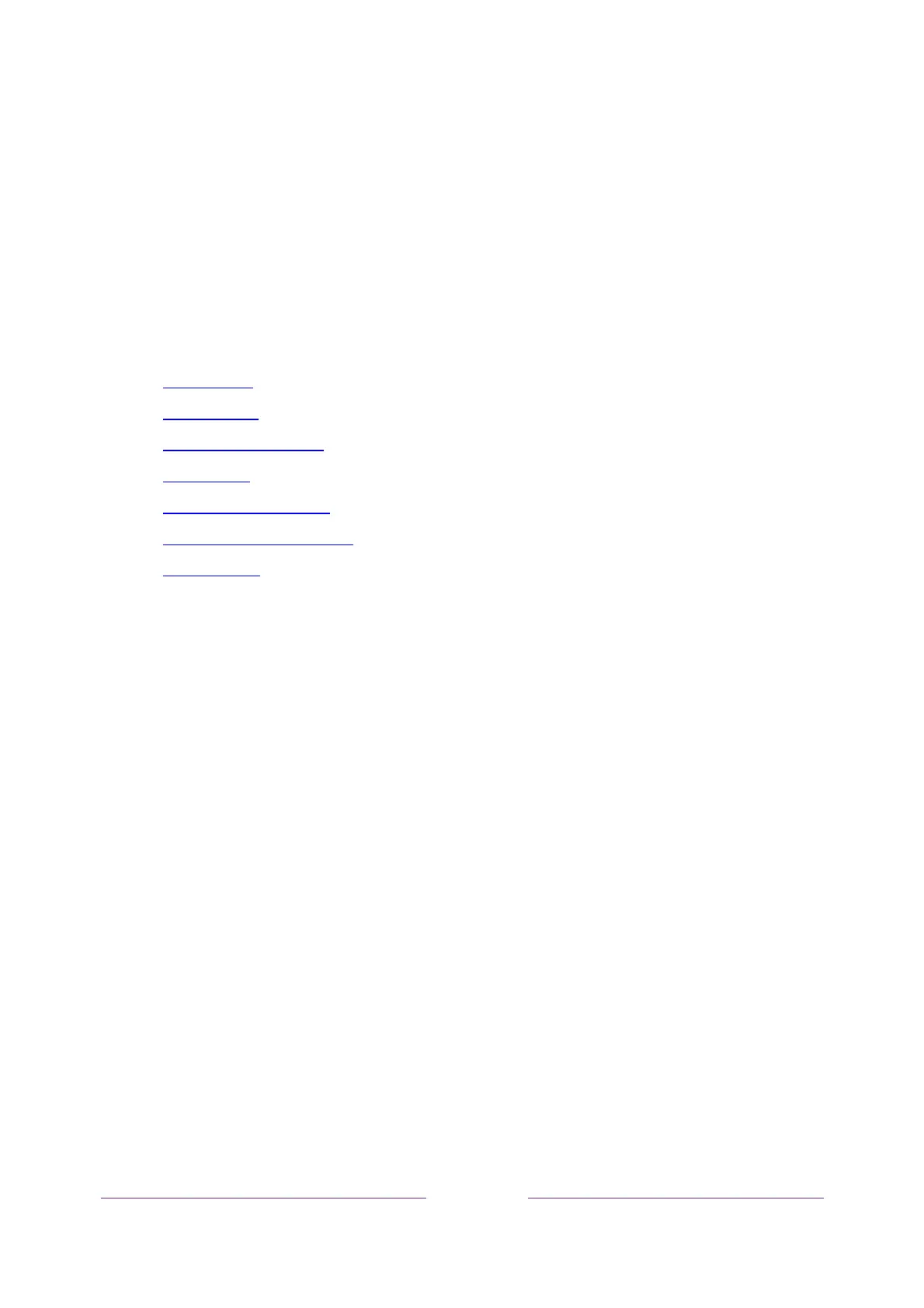13
Panel buttons
YourTVhasasetofpanelbuttonsthatperformsimplecontrolfunctions.TheTVpanelbuttonsarenota
substitutefortheremote,astheydonotgiveyouaccesstoallTVfunctions.
Dependingonmodel,yourTVmodelhasone ofse veraldifferentpanelbuttondesigns.Choosethe
one
thatappliestoyourTVfromthefollowinglist:
Singlebutton
Threebuttons
Game‐padstylejoystick
Fourbuttons
Fivebuttons(withmute)
Fivebuttons(withoutmute)
Sevenbuttons
Single button
IfyourTVhasthisstyleofpanelbutton,youcanperformthefollowingfunctions:
TurnTVon:shortpress.
DisplaytheInputList:shortpresswhenTVison.
SelectthenextinputintheInputList:shortpresswhiletheTVisshowingtheInputList.
DismisstheInputListwithoutchanginginputs:nopress.
TurnTVoff:longpress.
Shortpress=lessthantwoseconds
Longpress=morethantwoseconds
Nopress:=nopresswithintwoseconds
