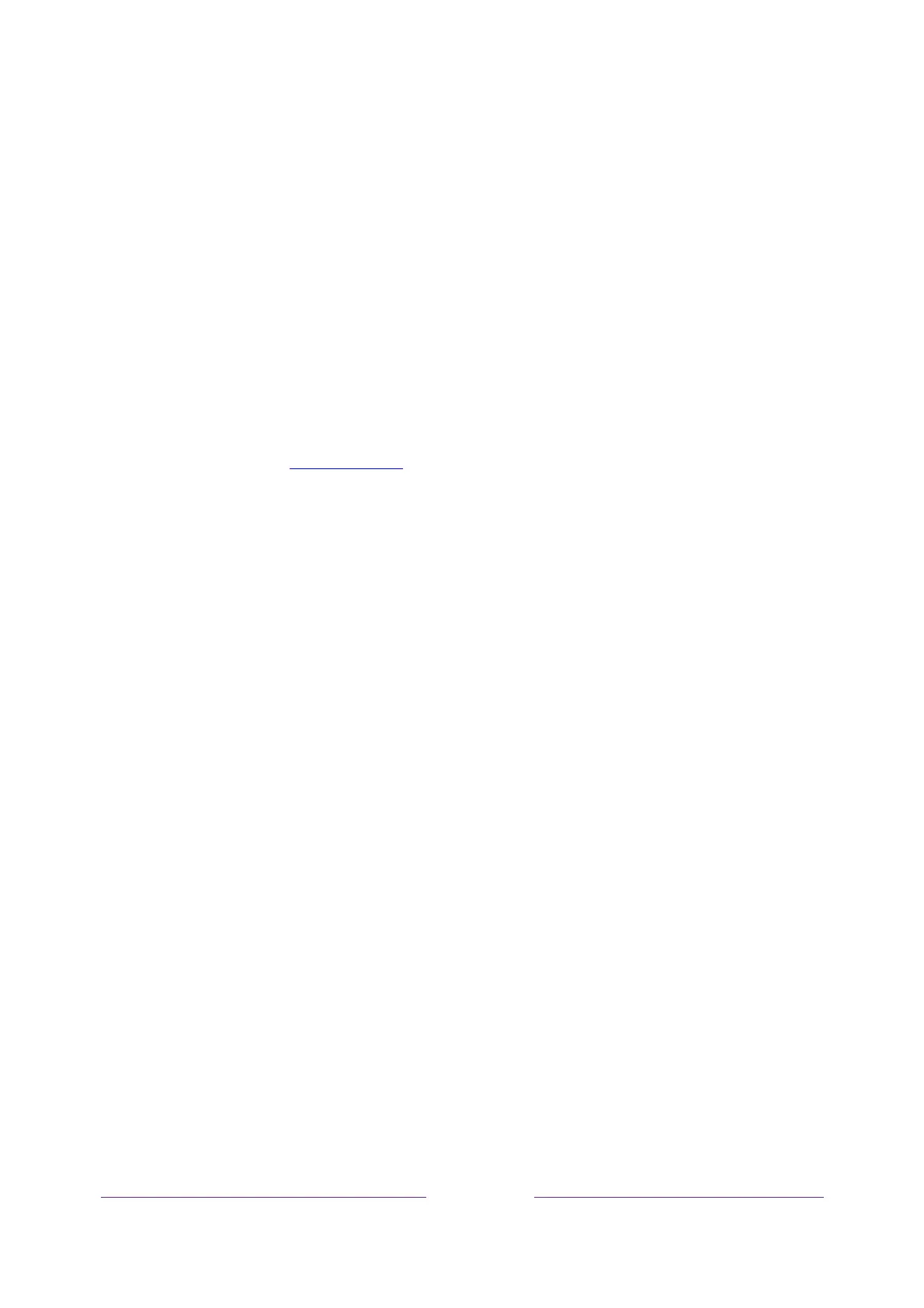78
Searching from the Roku mobile app
UsethefreeRokumobileapponyourcompatiblesmartphoneortablettomakesearchingevenfaster.
Useyourmobiledevice’skeypadtotypemorequicklyandeasilythanwiththeon‐screenkeyboardon
yourTV.Or,searchbytouchingtheVoiceSearchiconandsayingthenameofthe
movie,TVprogram,
actor,director,genre,streamingchannel,orgame.
WhenyouusetheRokumobileapptosearch,searchresultsareshownonyourmobiledeviceinsteadof
ontheTVscreen.Whenyoumakeaselectionfromthesearchresults,theTVstartsplayingtheselected
program.
For
moreinformation,seeRokumobileapp.
Searching with Google Assistant
UseyourGoogleHome,GooglePixelphone,ortheGoogleHomemobileapptosearchforprograms:
1. Linkyou rRokuaccounttoyourGoogleaccountusingtheGoogleHomemobileapponyouriOS
orAndroiddevice.
2. Startyourcommandwith“HeyGoogle”or“OKGoogle,”andfollowthe
commandwith“on
Roku.”Someexamples:
“HeyGoogle,showmedocumentariesonRoku.”
“OKGoogle,showmecomediesonRoku.”
Note:YoualsocanissuecommandstocontrolyourRokuTV.And,ifyouhaveenabledFastTV
StartonyourTV,youcanturnonyourTV
bysaying,“OKGoogle,turnonRoku.”
Searching with Amazon Alexa
UseyourAmazonEchoDot,EchoPlus,EchoShow,ortheAmazonAlexamobileapptosearchfor
programs:
1. Linkyou rRokuaccounttoyourAmazonaccountusingtheAmazonAlexaapp onyouriOSor
Androiddevice.
2. Startyourcommandwith“Alexa,”andfollowthecommandwith“on
Roku.”Someexamples:
