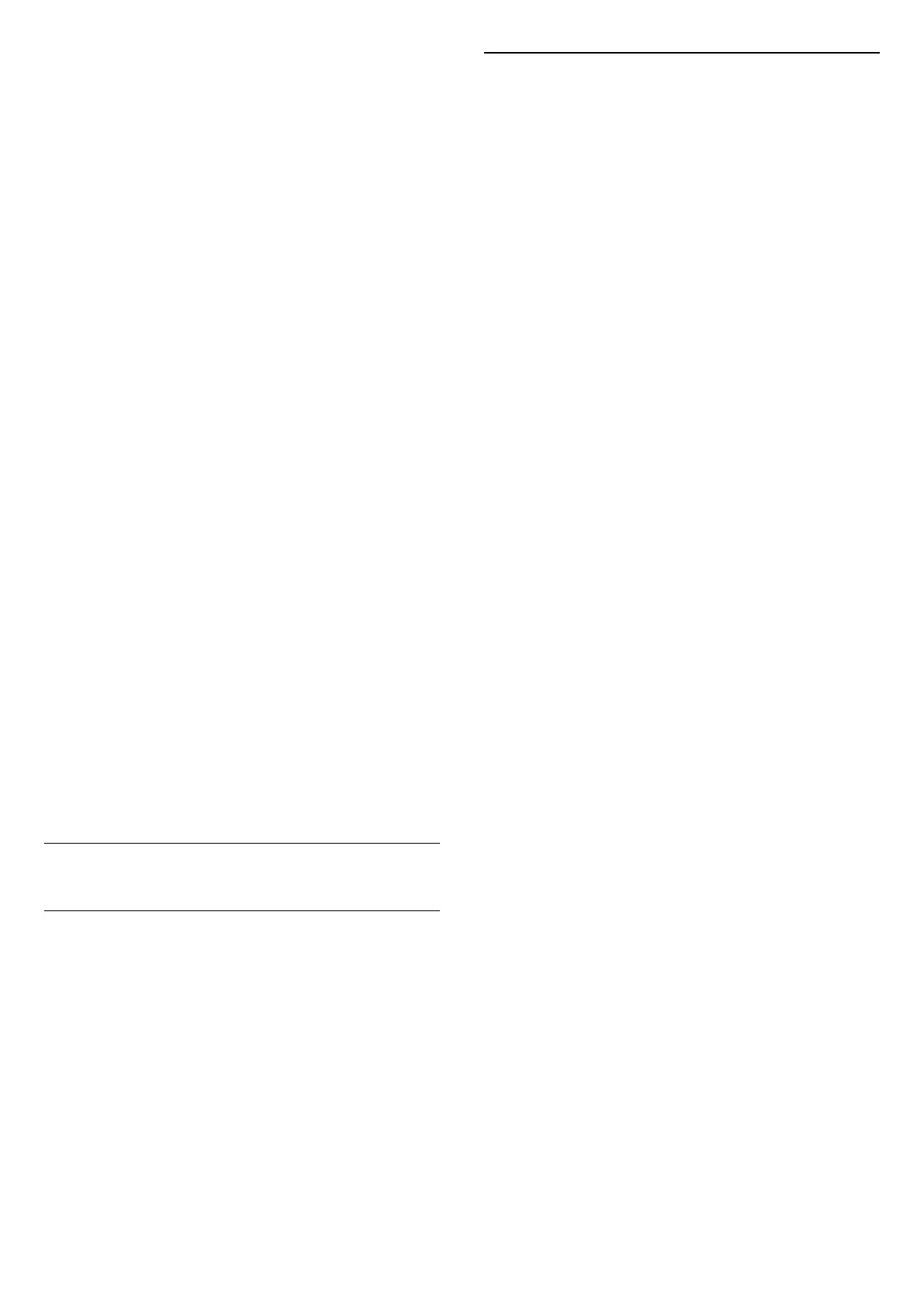Set the picture to a preset colour temperature or
adjust the setting yourself.
Advanced video
Set the advance settings.
• DNR
Digital Noise Reduction, image noise reduction filters
to reduces the image noise.
• MPEG NR
MPEG Noise Reduction feature to improve the quality
of pictures by reducing the noise without
compromising the picture resolution.
• Adaptive Luma Control
Dynamic video contrast enhancement to adjust the
Luma level of the picture signal automatically. If the
PC Mode setting is On, this feature will be off.
• Local Contrast Control
Enhance the contrast level in local area for the image.
• Game Mode
Switch TV to Game mode to have fast response time.
• PC Mode
Switch TV to PC mode to have original picture look.
• HDMI Auto Game Mode
Allow TV to automatically switch to Game mode
when the game content is notified by source.
Colour Tuner
Fine tune the colour setting yourself.
11 Point White Balance Alignment
Customize the whitepoint balance based on the
selected colour temperature of the picture.
Reset to Default
Reset the current picture settings to default.
12.2
Sound Settings
Sound Mode
MENU > TV options > Sound > Sound Mode > and
press OK.
For easy sound adjustment, you can select a preset
setting with sound mode.
• Game - Ideal for gaming
• Movie - Ideal for watching movies
• Music - Ideal for listening to music
• News - Ideal for speech
• AI mode - Select AI mode for intelligent switching
of sound mode base on audio content.
• User - The sound preferences you set during the
first start up
Other Sound Settings
MENU > TV options > Sound and press OK.
Speakers
Set the TV to play the sound on TV or on the
connected audio system.
You can select where you want to hear the TV sound
and how you want to control it.
• If you select External audio system, you
permanently switch off the TV speakers.
• If you select TV speakers, the TV speakers are
always on.
* Note: TV Speakers will be muted when the
Headphones are plugged in.
Digital Output
Digital output settings are available for optical and
HDMI ARC sound signals.
Set the audio out signal of the TV to fit the sound
capabilities of the connected Home Theatre System.
Digital Output Delay
For some Home Theatre Systems you might need to
adjust the audio sync delay to synchronise the audio
to the video. Select 0 if a sound delay is set on your
Home Theatre System.
DTS night mode
Select DTS night Mode for a more comfortable quiet
listening experience when watching content with DTS
Master Audio.
Dolby audio processing
Set the advance settings.
• Volume Leveler: select On to adjust the volume
automatically.
• Dialogue Enhancer: select to get an improved sound
quality for speech programme.
• Surround Virtualizer: select On to create a virtual
surround sound experience.
• Dolby Atmos: select On to enable Dolby Atmos,
which can add height dimension in sound. With
height dimension, sound can be precisely placed and
moved in three-dimensional space.
Reset to Default
Reset the current sound settings to default.
31
