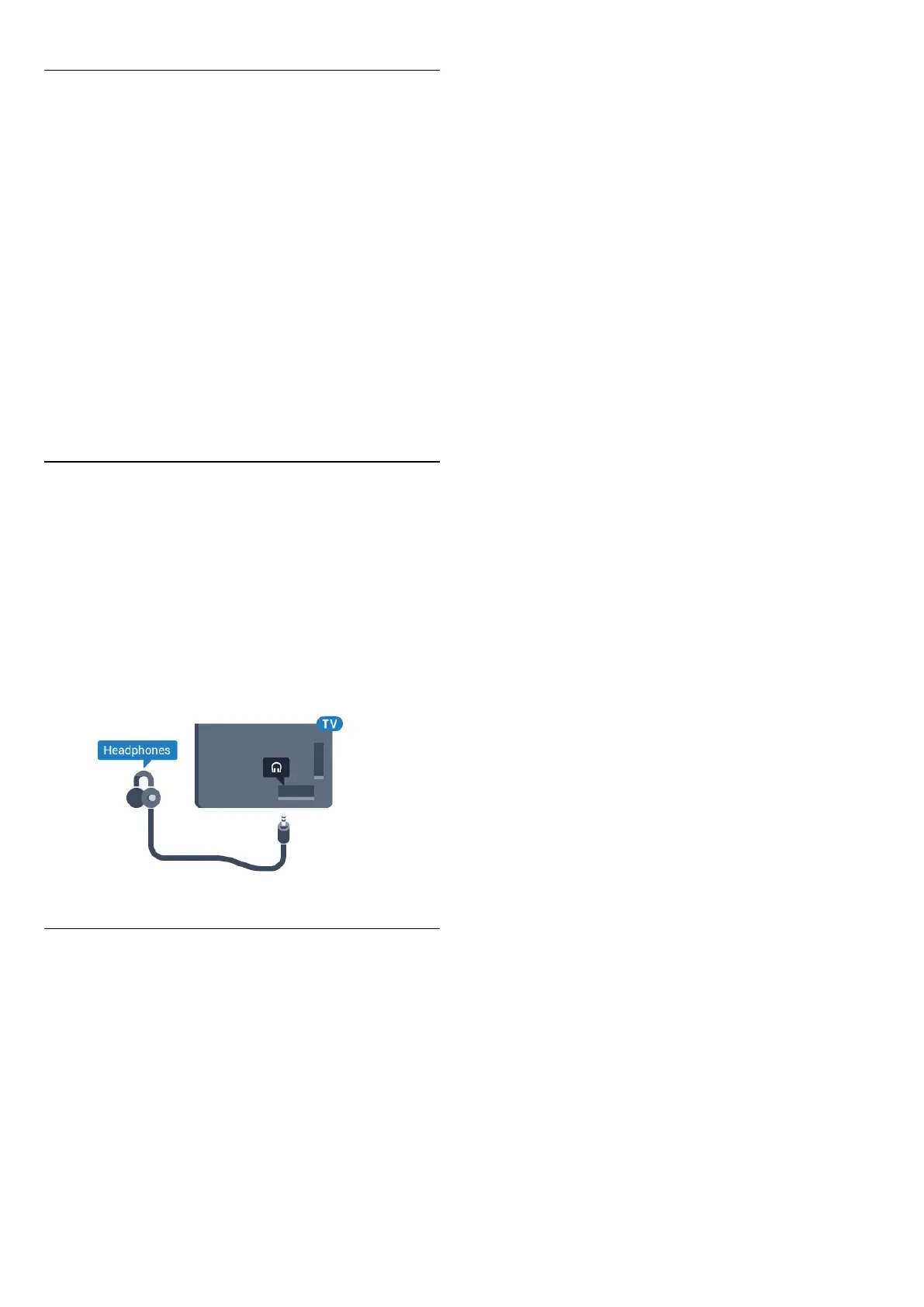Settings
If your computer is added as a Computer type of device in the
Source menu (the list of connections), the TV is set to the ideal
Computer setting automatically.
If you use your computer to watch movies or use it to play
games, you might want to set the TV back to the ideal TV
watching or gaming setting.
To set the TV to the ideal setting manually…
1 - Press
and press
(left) for
Setup
.
2 - Click
Picture
>
Advanced
and click
Game or Computer
.
3 - Click
Game
(for gaming) or click
Computer
(for watching a
movie).
4 - Press
BACK
repeatedly if necessary, to close the menu.
Remember to set the Game or computer setting back
to
Computer
when you stop playing the game.
4.17
Headphones
You can connect a set of headphones to the
connection on
the back of the TV. The connection is a mini-jack 3.5mm. You
can adjust the volume of the headphones separately.
To adjust the volume…
1 - Press
and press
(left)
Setup
.
2 - Click
Sound
>
Headphones Volume
and click inside the
slider bar to adjust the value.
3 - Press
BACK
repeatedly if necessary, to close the menu.
4.18
Wireless Speakers
To play the TV sound on a wireless speaker, you must pair the
wireless speaker with the TV. You can pair up to 10 wireless
speakers but you can only play sound on 1 subwoofer or sound
bar at a time. Position the wireless speaker within a distance of 5
meters from the TV.
To pair a wireless speaker with the TV…
1 - Switch on the wireless speaker and place it within range of
the TV. Read the user manual of the device for specific
information on pairing and on wireless range.
2 - Press
and press
(left) for
Setup
.
3 - Click
Sound
> Wireless Speakers >
Add New Speaker
.
4 - Follow the instuctions on screen. You will pair the device
with the TV and the TV will store the connection.
5 - Press
BACK
repeatedly if necessary, to close the menu.
For more information on how to select the wireless speaker,
press the colour key
Keywords
and look up
Wireless
Speakers, select
.
21