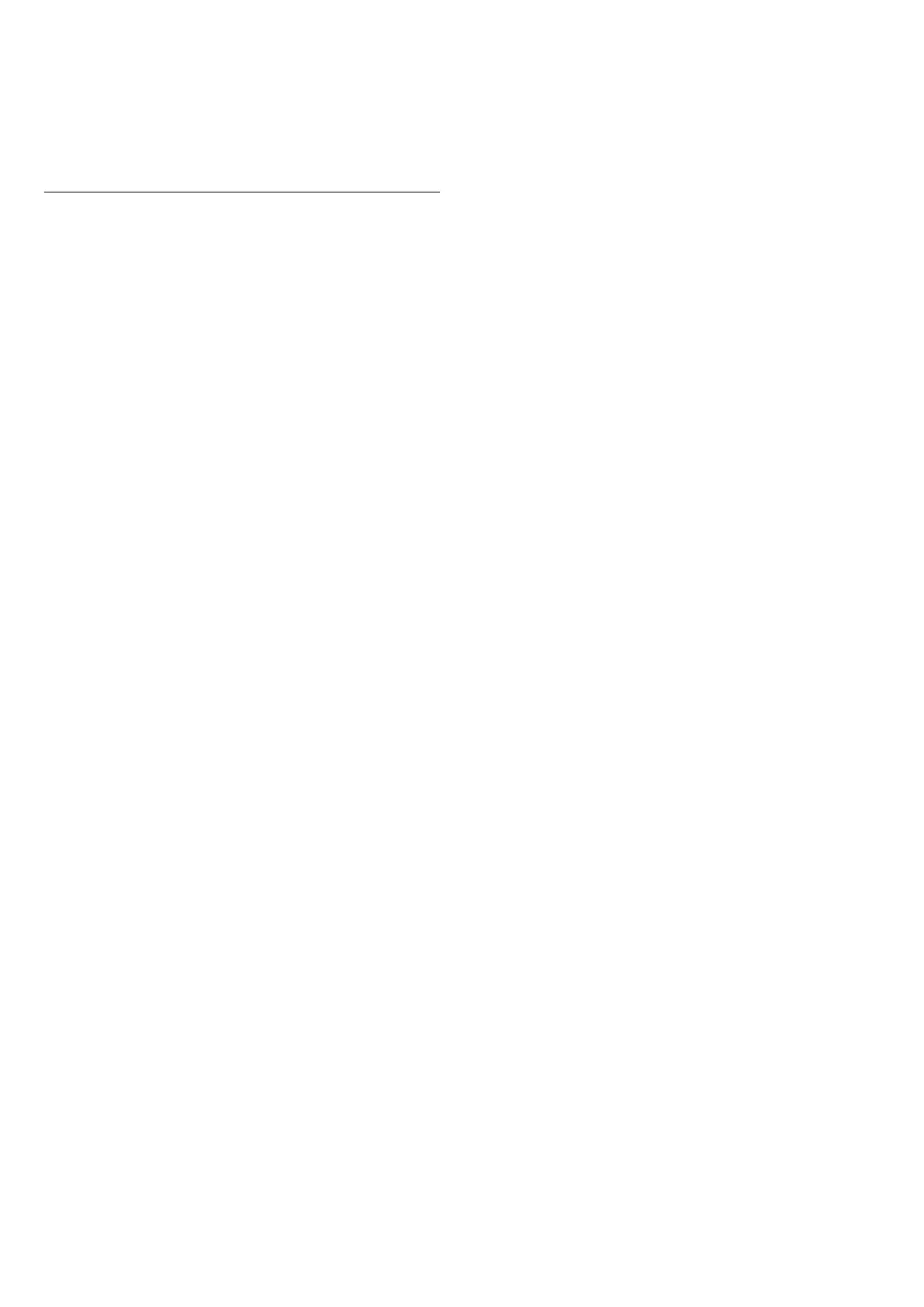Band available, you can only watch the channels that don't need
decoding and the channel you are recording.
For more information, press the colour key
Keywords
and
look up
Smart Card, CAM
.
20.3
Watch a Recording
To watch a recording…
1 - Press
HOME
to open the Home menu.
2 - Click
Apps
and click
Recordings
.
3 - In the list, select the recording and press
OK
to start the
playback. You can use the
(Forward),
(Rewind),
(Pause)
or
(Stop) keys on the remote control.
Broadcasters can limit the number of days a recording can be
viewed. A recording in the list can show the number of days
before it expires.
When a scheduled recording was prevented by the broadcaster
or when the broadcast was interrupted, a recording is marked as
Failed
.
To delete a recording…
1 - Select the recording in the List of Recordings
2 - Press
Remove
or
Delete
.
60