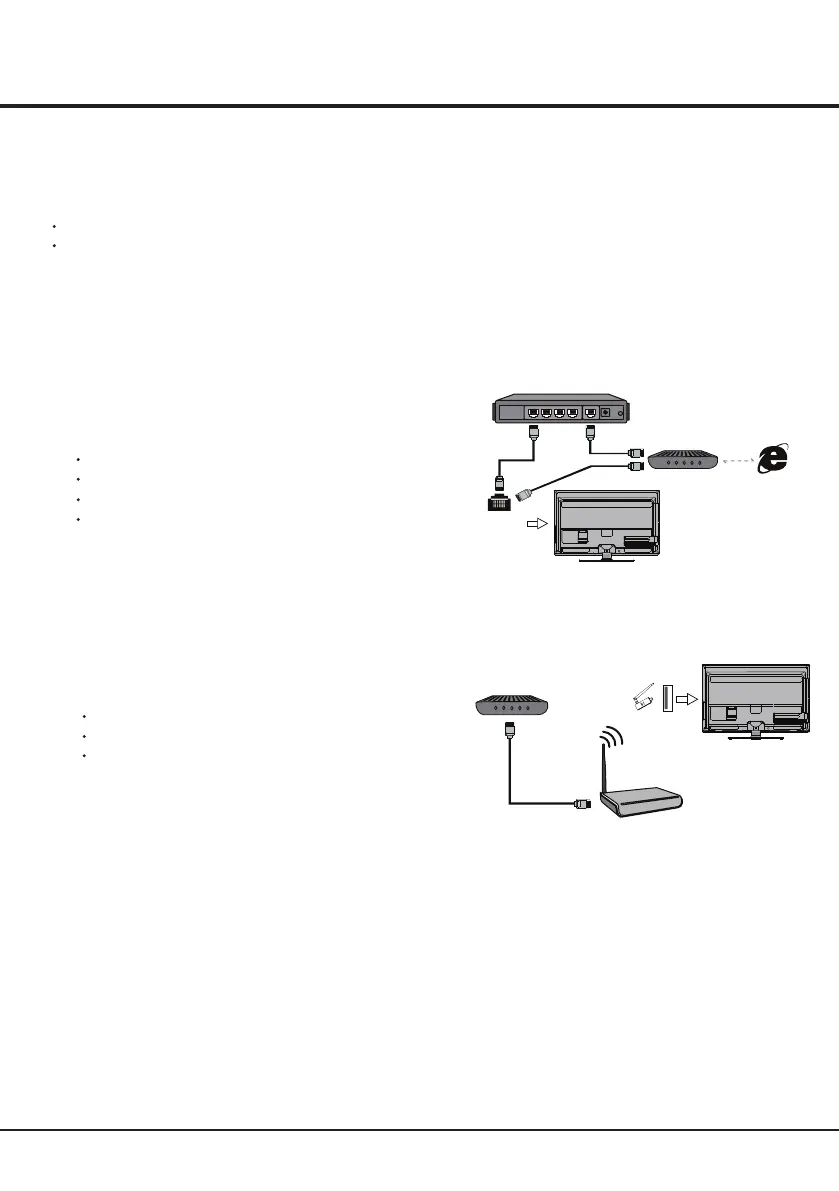10
Network Connection
To access the internet, you must subscribe high speed broadband internet service from your internet
service provider.
Your TV can be connected to your home network in two ways:
Wired, using the RJ45 (LAN) connector on the back panel.
Wireless, using the internal wireless or external wireless USB adapter and your home wireless network.
Modem
Internet
TV Set
Router
Ethernet
Port on the
back panel
or
Wireless
USB Adapter
Wireless Router
Modem
USB
port on the
back panel
TV Set
Connecting to a wired network
To connect to a wired network:
1. Ensure you have:
An ethernet cable long enough to reach your TV
A router or modem with an available Ethernet port
A high-speed internet connection
An Ethernet ( LAN) port on the back of the TV
2. Connect your ethernet cable to the router and to the
Ethernet port on the back of the TV.
3. Use the Network Settings to congure the TV .
Connecting to a wireless network
To connect to a wireless network
1. Ensure you have:
A router broadcasting a high-speed wireless signal
A high-speed internet connection
A wireless USB Adapter (not need for a built-in
wireless connection).
2. The TV set with Wi-Fi Module.
Note: Some models may have internal wireless module,
then the wireless USB adapter is unnecessary. Some
external wireless adapters cannot be campatible with
the TV.
3. Use the Network menu to congure the TV.
Note: This function is not available for certain models. Instructions below are just the usual ways to connect
your TV to the wired or wireless network. The connection method may be dierent depending on your
actual network conguration. If you have any questions about your home network, please refer to your
ISP (Internet Service Provider).
Chapter 2 General Operation