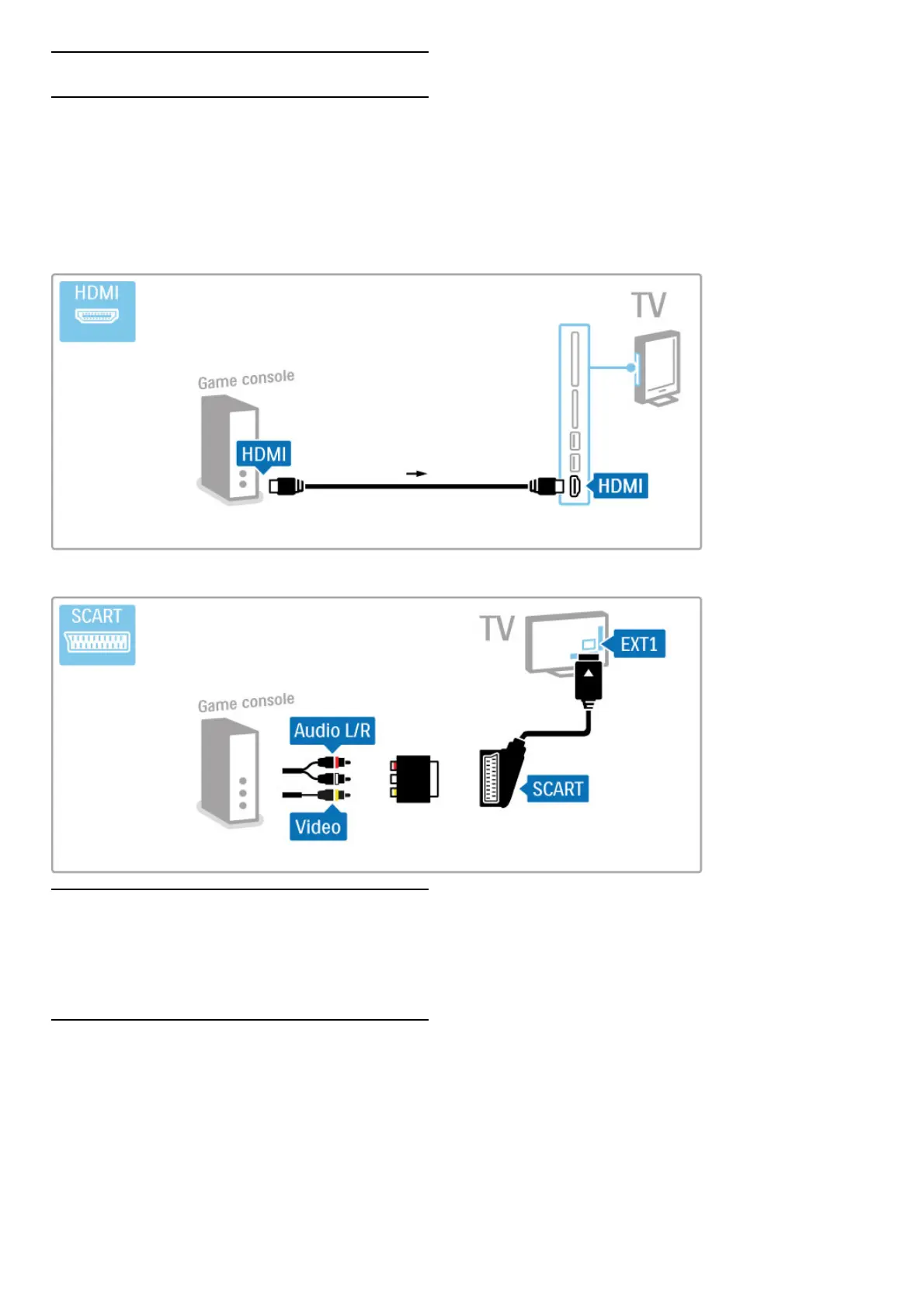5.4 Connect more devices
Game
Connect a game console to the side or back of the TV. You can
use an HDMI, YPbPr or SCART connection. If your game console
only has Video (CVBS) and Audio L/R output, use a Video Audio
L/R to SCART adapter to connect to the SCART connection.
Read more about Games in Help > Smart TV > Games.
Use an HDMI cable to connect the device to the side of the TV.
Or use a SCART adapter to connect the device to the TV.
HD Game
Use an HDMI cable or YPbPr and Audio L/R cables to connect a
High Definition game console to the TV.
To connect a HD Game console, read Help > Connections >
Connect more devices > Game.
Photo camera
To view photos stored on your digital photo camera, you can
connect the camera directly to the TV. Use the USB connection
on the side of the TV to connect. Switch on the camera after
you made the connection.
