
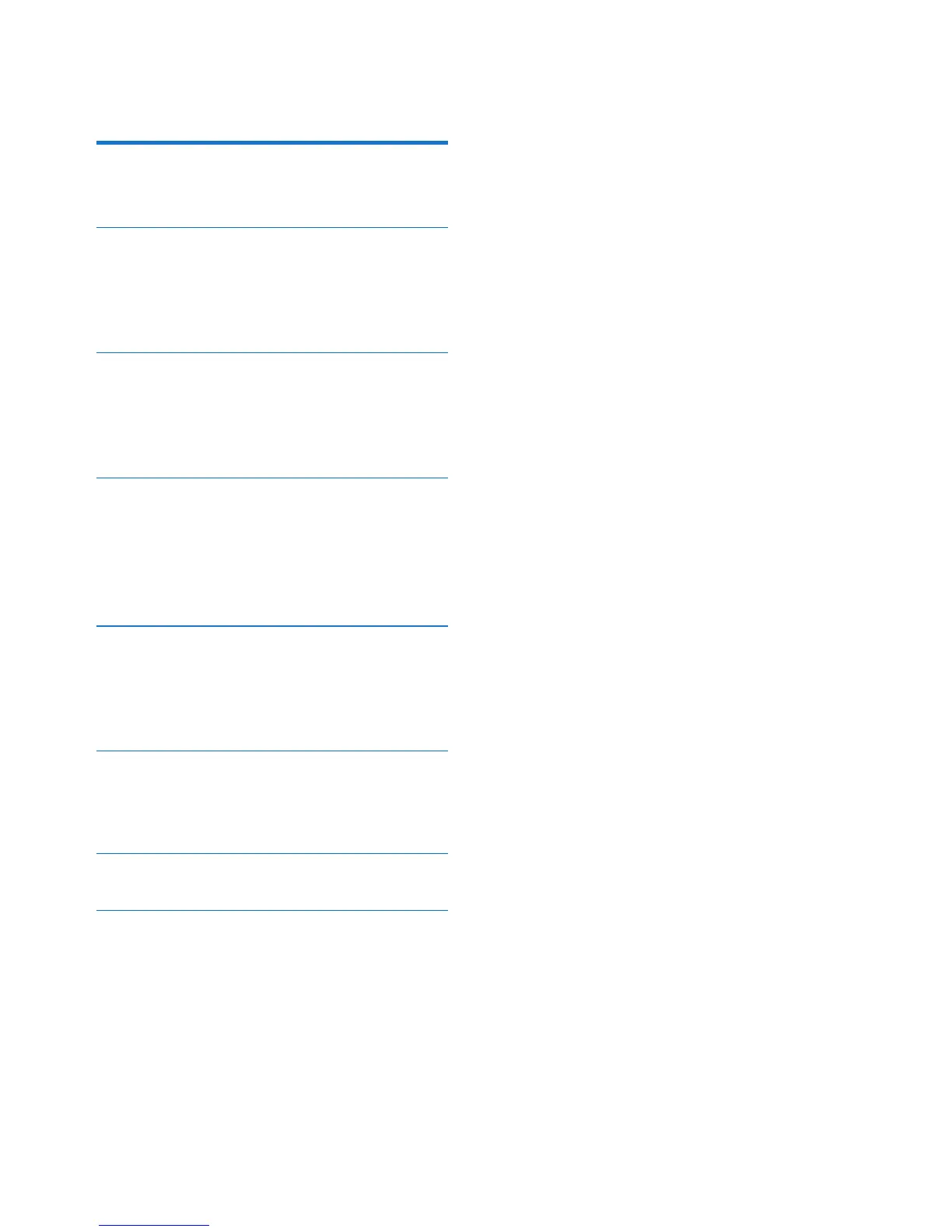 Loading...
Loading...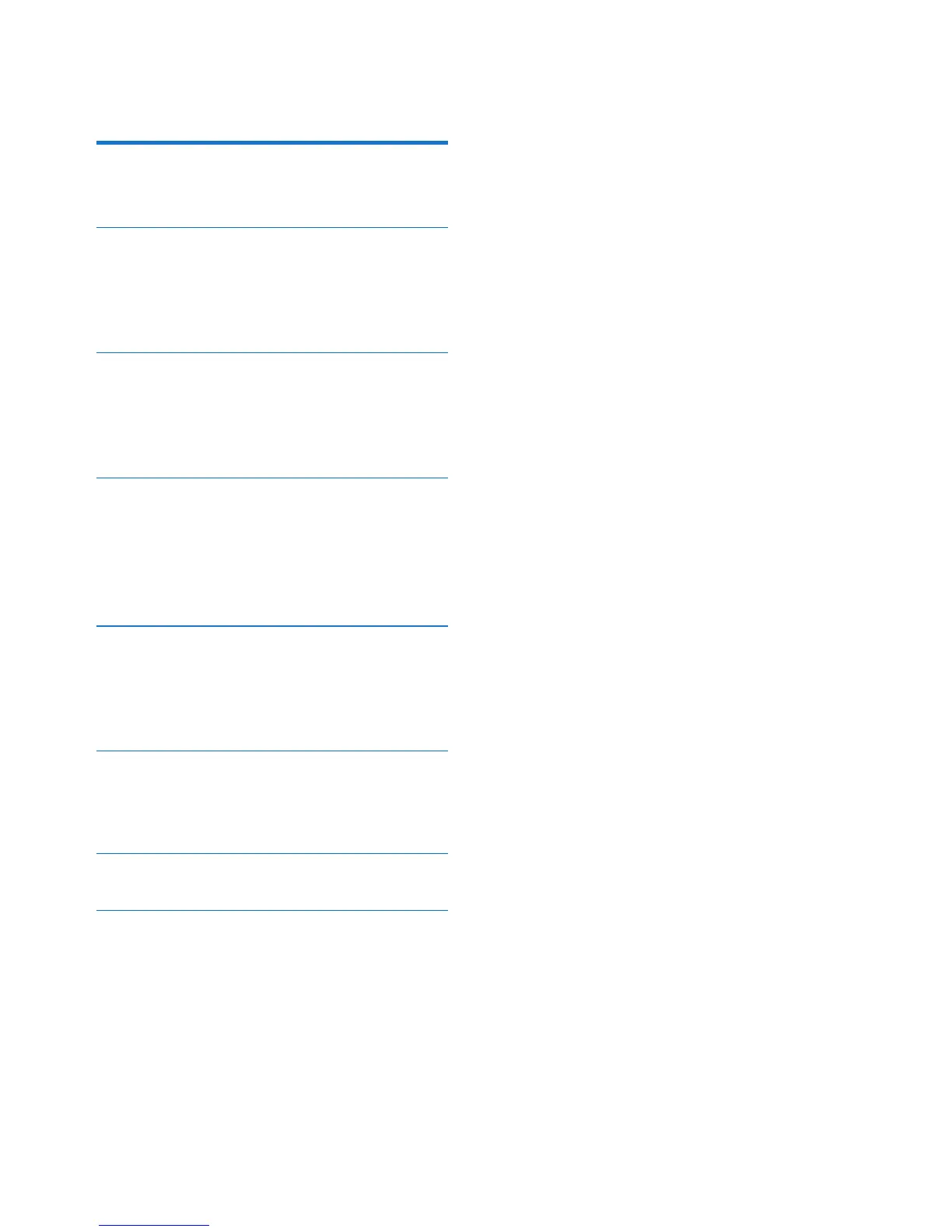
Do you have a question about the Philips AZ127 and is the answer not in the manual?
| RMS rated power | 2 W |
|---|---|
| Battery voltage | 1.5 V |
| AC adapter input voltage | 220 - 240 V |
| Number of batteries supported | 6 |
| Supported radio bands | FM |
| Disc loading type | Top |
| Programmable tracks | 20 |
| Speakers | 2 |
| Loudspeaker diameter | 76.2 mm |
| Battery type | LR14 |
| CD changer | - |
| Device type | Personal CD player |
| MP3 playback | No |
| Product color | Silver |
| Playback modes | Fast backward, Fast forward, Next, Previous, Repeat, Shuffle |
| Number of decks | 1 deck(s) |
| Playback disc types | CD, CD-R |
| Cassette deck technology | Mechanical |
| Display type | LCD |
| Depth | 133 mm |
|---|---|
| Width | 300 mm |
| Height | 240 mm |
| Weight | 2000 g |
| Package depth | 158 mm |
| Package width | 326 mm |
| Package height | 275 mm |
| Package weight | 2400 g |
Crucial warnings and cautions for safe operation, installation, and handling of the apparatus.
Instructions for powering the unit using either AC mains power or batteries.
Step-by-step guide for playing audio CDs, including track selection and playback controls.
How to connect and play audio from external devices via the AUDIO-IN socket.
Solutions for problems related to no power or the unit not responding.
Troubleshooting steps for poor sound quality, cassette recording issues, or disc detection errors.