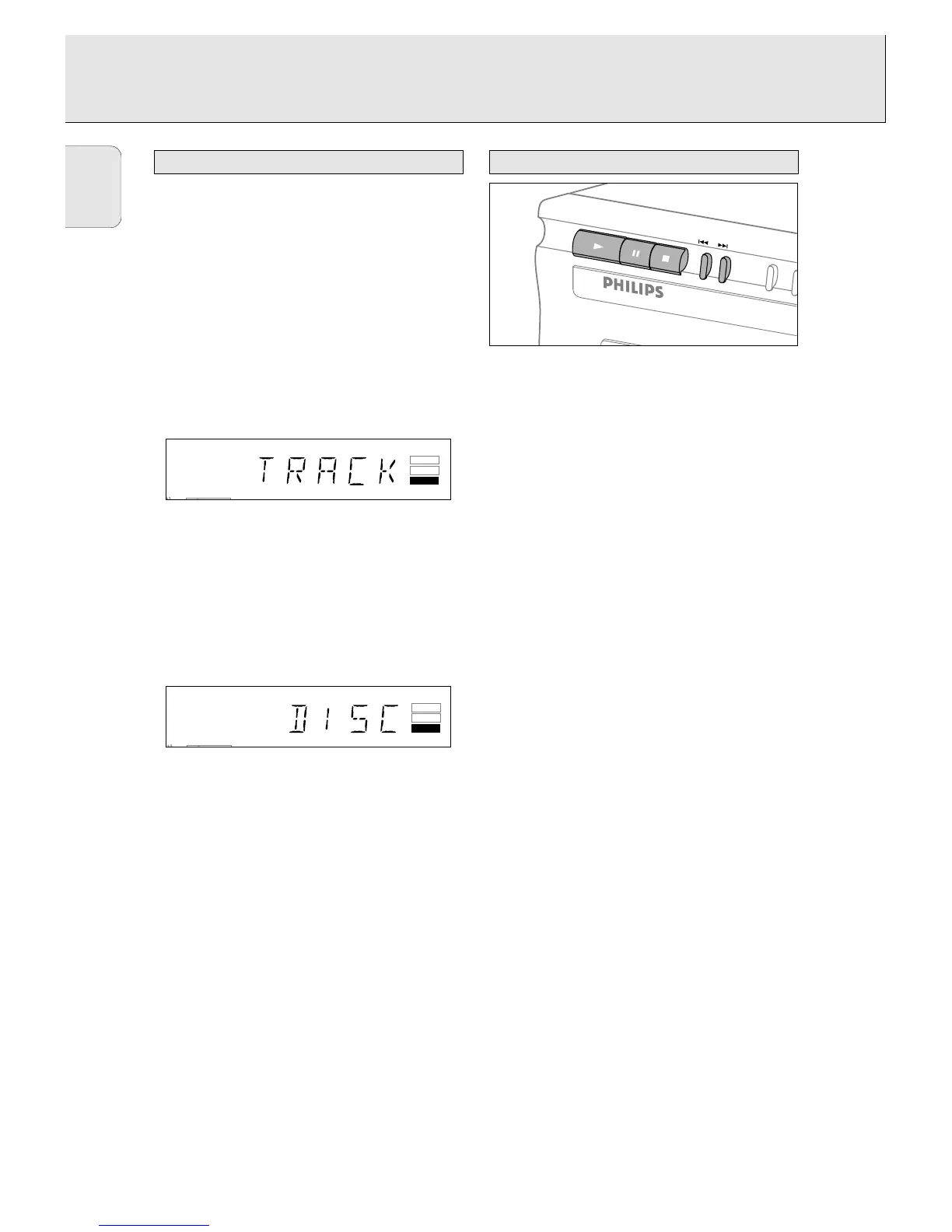16
English
For CD-RW discs only.
You can erase:
- track by track from the end.
- the entire disc.
To erase the last track :
1 Make sure the disc is not finalized (Showing OPC on
display during start up). Otherwise unfinalize first (p. 15)
2 Press ERASE.
➜ On the display, TRACK and ERASE will flash.
3 Press RECORD within 3 seconds.
➜ TRACK and ERASE light continuously during erasure.
To erase the entire disc:
1 Press ERASE once (for finalized CD-RW) and twice (for
unfinalized CD-RW).
➜ On the display, DISC and ERASE will flash.
2 Press RECORD within 3 seconds.
➜ DISC and
ERASE light continuously during erasure.
Erasure of a complete disc may take up to 1.5 minutes.
1 Press PLAY to start CD play.
➜ The track number and track time appear on the display,
together with the record/play level indicator.
2 Press Display once, twice, or three times to see:
➜ remaining track time; Total remaining time; Track time
with the record/play level bar off.
3 To interrupt play temporarily, press PAUSE.
➜
PAUSE will light up on the display
4 To continue play, press PAUSE again or press PLAY.
5 To stop play, press STOP.
➜ The number of tracks and the total playing time will
appear on the display.
