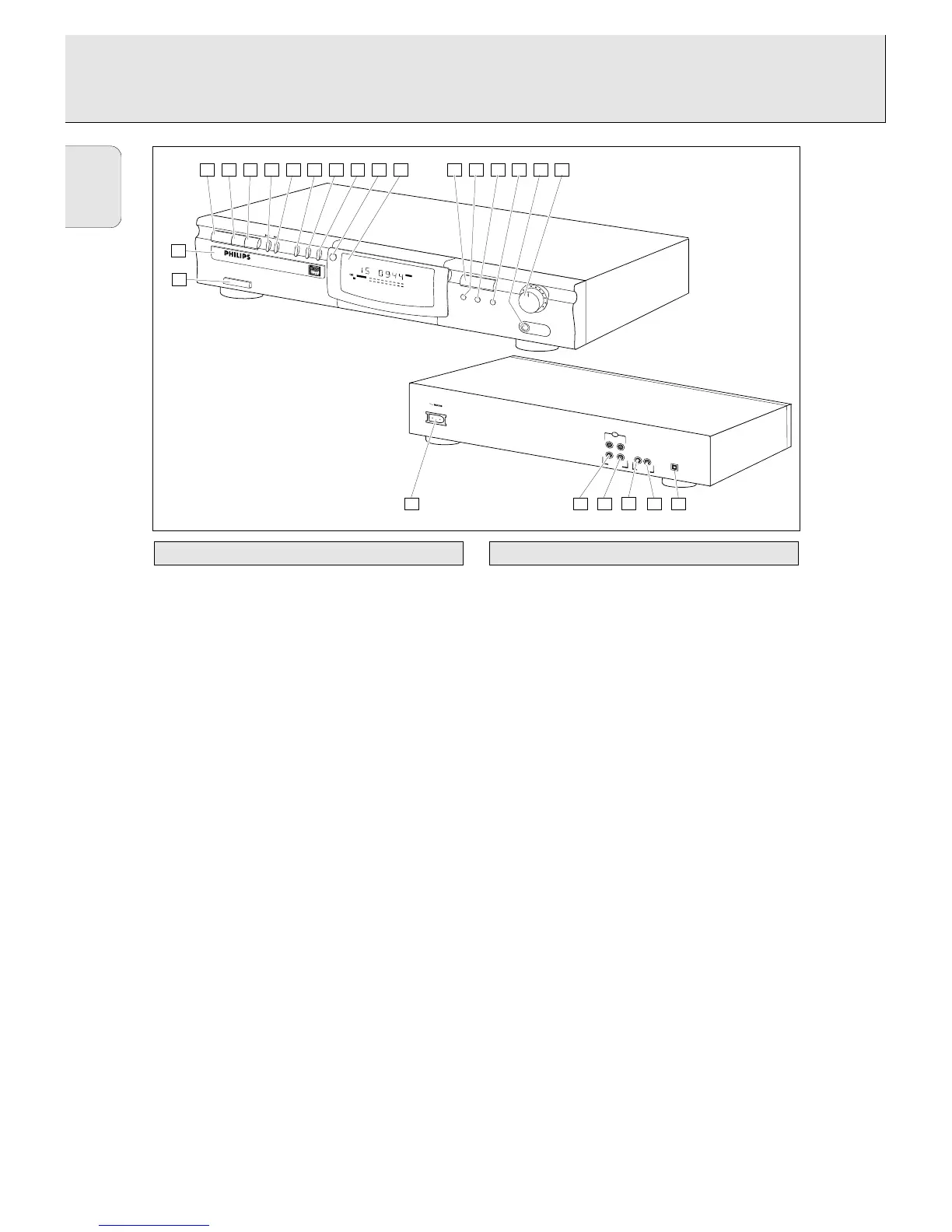6
English
1 ON/OFF . . . . . . . . . turn the CD recorder ON and OFF
2 Disc tray
3 PLAY 2 . . . . . . . . . start to play or record
4 PAUSE ; . . . . . . . . interrupt play
5 STOP 9 . . . . . . . . . stops
6 ∞ . . . . . . . . . . . . . previous track/search back
7 § . . . . . . . . . . . . . next track/search forward/new track
8 RECORD. . . . . . . . . record
9 FINALIZE . . . . . . . . finalize recording
0 ERASE . . . . . . . . . . erase recording
! CD-SYNC . . . . . . . .synchronized recording (automatic
start when recording)
@ DISPLAY (information screen)
# OPEN/CLOSE. . . . . open/close disc tray
$ DISPLAY . . . . . . . . select display information
% SOURCE . . . . . . . . .select digital or analogue input
^ AUTO/MANUAL . . select track numbering method
& PHONES . . . . . . . . plug for headphones
* REC LEVEL . . . . . . adjust the recording level (analogue)
1 Connection to power supply
2 ANALOG IN . . . . . connects to the line output of an
amplifier (left and right)
3 ANALOG OUT. . . . connects to the line input of an
amplifier (left and right)
4 DIGITAL IN . . . . . . connects to the digital coaxial
output of a CD player
5 DIGITAL OUT . . . . connects to the digital coaxial input
of e.g. amplifier or recording device
6 OPTICAL IN . . . . . connects to the digital optical
output of a CD player
Connections on the backOperating buttons on the front
