
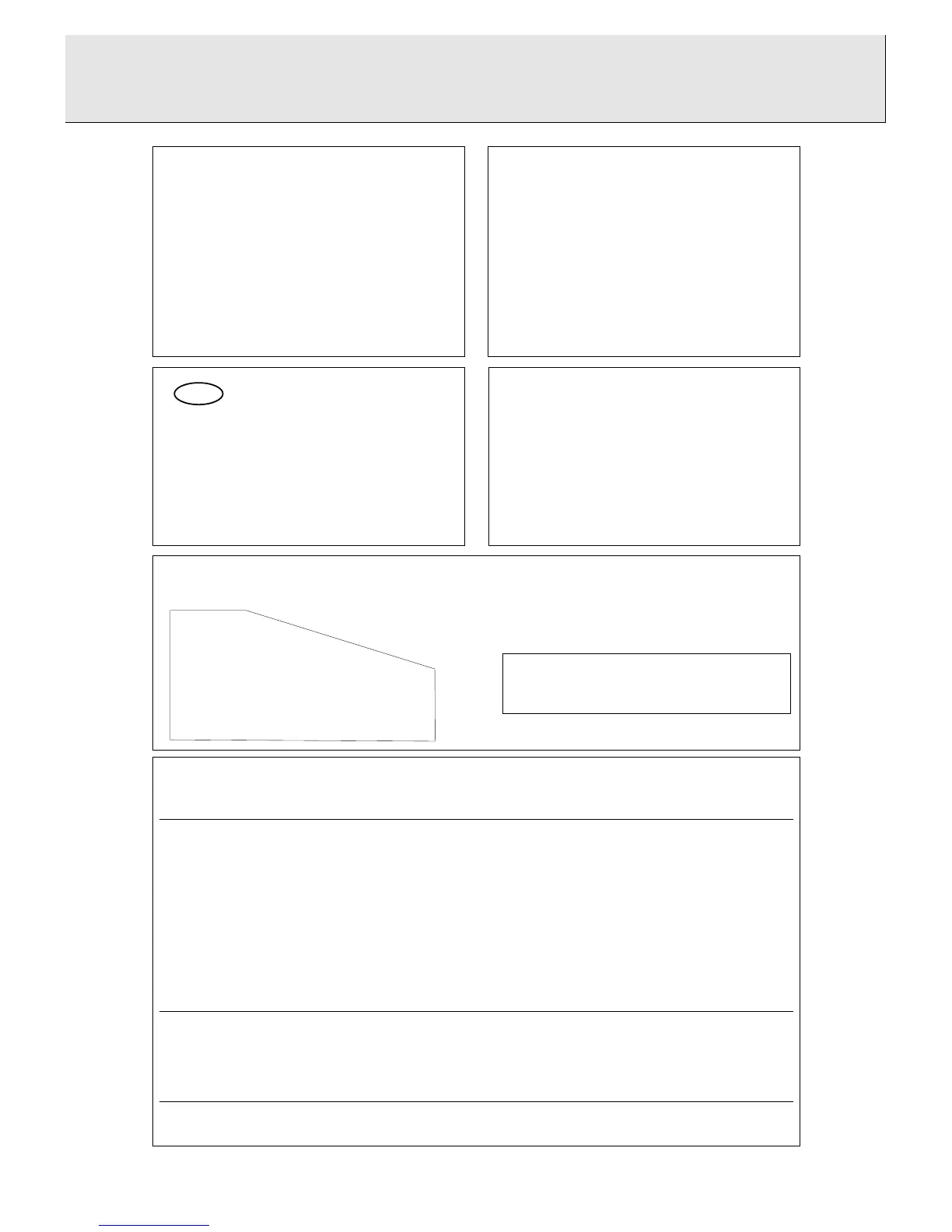 Loading...
Loading...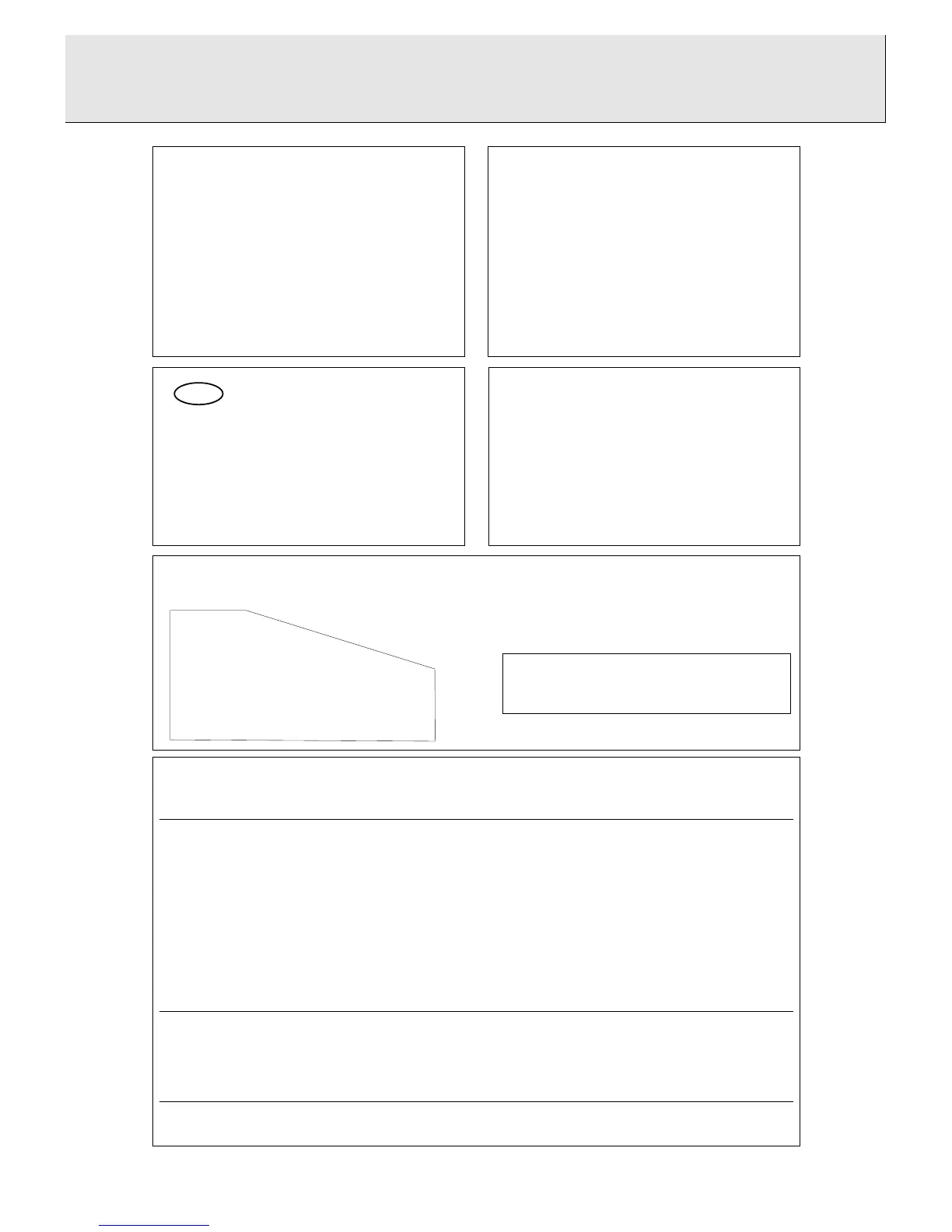
Do you have a question about the Philips CDR 760 and is the answer not in the manual?
| Type | CD Recorder |
|---|---|
| Audio Formats Supported | CD-DA, CD-R, CD-RW |
| Disc Types | CD-R, CD-RW |
| Sampling Rate/Frequency | 44.1 kHz |
| Bit Depth | 16-bit |
| Frequency Response | 20 Hz - 20 kHz |
| Analog Inputs | RCA (Line In) |
| Analog Outputs | RCA (Line Out) |
| Digital Inputs | Coaxial, Optical |
| Digital Outputs | Coaxial, Optical |
| Headphone Output | Yes |
| Power Consumption | 20 W |
| Power Supply | AC 100-240V, 50/60Hz |
Crucial safety notice to reduce fire or electric shock risks by avoiding exposure to rain or moisture.
Provides essential safety warnings for operation and preventing hazards.
Details compliance with Canadian radio interference regulations for digital apparatus.
Specifies laser type, wavelength, and output power for the device.
Details warranty eligibility, coverage duration, and exclusions.
Guides on preparing for service and where to find authorized service centers.
Prompts users to record product details and mail the warranty card.
Provides detailed specifications for the CD recorder's performance and features.
Explains compatible disc types for recording and playback, including handling advice.
Details essential maintenance and cleaning procedures for the CD recorder and discs.
Lists the items included with the CD recorder package.
Identifies and explains the function of each button on the front panel of the CD recorder.
Details the input and output ports on the rear of the CD recorder for audio connections.
Explains the meaning of various icons and indicators shown on the CD recorder's display.
Lists and explains the different messages that can appear on the display during operation.
Outlines the available input and output connections for audio equipment setup.
Provides diagrams and instructions for connecting audio components using analogue cables.
Explains how to connect the CD recorder using digital coaxial cables for audio transfer.
Details the setup for digital optical connections, including cable insertion guidance.
Covers connecting the power cord, voltage adjustment, and optimal placement advice.
Instructions for inserting batteries into the remote control unit.
Lists and explains the commands controllable via the remote unit.
Guides on how to insert discs and how the display indicates disc types.
Provides general advice and considerations before starting CD recordings.
Explains the process of making digital recordings without synchronization.
Step-by-step instructions to begin digital recording on the CD recorder.
Details how to use CD-SYNC for automatic track detection during digital recording.
Explains how to perform analogue recordings, including setting the recording level.
Step-by-step instructions to begin analogue recording.
Explains the process of finalizing discs for playback on standard CD players.
Details how to unfinalize a CD-RW disc to allow further recording or erasure.
Instructions for erasing tracks or the entire disc on CD-RW media.
Step-by-step guide on how to play audio CDs on the recorder.
Explains how to select tracks, search within discs, and navigate during playback.
Details playback options like shuffle play and repeat functions for discs or programs.
Guides on creating, managing, and clearing custom playback programs.
Provides solutions for common operational issues and symptoms encountered with the CD recorder.
Explains how to run the built-in diagnostic program to identify potential malfunctions.