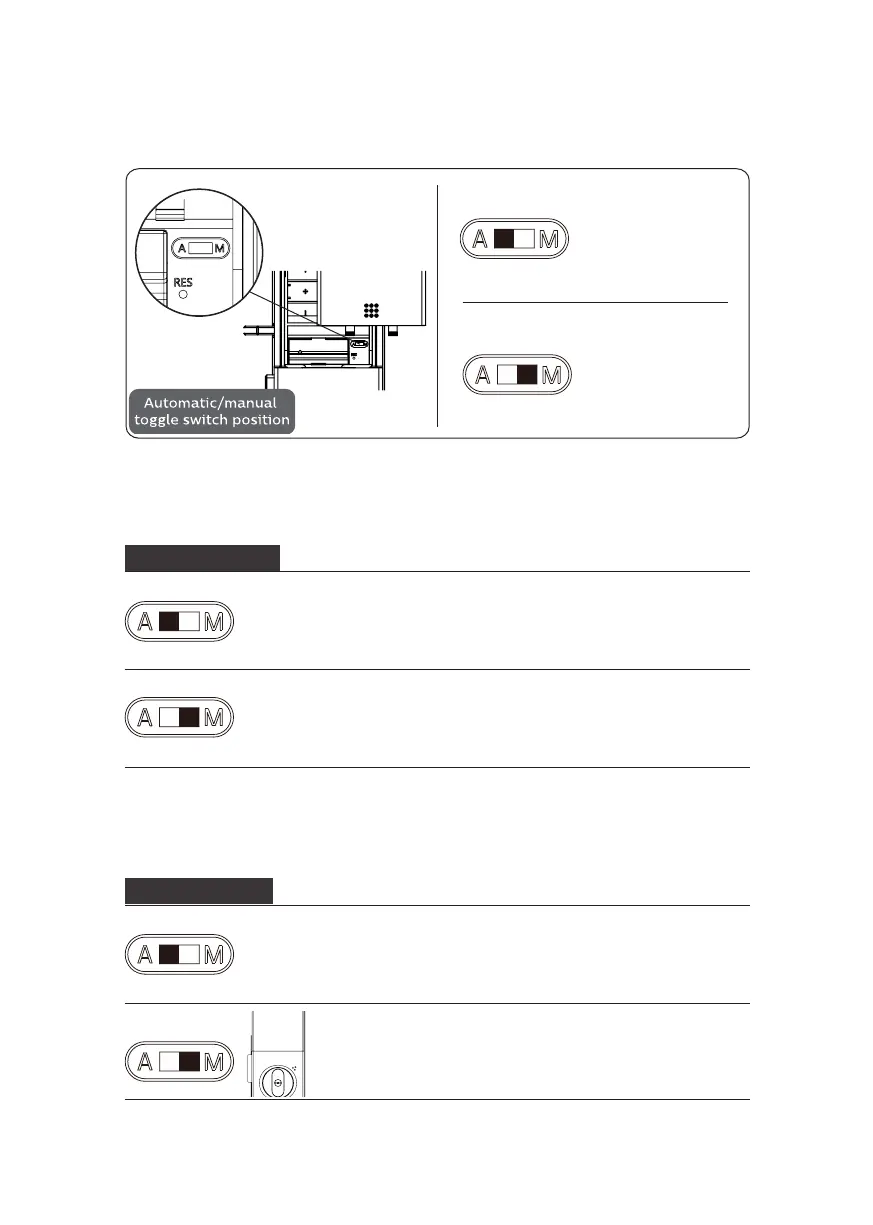15
Lock | Auto/Manual modes
When the lock is in auto mode, the deadbolt will automatically pop
up after closing the door, and there will be a voice prompt of “Door
closed”.
Under auto mode, the deadbolt will automatically pop up after closing
the door. There will be a voice prompt of “Door closed”.
When the lock is in manual mode, the deadbolt won’t automatically
pop up after closing the door. Only after a successful verication by
ngerprint, PIN code or card can the deadbolt pop up and the door be
closed. After the door is successfully locked, there will be a voice prompt
of “Door closed”.
Under manual mode, the deadbolt will not pop up
automatically after closing the door. You need to use the
key to lock the door. After the door is successfully locked,
there will be a voice prompt of "Door closed".
Lock from outside
Lock from inside
[A] represents
automatic mode
where the main
deadbolt can
automatically pop up
to get the door locked
after closing the door.
[M] represents manual
mode where the
main deadbolt won’t
automatically pop
up after closing the
door and the door will
remain open status.
