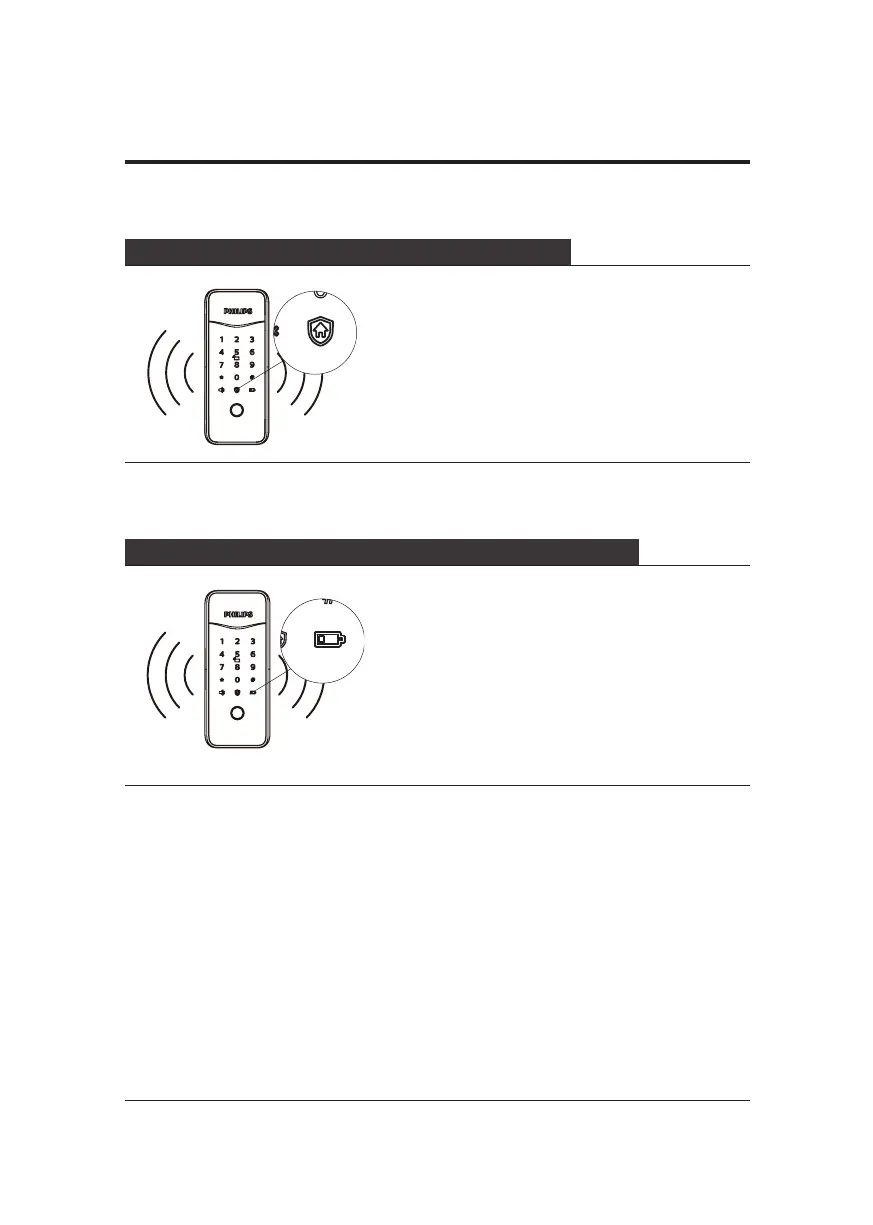20
Types of alarms and alarm modes
Triggering: If the lock is under outside forced
lock mode, unlocking from inside will trigger
the alarm.
Alarm mode: Continuous repeated alarms.
Turning o: The alarm can be turned o by a
successful verication of any type.
Triggering: After waking up, the system will
run an automatic examination on the battery
voltage. If the voltage is too low, the lock give
an alarm and a voice prompt of “Low battery.
Please replace all batteries”.
Alarm mode: A voice prompt of “Low battery.
Please replace all batteries”.
Turning o:The alarm will be automatically
turned o.
8 Troubleshooting
Inside unlocking alarm under outside forced lock mode
Low battery alarm, remind you to replacing the batteries in time
