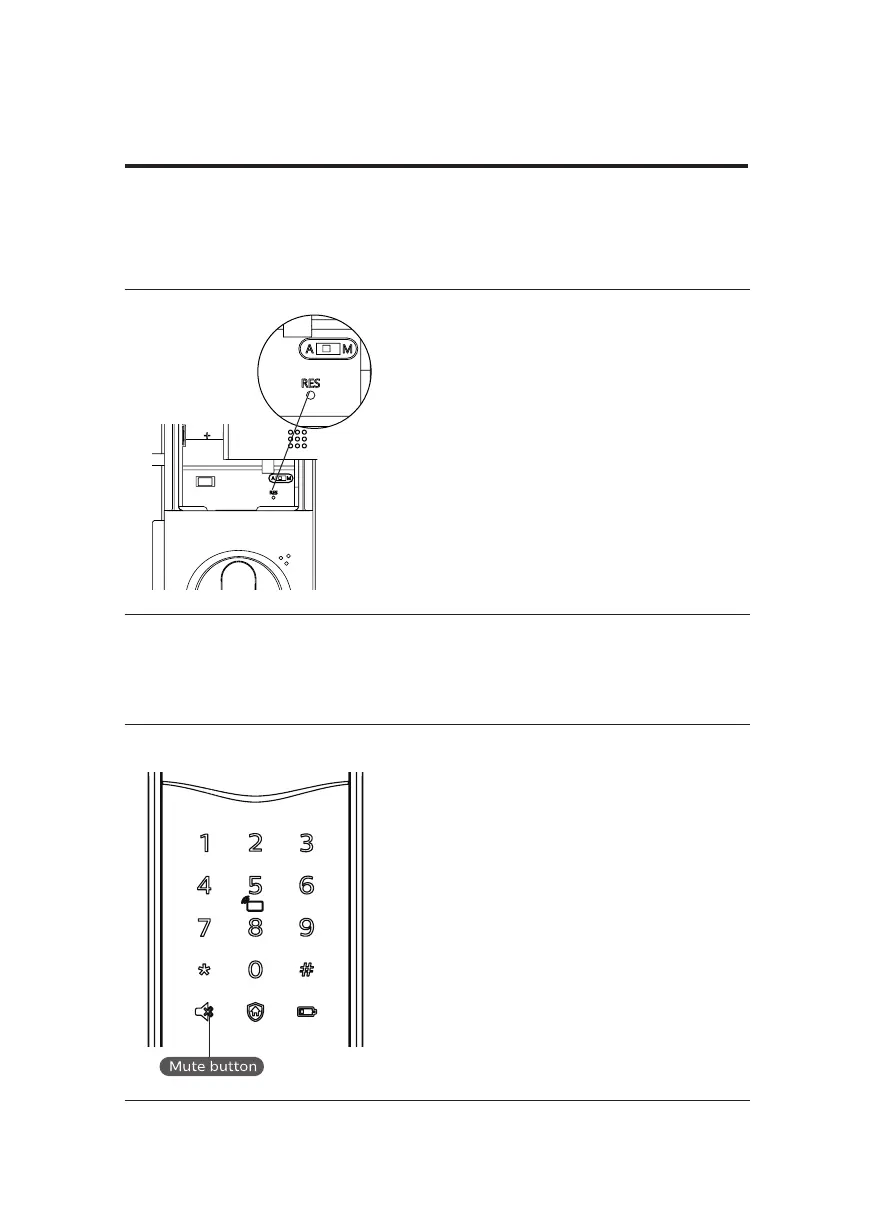16
One-button mute function
Default Settings:One button to restore to
factory settings
Function:
To empty all user information and restore to
factory settings
Use:
Double press the [RES] with a sharp object, and
all user records in the system will be emptied,
and the system will restore to default settings.
Function:
Use only one button to mute the lock by turning
o the voice guide. Applicable to the scenes
where you don’t want to disturb your family.
How to use:
1. Mute: When the system is awake, long press
the [Mute] button for 2 seconds to enter one-
time mute mode. The button will glow green.
2. Unmute: When the system is awake, long press
the [Mute] button for 2 seconds to restore the
voice guide. The button will glow white.
6 Other functions
