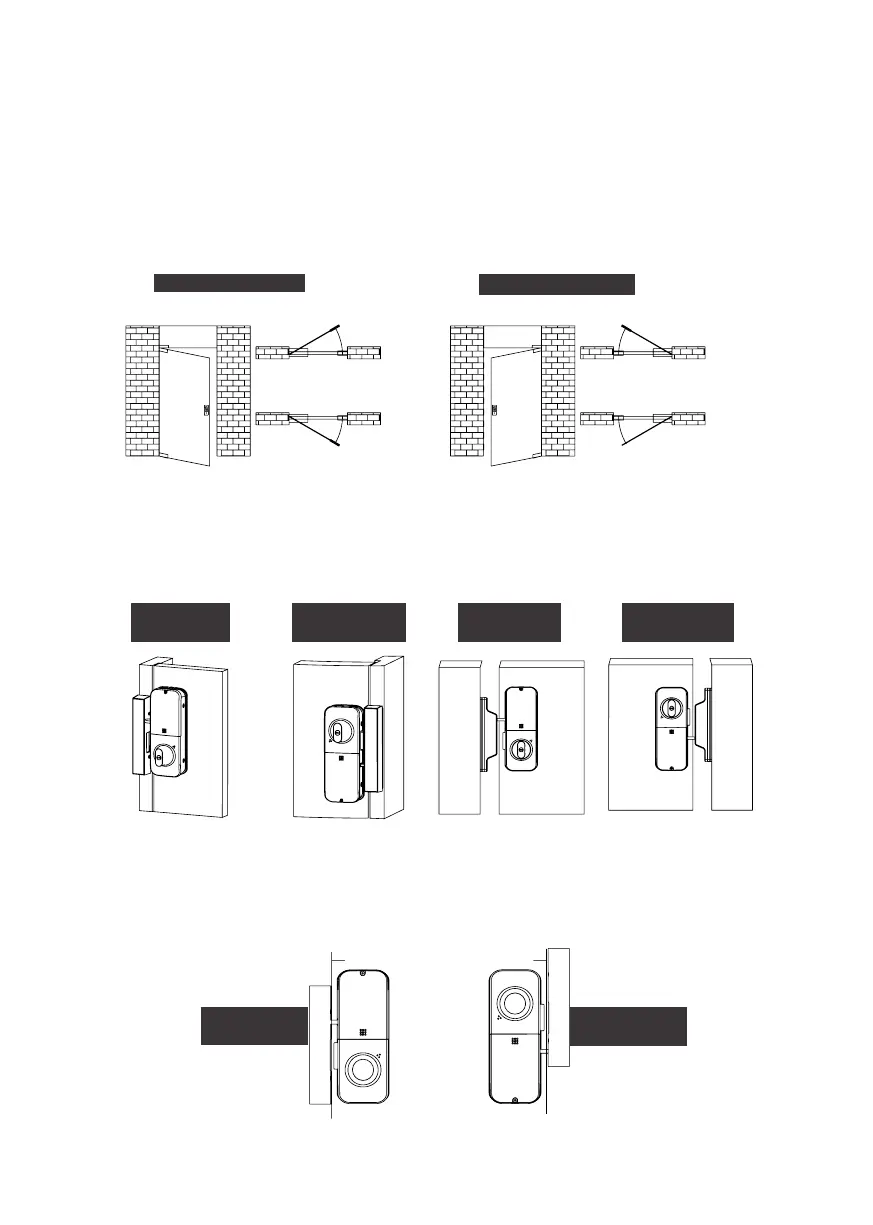5
Pre-installation instruction
Step 1 | Check the door opening direction
This product can be installed on doors of 4 opening directions: left-out
pull, right-in push, right-out pull and left-in push.
Step 2 Eects of various door opening directions
Step 3 | Select the correct drilling template accord-
ing to the door opening direction
Left-handle open
Left-handle
open
Left-handle
open
Left-in
push
Indoor
Indoor
Indoor Indoor
Outdoor
Outdoor
Outdoor
Outdoor
Right-
in push
Left-
out pull
Right-
out pull
Right-handle open
Left-handle
open
Right-handle
open
Right-
handle open
Right-handle
open
Door frame
