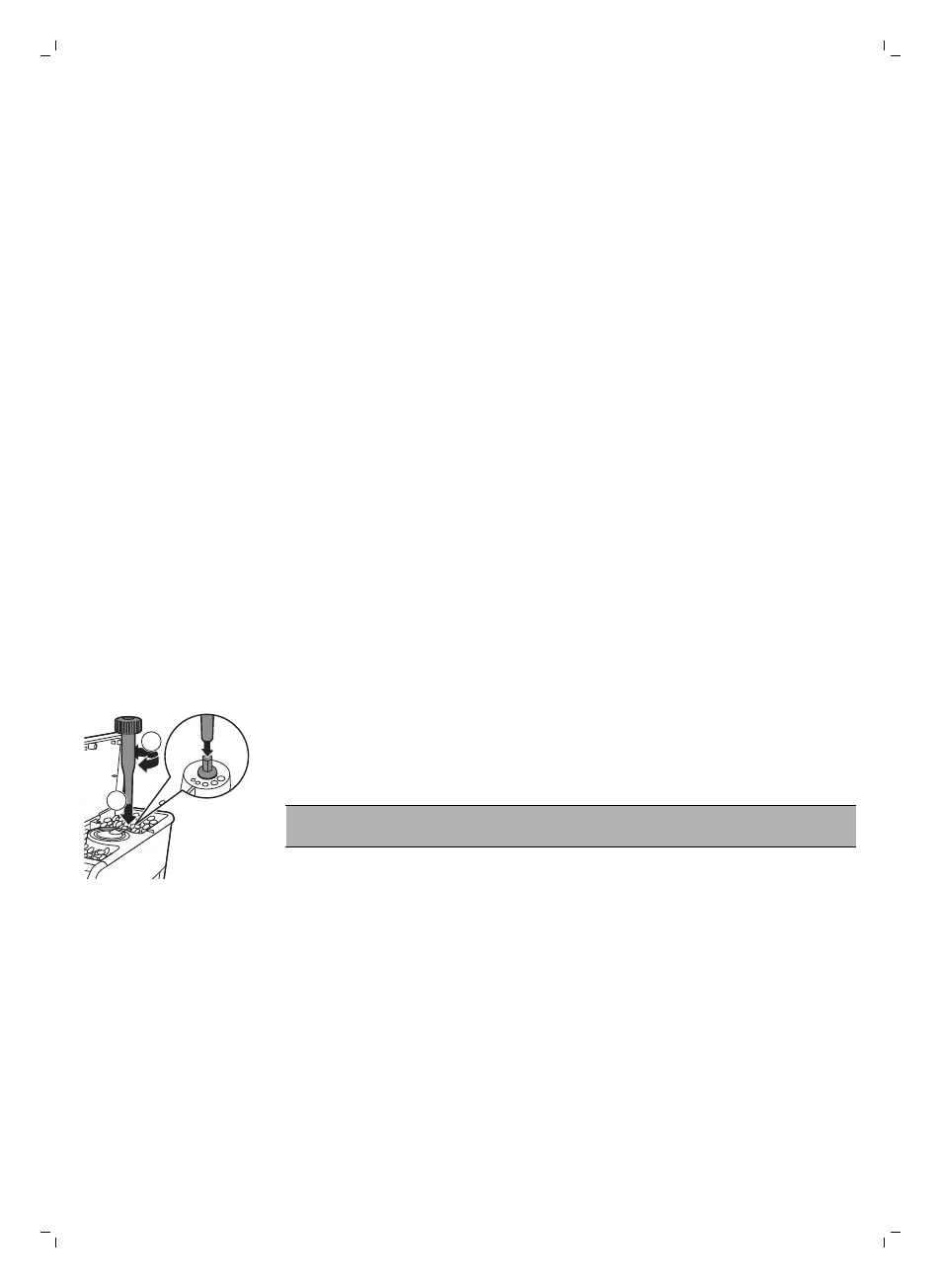Adjusting coffee length with the MEMO function
You can adjust the quantity of beverage brewed according to your taste and
to the size of the cups.
1 Place a cup under the coffee dispensing spout.
2 To adjust the length of espresso, press and hold the ESPRESSO button
until the ESPRESSO button flashes quickly. Release the ESPRESSO
button, the machine is in the programming mode.
-
The machine brews an espresso.
3 Press the ESPRESSO button when the cup contains the desired amount
of espresso.
The ESPRESSO button is programmed: every time it is pressed, the machine
will brew espresso in the amount set. To set the length of espresso lungo or
coffee follow the same procedure: press and hold the button of the
beverage and press the same beverage button when the desired amount is
in the cup.
Adjusting the grinder settings
You can adjust the grinder settings with the grinder adjustment key. At each
setting selected, the ceramic coffee grinder guarantees a perfectly even
grind for every cup of coffee you brew. It preserves the full coffee aroma
and delivers the perfect taste to every cup.
Note: You can only adjust the grinder settings when the machine is grinding
coffee beans.
1 Place a cup under the coffee dispensing spout.
2 Open the lid of the bean hopper.
3 Press the Espresso button.
4 When the grinder starts grinding, place the grinder adjustment key on the
grinder adjustment knob (1). Push and turn to the left or to the right (2).
-
There are 5 different grinder settings you can choose from. The smaller
the dot the stronger the coffee.
Caution: Do not turn the grinder adjustment knob more than one notch at
a time to prevent damage to the grinder.
Maintenance and care
Maintenance of your machine is important to prolong the life of your
machine and to ensure optimum quality and taste of your coffee.
Cleaning the drip tray and the coffee grounds container
-
The drip tray is full when the drip tray full indicator pops up through the
drip tray. Empty and clean the drip tray every day.
17
English
