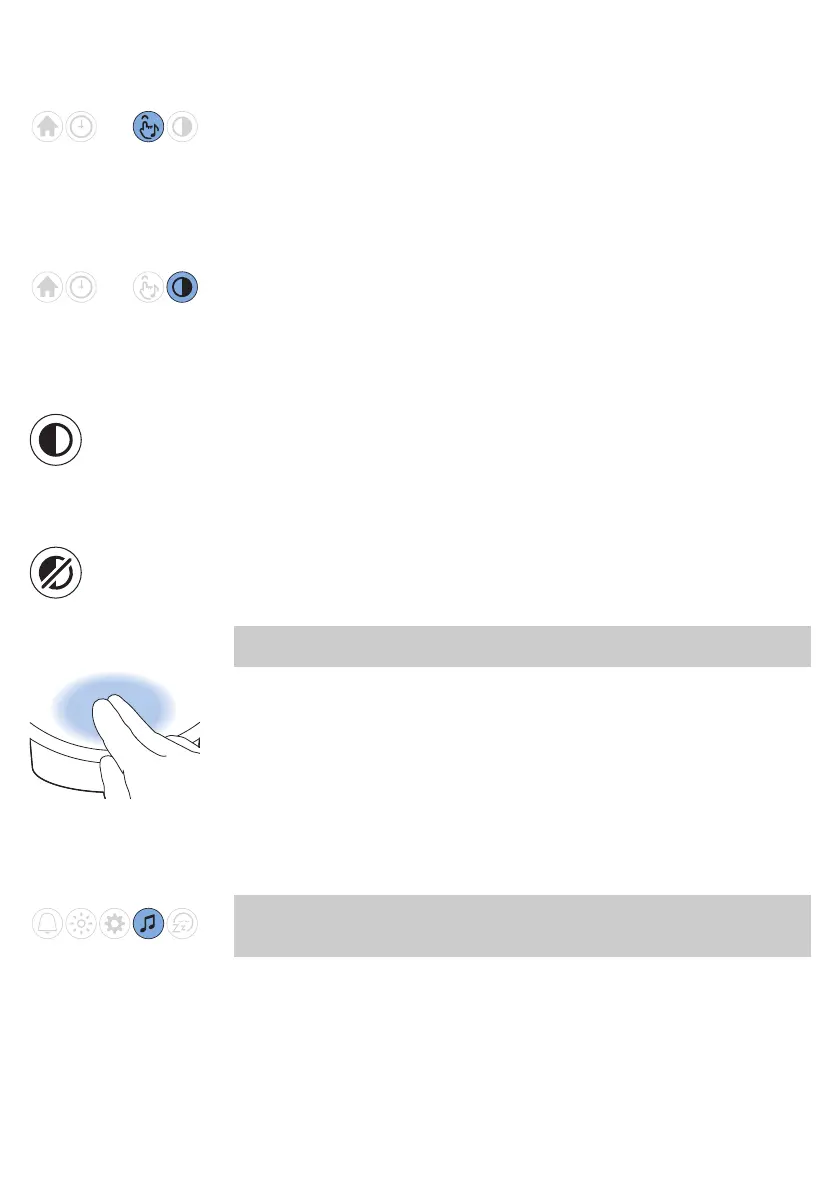Audio feedback
If you do not want to hear clicks when you press an icon, press the audio
feedback icon to turn off the audio feedback. You hear one click as a
confirmation. To reactivate the audio feedback, press this icon again.
Display
Display brightness
You can adjust the display brightness from level 1 to level 6. Choose a level
that is optimal for you to see the display at night. The appliance
automatically adjusts the display brightness when the light in your bedroom
changes.
Display on/off
If you do not want the appliance to produce any light (including time
indication), you can turn off the display completely by pressing the display
button.
Normally, if you do not touch the display for some time in any menu, the
display reverts to time and status indication only. When the display is off, no
time indication is shown.
Press the crossed-out button to turn on the display again.
Tip: If you want to check the time or select a function while the display is off,
just place your hand near the display to turn it on for a few seconds.
Listening to radio* or your own music
Tip: When the radio or music is on, you can turn off the sound with a single
tap on top of the Sleep & Wake-Up light. All active programs will stop. Set
alarms are still active.
13
English
