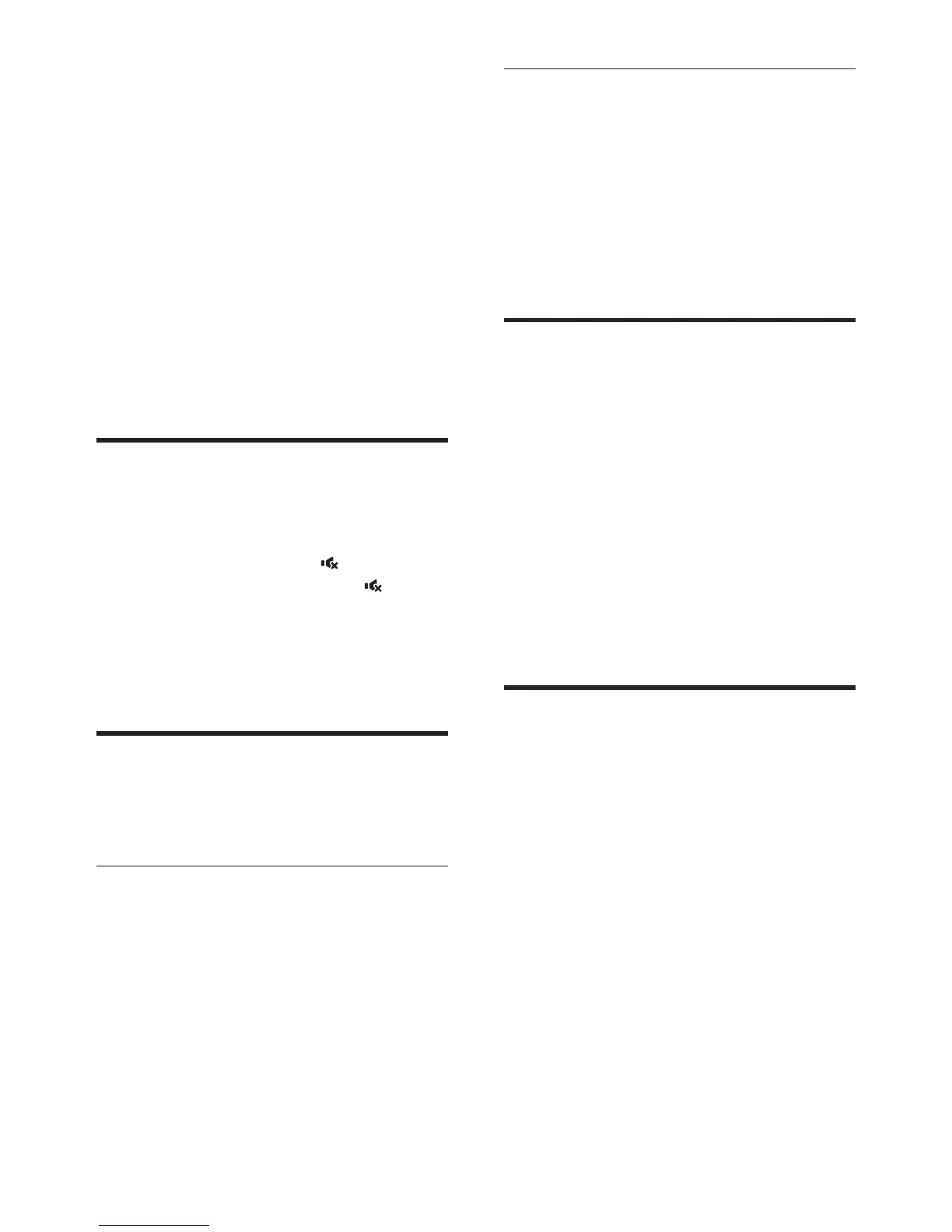9EN
4 Use your
SoundBar
This section helps you use the SoundBar to play
audio from connected devices.
Before you start
• Make the necessary connections described
in the Quick Start Guide or download
the User Manual from www.philips.com/
support.
• Switch the SoundBar to the correct source
for other devices.
Adjust the volume
1 Press VOLUME +/- to increase or
decrease a volume level.
• To mute sound, press (MUTE).
• To restore the sound, press (MUTE)
again or press VOLUME +/-.
» All Source indicators on the main unit
blink twice when a volume is set to the
maximum or minimum value.
Choose your sound
This section helps you choose the ideal sound
for your video or music.
Surround sound mode
Experience an immersive audio experience with
surround sound modes.
1 Press SURR to turn surround mode on
or off.
• On: Create a surround listening
experience.
• Off: Two-channel stereo sound. Ideal
for listening to music.
Equalizer
Change the high frequency (treble) and low
frequency (bass) settings of the SoundBar.
1 Press TREBLE +/- or BASS +/- to change
the frequency.
» All Source indicators on the main unit
blink twice when treble or bass is set
to the maximum or minimum value.
MP3 player
Connect your MP3 player to play your audio
lesormusic.
What you need
• An MP3 player.
• A 3.5mm stereo audio cable.
1 Using the 3.5mm stereo audio cable,
connect the MP3 player to the AUDIO IN
connector on your SoundBar.
2 Press AUDIO-IN.
3 Press the buttons on the MP3 player to
selectandplayaudiolesormusic.
USB storage devices
Enjoy audio on a USB storage device, such as an
MP3playerandUSBashmemory,etc.
What you need
• A USB storage device that is formatted
forFATlesystems,andcomplieswiththe
Mass Storage Class.
• AnMP3orWMAleonaUSBstorage
device
1 Connect a USB storage device to the
SoundBar.
2 Press USB on the remote control.
» The play starts after a few seconds.