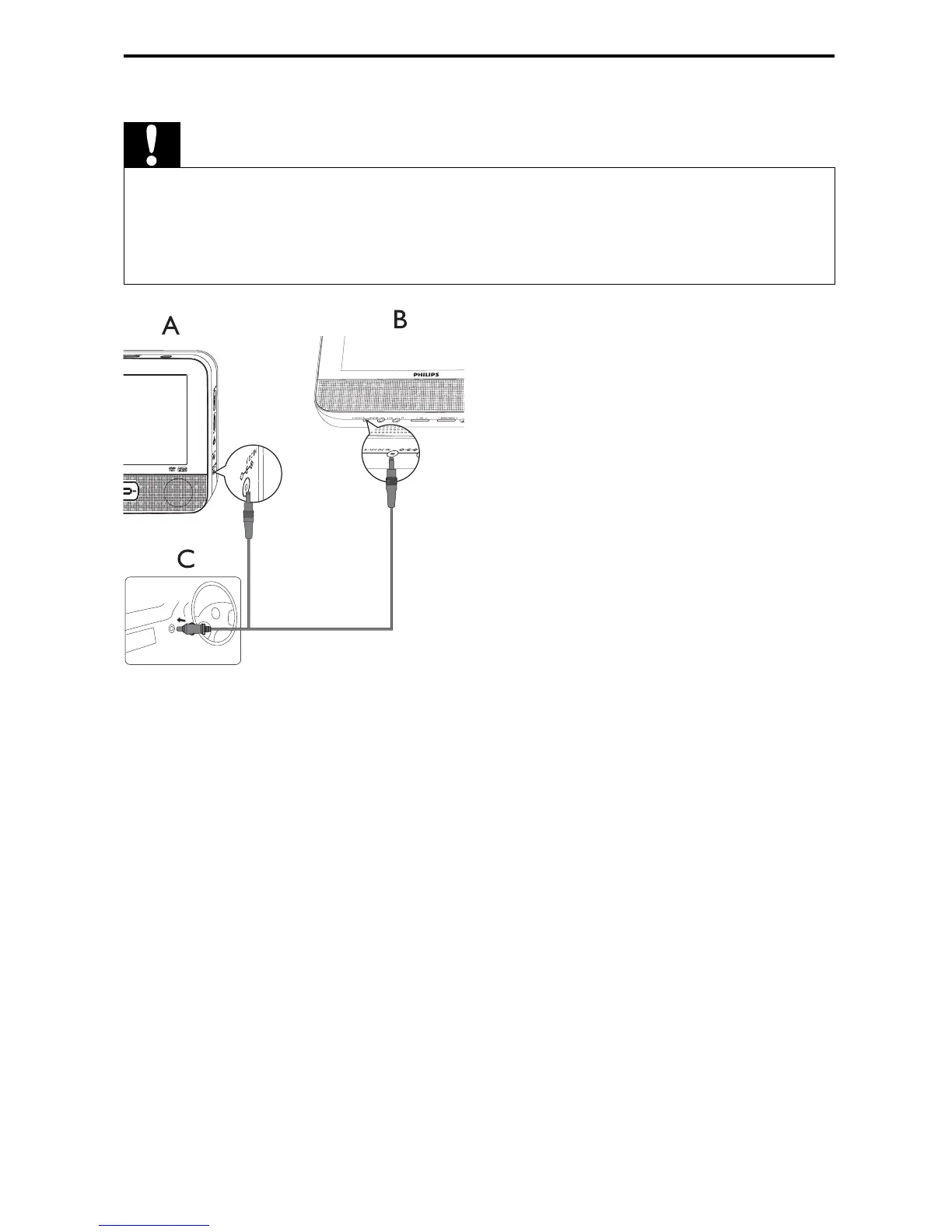16
Connect power
Caution
Risk of product damage! Ensure that the power supply voltage corresponds to the
•
voltage pointed on the back or the underside of the player.
Risk of electric shock! When you unplug the AC adapter, always pull the plug from the
•
socket. Never pull the cable.
A: main unit; B: second screen; C: car cigarette lighter
1
Connect one end of the double-connector end of the AC cable to the
DC IN jack on the main unit.
2
Connect the other end of the double-connector end of the AC cable to
the DC IN jack on the second screen.
3
Connect the one-connector end to the car cigarette lighter socket.
EN
