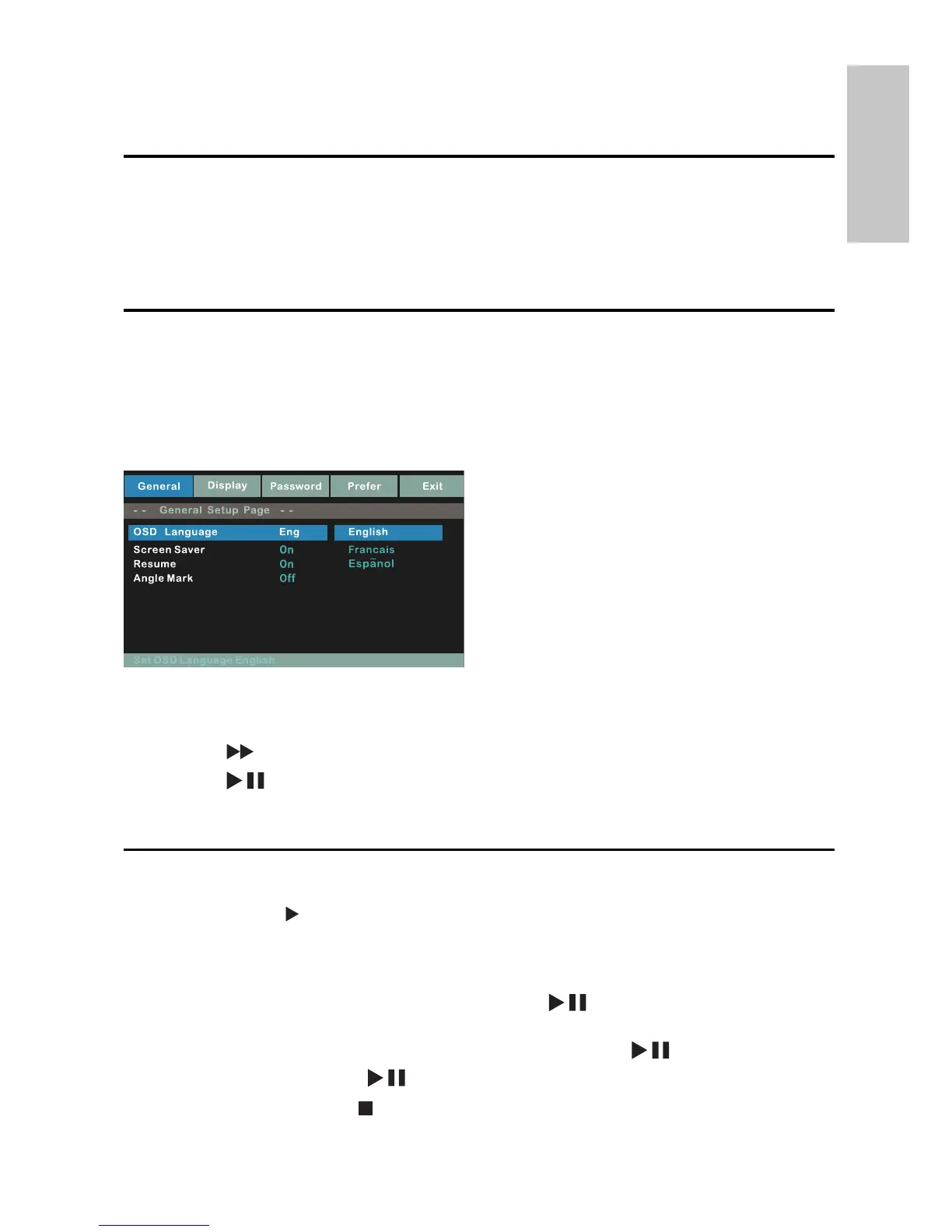17EN
4 Use your player
Turn on
1
Slide the ON/OFF switch on the main unit to the ON position.
To turn on the second screen, slide the
•
OFF/ON switch on the
second screen to the ON position.
Select OSD language
You can choose a diffrent language for the on-screen display text.
1
Press SETUP.
The setup menu appears.
»
2
Select [-- General Setup Page --] > [OSD Language].
3
Press to select an option.
4
Press /OK to confi rm.
5
Press SETUP to exit.
Play discs
1
Slide OPEN on the main unit.
2
Insert the disc with label side facing up.
3
Push down to close the disc compartment.
Play starts automatically. If not, press
»
/OK.
If a menu appears, select an item, then press
•
/OK to start play.
To pause, press
•
/OK. Press again to resume play.
To stop, press
•
twice.
English
