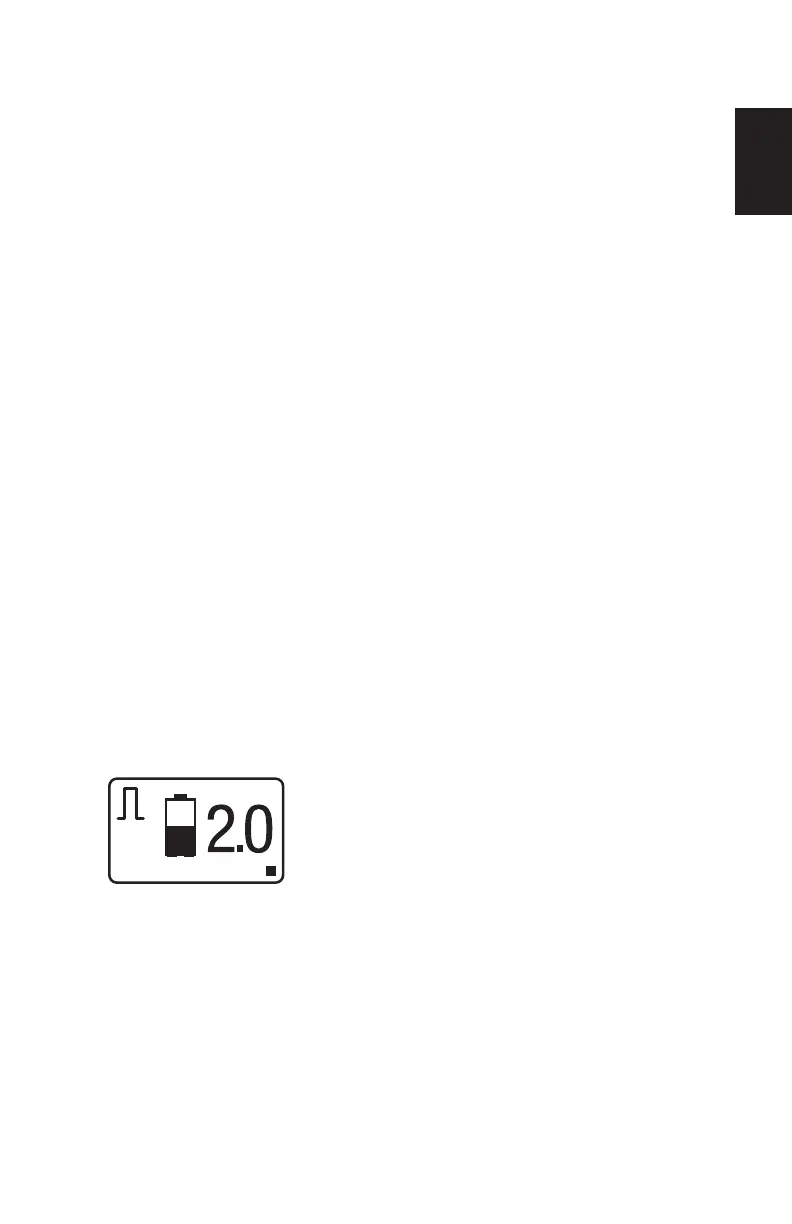17
SimplyGo User Manual
English
on your breathing� It may take up to 20 minutes for the SimplyGo output to
stabilize within its O
2
purity specications� However, you may begin breathing
from the SimplyGo at any time�
Note: The Low Oxygen Concentration Alarm is inactive for approximately 20
minutes after startup� The No Breath Alarm is inactive for the rst ten
minutes after startup�
Note: If the device is stored at the minimum storage temperature between
uses, please allow 2�5 hours for the unit to adequately warm up�
Note: If the device is stored at the maximum storage temperature between
uses, please allow 2�5 hours for the unit to adequately cool down�
Operating Modes
This section describes additional operating screens on the SimplyGo device�
1. Pulse Mode Screen
When the device is in the Pulse operating mode, it detects when the user
begins to take a breath and then delivers a pulsed volume of oxygen
during the inhalation period� The volume of the oxygen pulse is depen-
dent on the setting value� If no breath is detected for approximately 30
seconds, the system automatically delivers the pulsed volume of oxygen
determined by the setting number at a fixed rate of 12 breaths per min-
ute� If no breath is detected for 2 minutes, the device signals an alarm and
shuts down after 30 minutes�
2. Continuous Flow Mode Screen
In Continuous Flow operating mode, a constant flow of oxygen is sup-
plied based on the setting number (in liters per minute):
• �5 LPM
• 1 LPM
• 1�5 LPM
• 2�0 LPM
