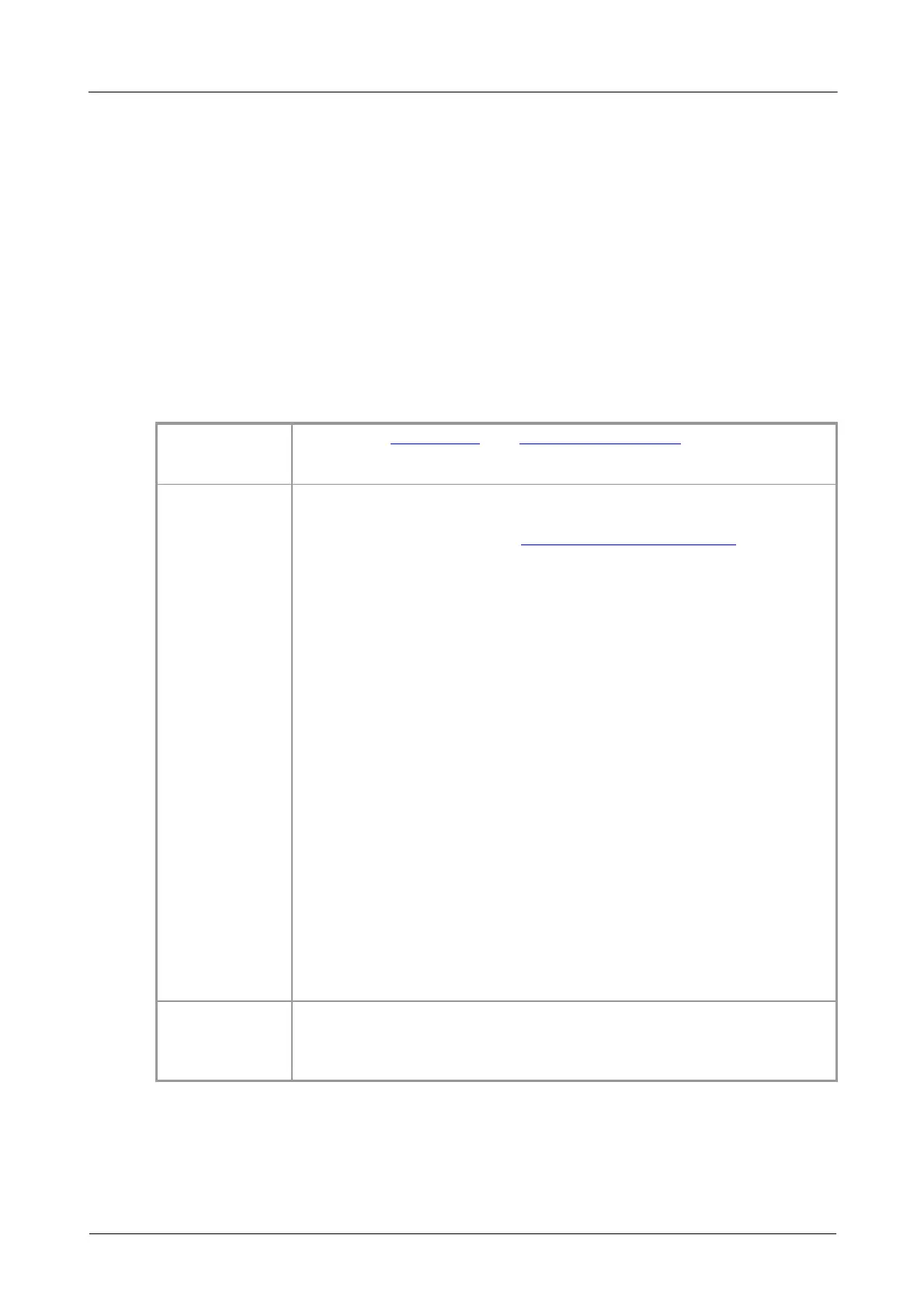API Functions46
Copyright © 2006–2016 Pico Technology Ltd. All rights reserved.ps2000pg.en r11
5.28
ps2000SetPulseWidthQualifier
int16_t ps2000SetPulseWidthQualifier
(
int16_t handle,
PS2000_PWQ_CONDITIONS *conditions,
int16_t nConditions,
PS2000_THRESHOLD_DIRECTION direction,
uint32_t lower,
uint32_t upper,
PS2000_PULSE_WIDTH_TYPE type
)
This function sets up pulse width qualification, which can be used on its own for pulse
width triggering or combined with other triggering to produce more complex triggers.
The pulse width qualifier is set by defining a conditions structure.
Available in block mode and fast streaming mode only
PicoScope 2202, 2204, 2204A, 2205 and 2205A only
handle: the handle of the required oscilloscope
conditions: a pointer to a PS2000_PWQ_CONDITIONS structure
specifying the conditions that should be applied to the trigger
channel. If conditions is NULL then the pulse width qualifier is
not used.
nConditions: should be set to 1 if conditions is non-null,
otherwise 0
direction: the direction of the signal required to trigger the pulse
lower: the lower limit of the pulse width counter
upper: the upper limit of the pulse width counter. This parameter is
used only when the type is set to PW_TYPE_IN_RANGE or
PW_TYPE_OUT_OF_RANGE.
type: the pulse width type, one of these constants:
do not use the pulse width
qualifier
pulse width less than lower
pulse width greater than lower
pulse width between lower and
upper
pulse width not between lower
and upper
0: if unsuccessful, or if one or more of the arguments are out of
range
non-zero: if successful