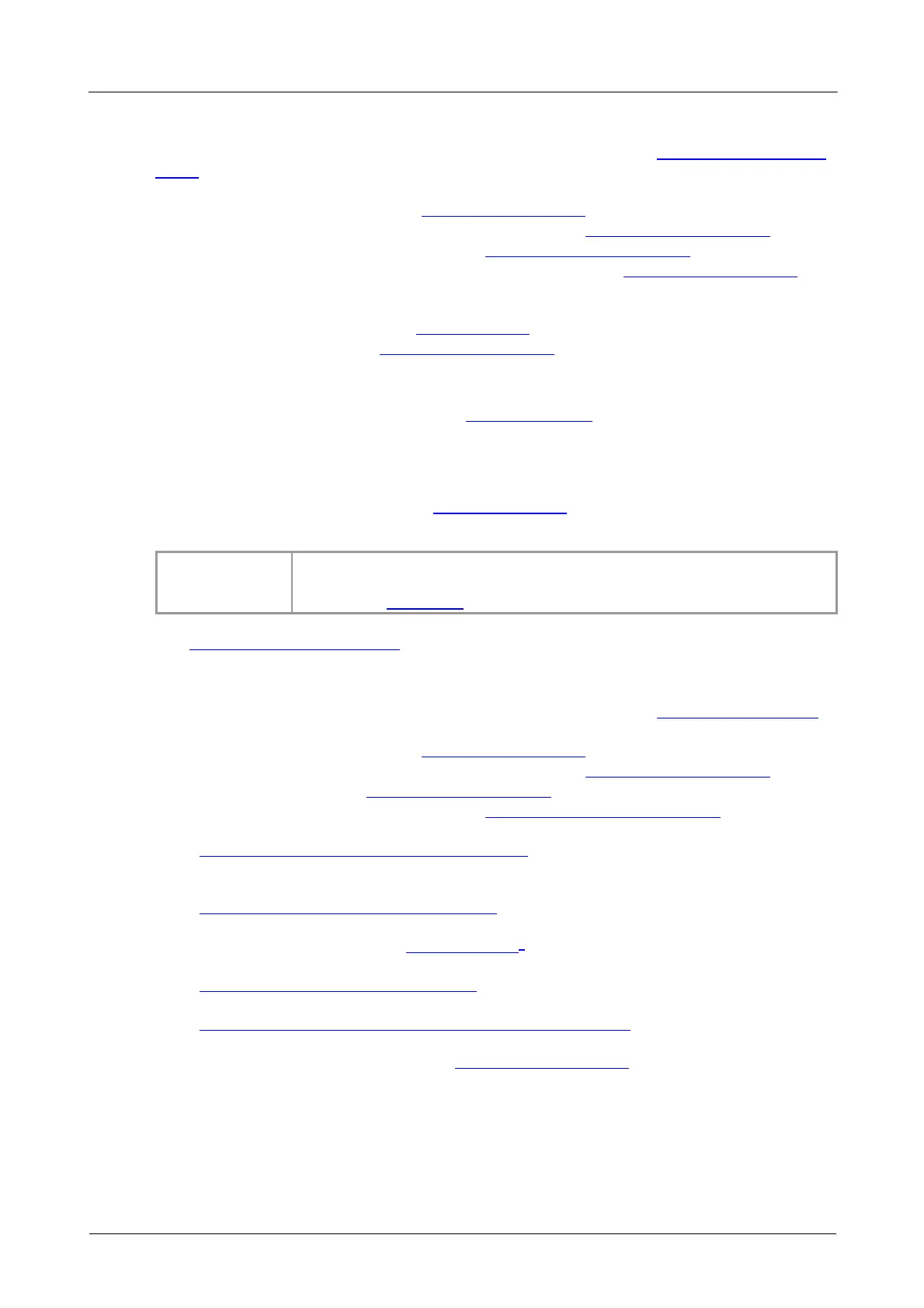Sampling modes10
Copyright © 2006–2016 Pico Technology Ltd. All rights reserved.ps2000pg.en r11
3.2.1.1
Using compatible streaming mode
This is the general procedure for reading and displaying data in compatible streaming
mode:
1. Open the oscilloscope using ps2000_open_unit.
2. Select channel ranges and AC/DC coupling using ps2000_set_channel.
3. Start the oscilloscope running using ps2000_run_streaming.
4. Transfer the block of data from the oscilloscope using ps2000_get_values.
5. Display the data.
6. Repeat steps 4 and 5 as necessary.
7. Stop the oscilloscope using ps2000_stop.
8. Close the device using ps2000_close_unit.
3.2.2
Fast streaming mode
Fast streaming mode is an advanced streaming mode that can transfer data at
speeds of a million samples per second or more, depending on the computer's
performance. This makes it suitable for high-speed data acquisition, allowing you to
capture very long data sets limited only by the computer's memory.
Fast streaming mode also provides data aggregation, which allows your application to
zoom in and out of the data with the minimum of effort.
PicoScope 2202, 2203, 2204, 2204A, 2205 and 2205A only.
Works with triggering.
See Using fast streaming mode for programming details.
3.2.2.1
Using fast streaming mode
This is the general procedure for reading and displaying data in fast streaming mode:
1. Open the oscilloscope using ps2000_open_unit.
2. Select channel ranges and AC/DC coupling using ps2000_set_channel.
3. Set the trigger using ps2000_set_trigger.
4. Start the oscilloscope running using ps2000_run_streaming_ns.
5. Get a block of data from the oscilloscope using
ps2000_get_streaming_last_values.
6. Display or process the data.
7. If required, check for overview buffer overruns by calling
ps2000_overview_buffer_status.
8. Repeat steps 5 to 7 as necessary or until auto_stop is TRUE.
9. Stop fast streaming using ps2000_stop.
10. Retrieve any part of the data at any time scale by calling
ps2000_get_streaming_values.
11. If you require raw data, retrieve it by calling
ps2000_get_streaming_values_no_aggregation.
12. Repeat steps 10 to 11 as necessary.
13. Close the oscilloscope by calling ps2000_close_unit.