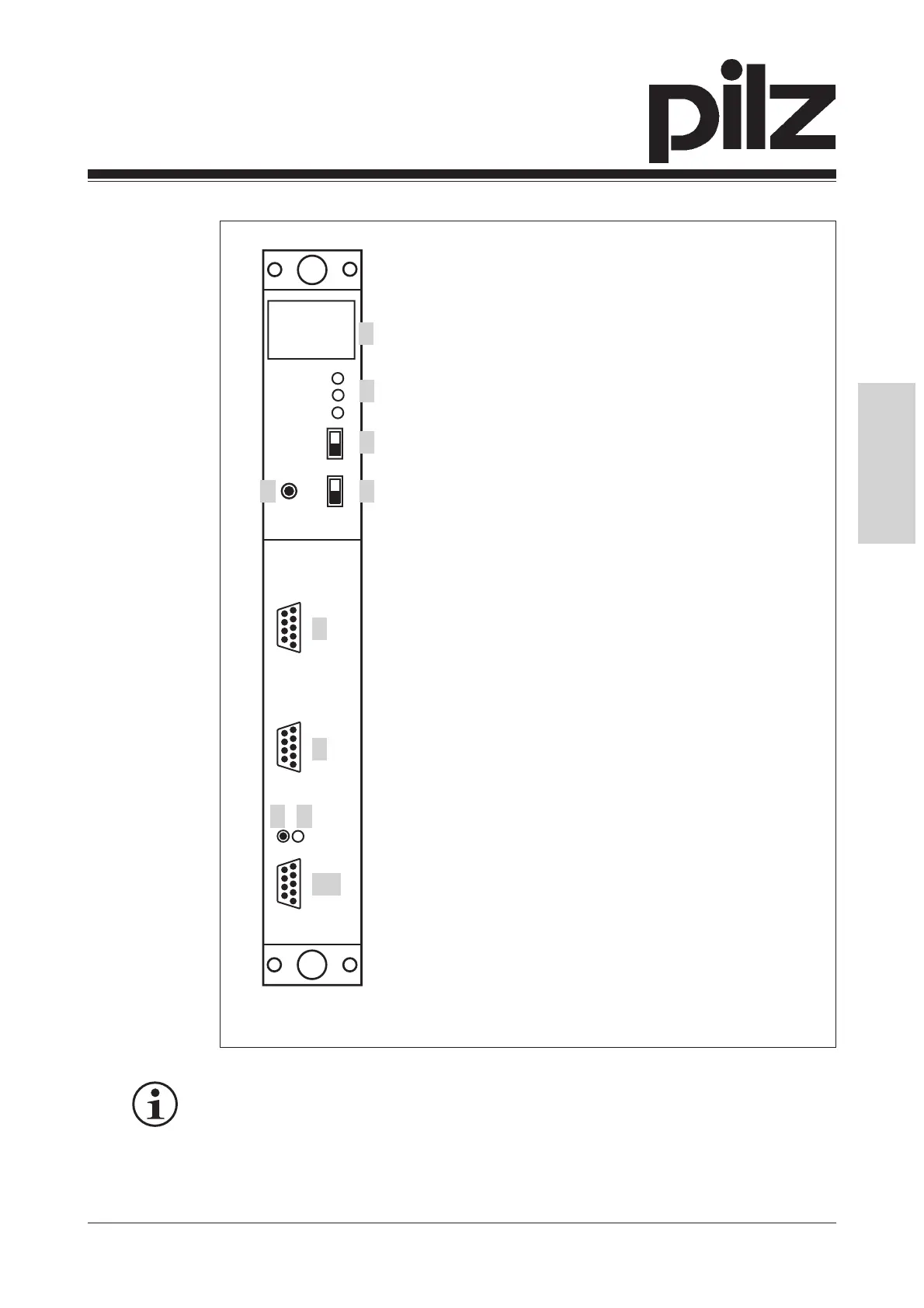5Operating Manual
ENGLISH
Fig. 3: Front view of the PSS SB CPU and PSS1 SB CPU
RUN
PG
RUN
POWER
RUN
STOP
ST
FS
AUTO PG
SPS
ST
FS
F-STACK
3
1
2
4 5
6
7
8 9
10
1: Four-digit display
2: LEDs for operating mode and mains
voltage
3: Three-position switch for selecting the
standard section's operating mode
4: Button for scrolling the error stack
5: Two-position switch for selecting the
failsafe section's operating mode
6: RS 485 programming interface
7: RS 232 user interface
8: Button for selecting the operating
mode
9: LED indicator for status of
SafetyBUS p
10:SafetyBUS p interface
INFO
A detailed description of the interface can be found in the “PSS 3000/PSS
3100 Series Installation Manual”.
For further information please refer to the SafetyBUS p “System Manual”.