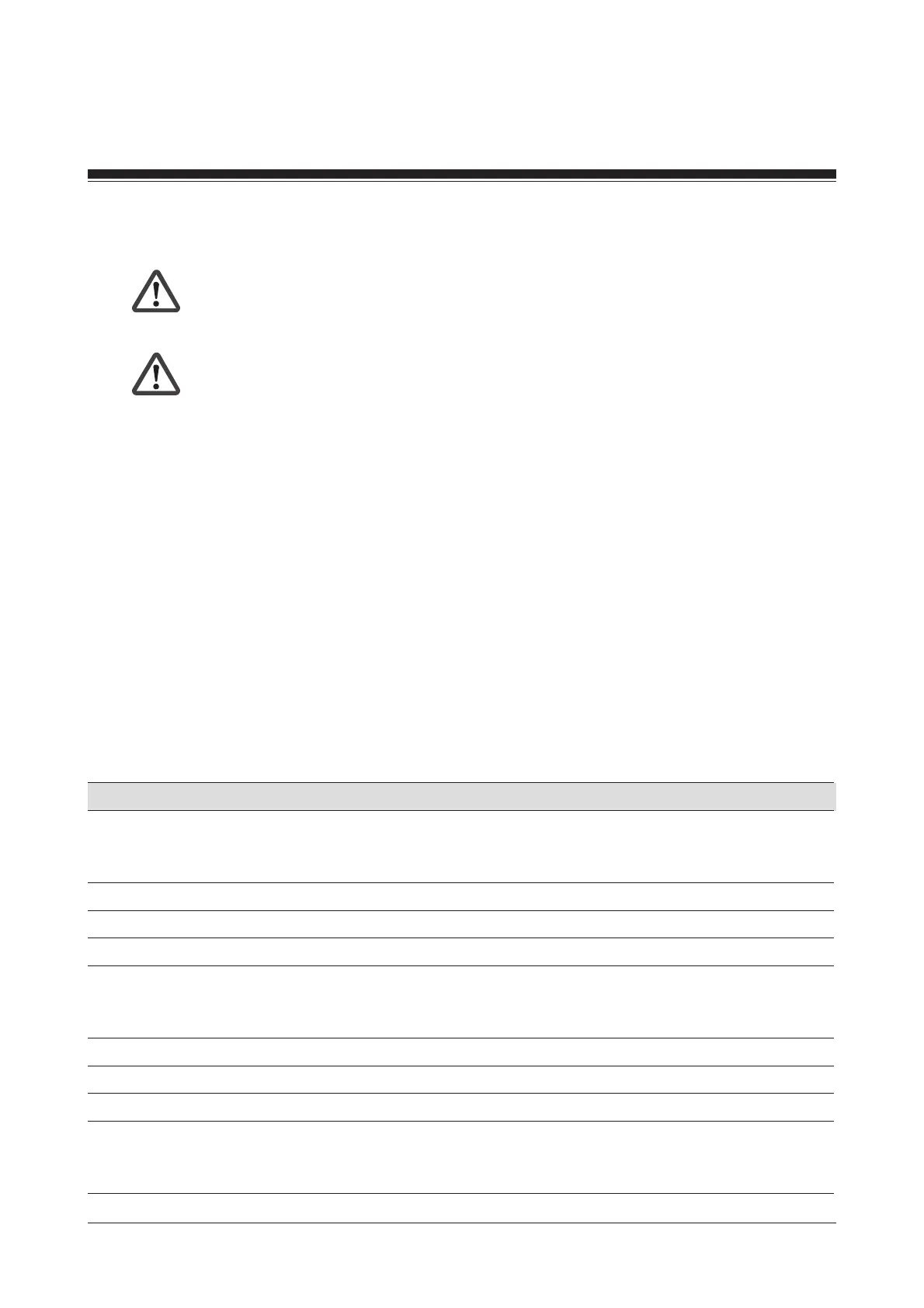6 Operating Manual
Series PSS CPU/PSS1 CPU
Installation
CAUTION!
The CPU module must only be inserted when the supply voltage is
switched off.
CAUTION!
Electrostatic discharge can damage the components on the module.
Ensure against discharge before touching the module, e.g. by touching an
earthed, conductive surface or by wearing an earthed armband.
• The CPU should be installed on the second slot of the module rack, as
described in the "Series PSS 3000/PSS 3100 Installation Manual".
• Install the power supply on the first slot of the module rack.
• Install the integral periphery modules.
• Connect up the power supply (see operating instructions for the power supply).
• PSS SB CPU, PSS1 SB CPU: Connect the safety system to
SafetyBUS p and make sure that the system is configured with the
correct unit address. Both of these are described in the "SafetyBUS p
Installation Manual".
Technical Details
Electrical Data
Processors Motorola 68000 (failsafe and standard section)
Intel 80C186 (failsafe section)
Siemens SAB C165 (failsafe section)
Processing time for 1000 instructions Typ. 3 ms
Real-time clock Quartz-driven clock in standard section
Alarm processing Max. 32 alarms in failsafe section
Flags
Failsafe section 1152
Standard section 2048
Timers 64 in both failsafe and standard section
Time base 50, 100 ms; 1, 10, 60 s
Counters 64 in both failsafe and standard section
Data memory
Failsafe section 16 KByte, non-retentive
Standard section 32 KByte, non-volatile (battery)